How to Withdraw and Make a Deposit Money on Quotex
This guide will walk you through the steps required to deposit funds into your account and withdraw your profits.

How to Withdraw Money from Quotex
How to Withdraw from Quotex using Crypto?
Bitcoin withdrawals are available 24/7 at Quotex. In this article, we’ll show you how you can withdraw bitcoin from Quotex to your personal Bitcoin wallet.Note: The method that you have chosen to deposit the account is also a method of withdrawing funds.
For example, if you made a deposit to your account via Bitcoin, you will also withdraw Bitcoin.
1. Select "Withdrawal".
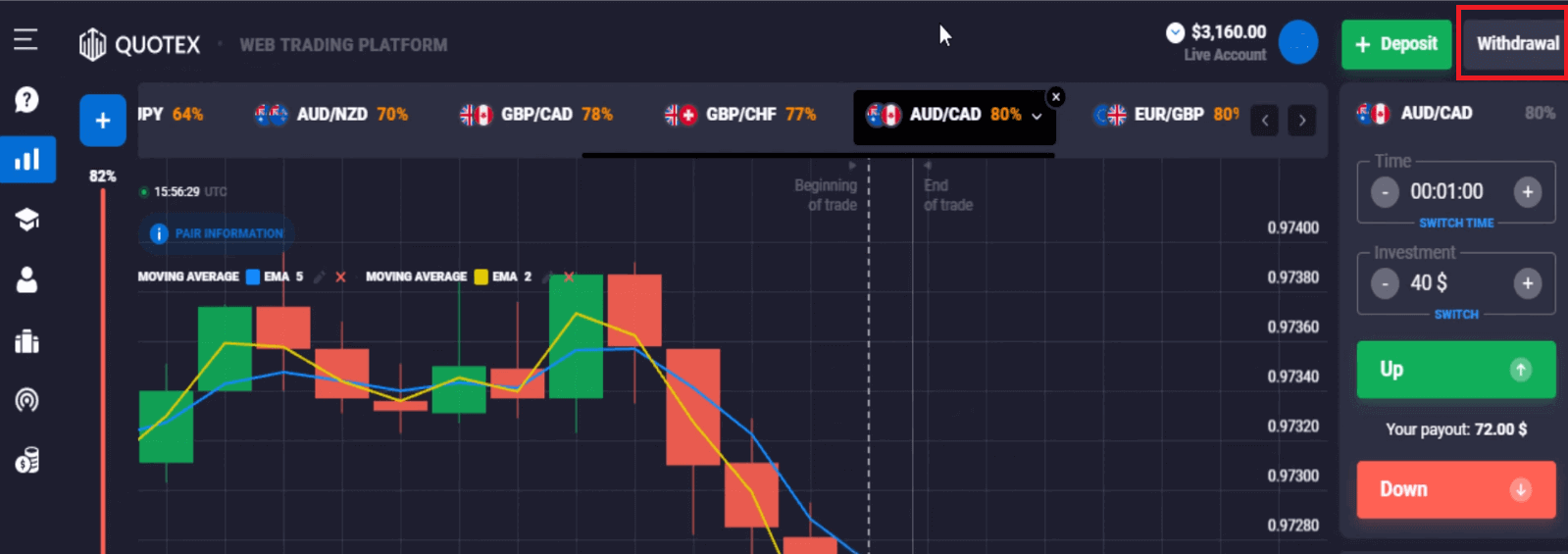
2. Select Payment Method: such as Bitcoin (BTC).
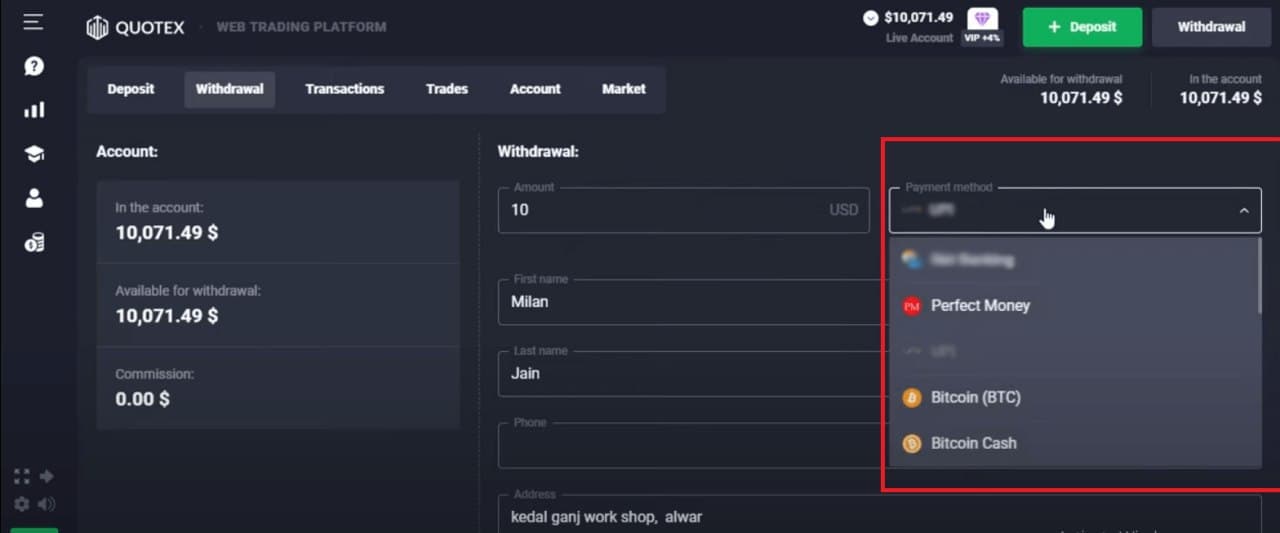
Withdraw money using Bitcoin so enter the recipient address of bitcoin you want to receive in "Purse" and input the amount you want to withdraw. Then, click the "Confirm" button.
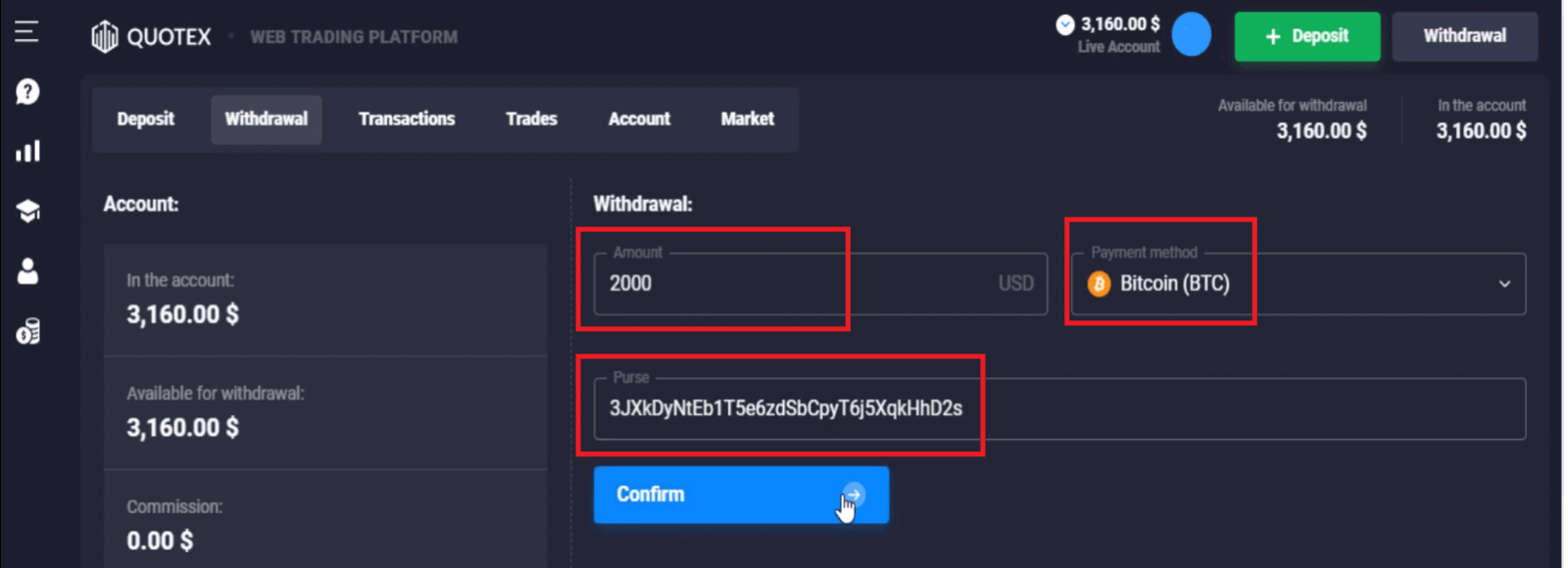
3. Enter the Pin-code, they send to your email and click the "Confirm" button.
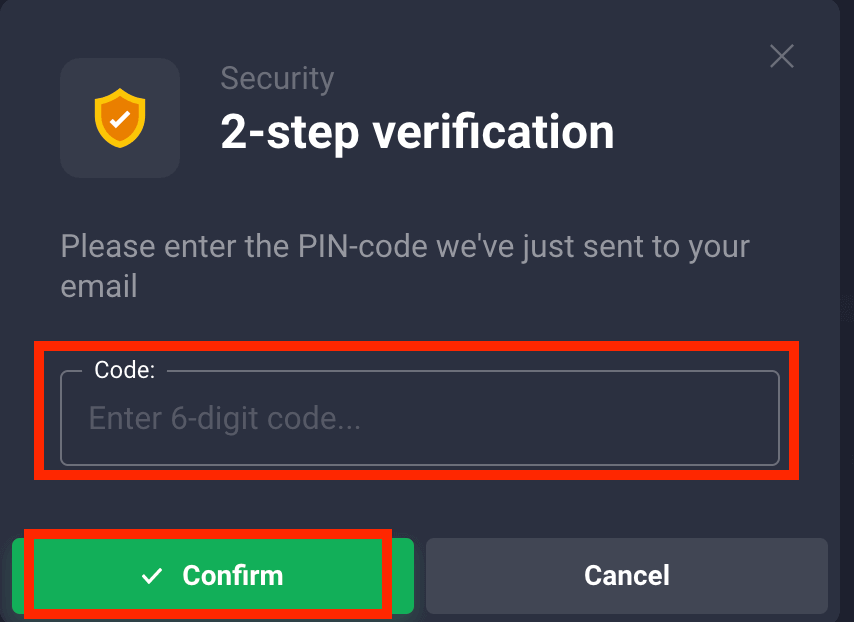
4. Your request has been successfully sent.
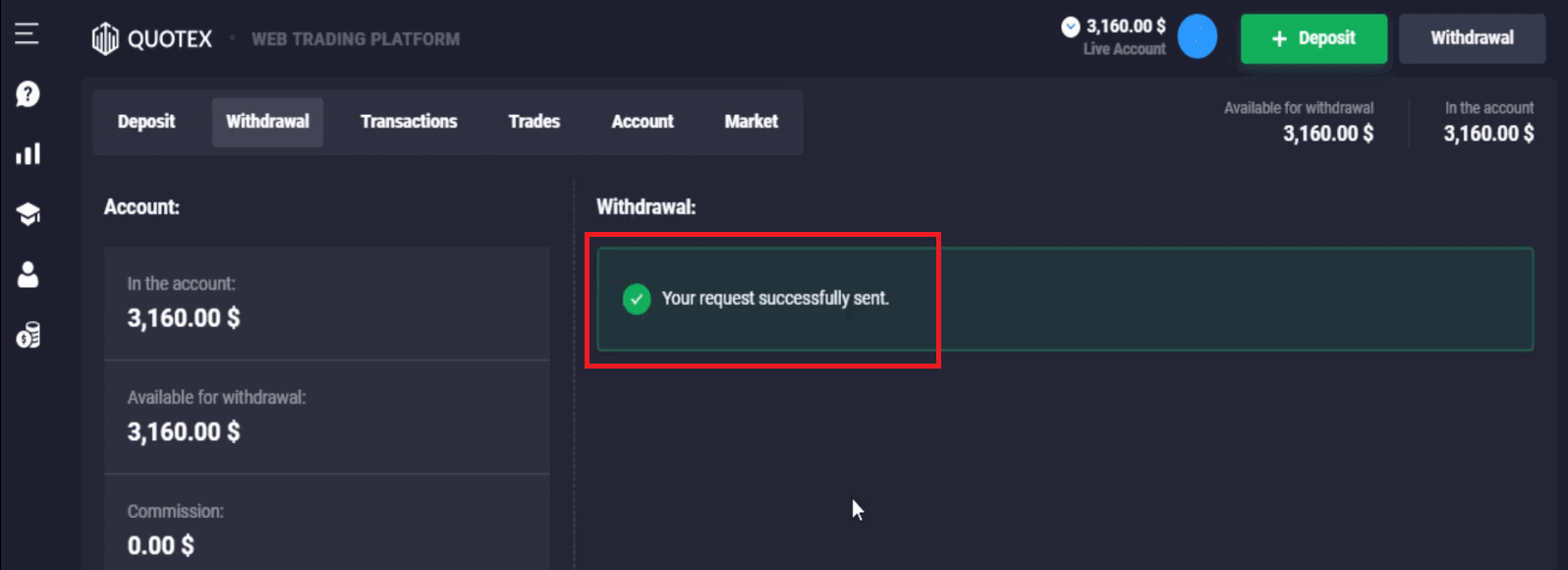
Checking all your Withdrawal requests, click "Transaction".
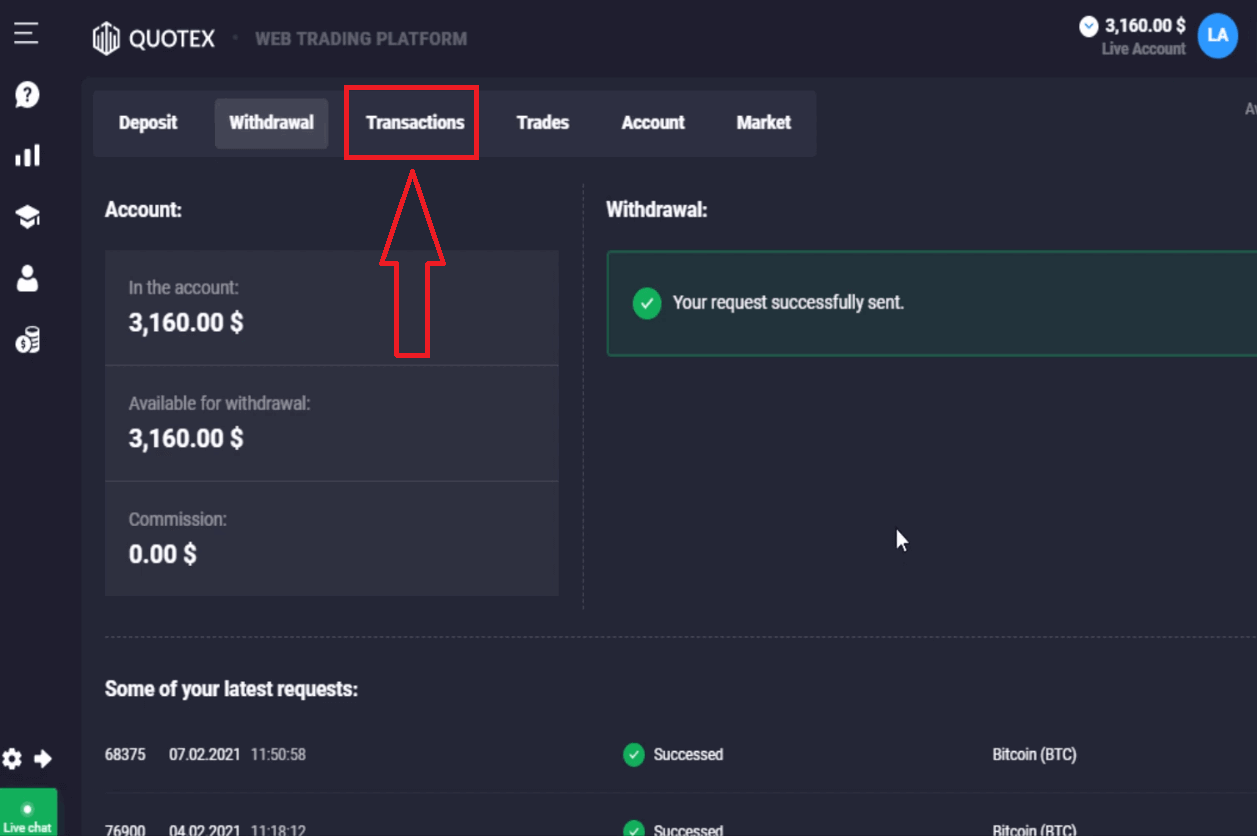
You see the latest request below.
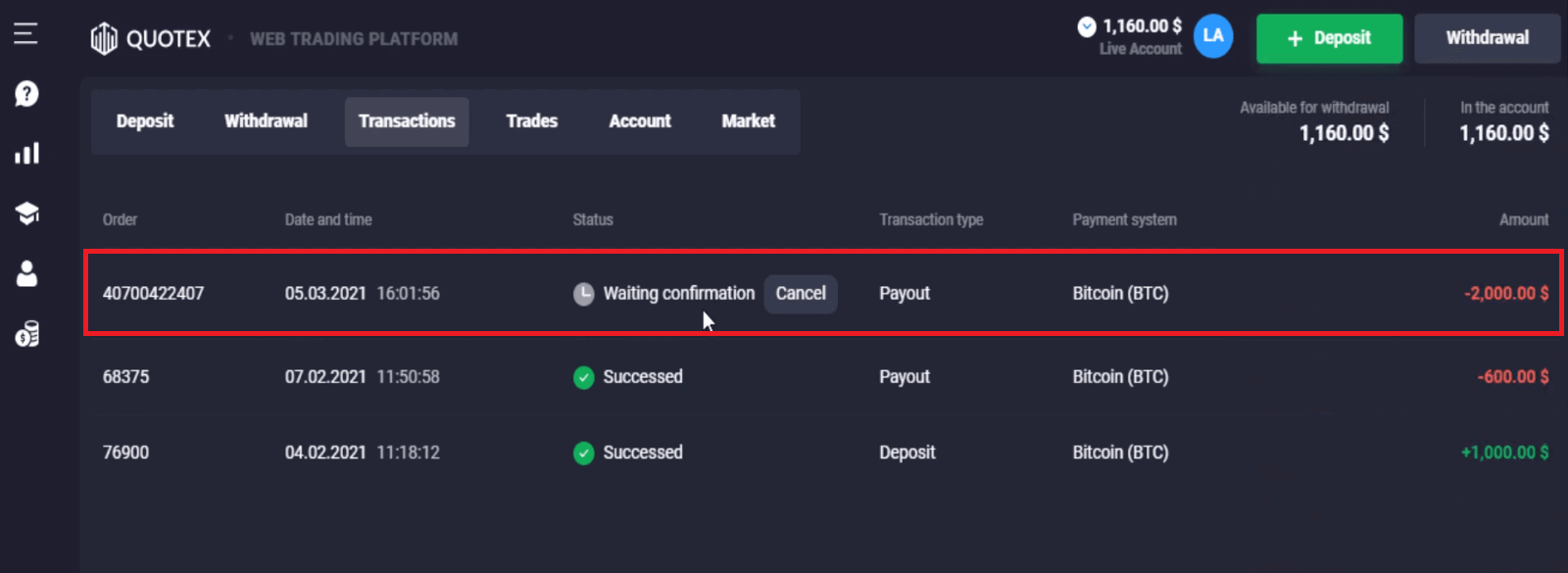
How to Withdraw from Quotex using Visa / MasterCard?
A withdrawal must be made using the same payment system used for the deposit.
For example, if you made a deposit to your account via the Visa / MasterCard payment system, you will also withdraw money via the Visa / MasterCard payment system.
1. Select "Withdrawal" at the top right corner of the page.
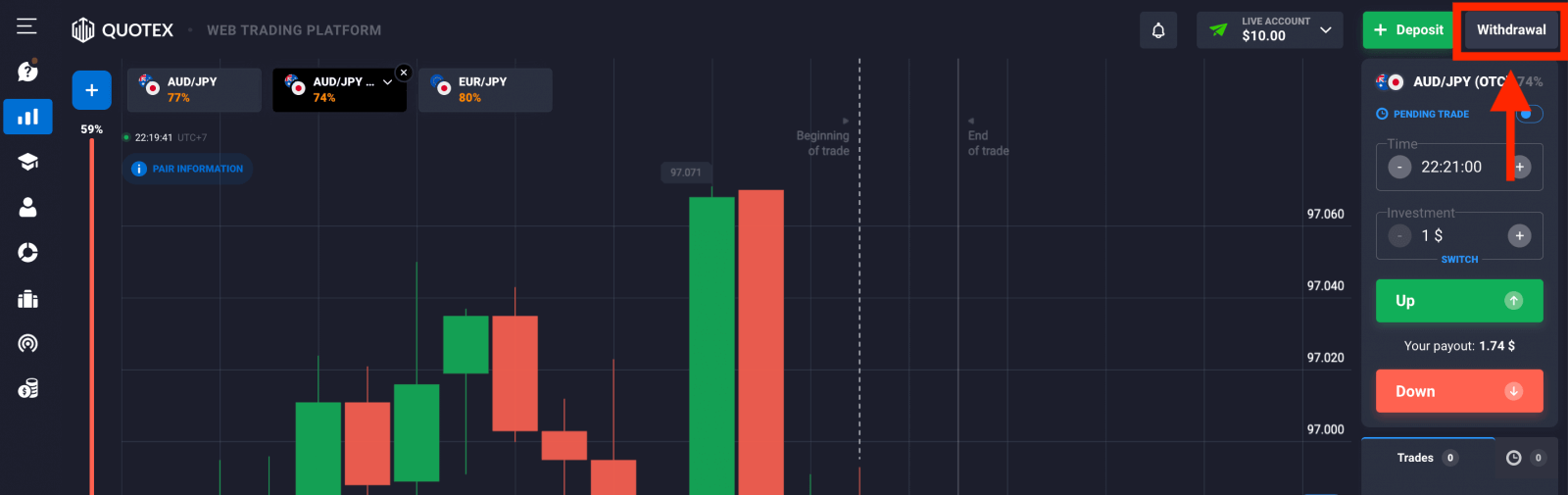
2. Choose Payment Method: Visa / MasterCard.
Enter the sum of money you want to withdraw. Then, click the "Confirm" button.
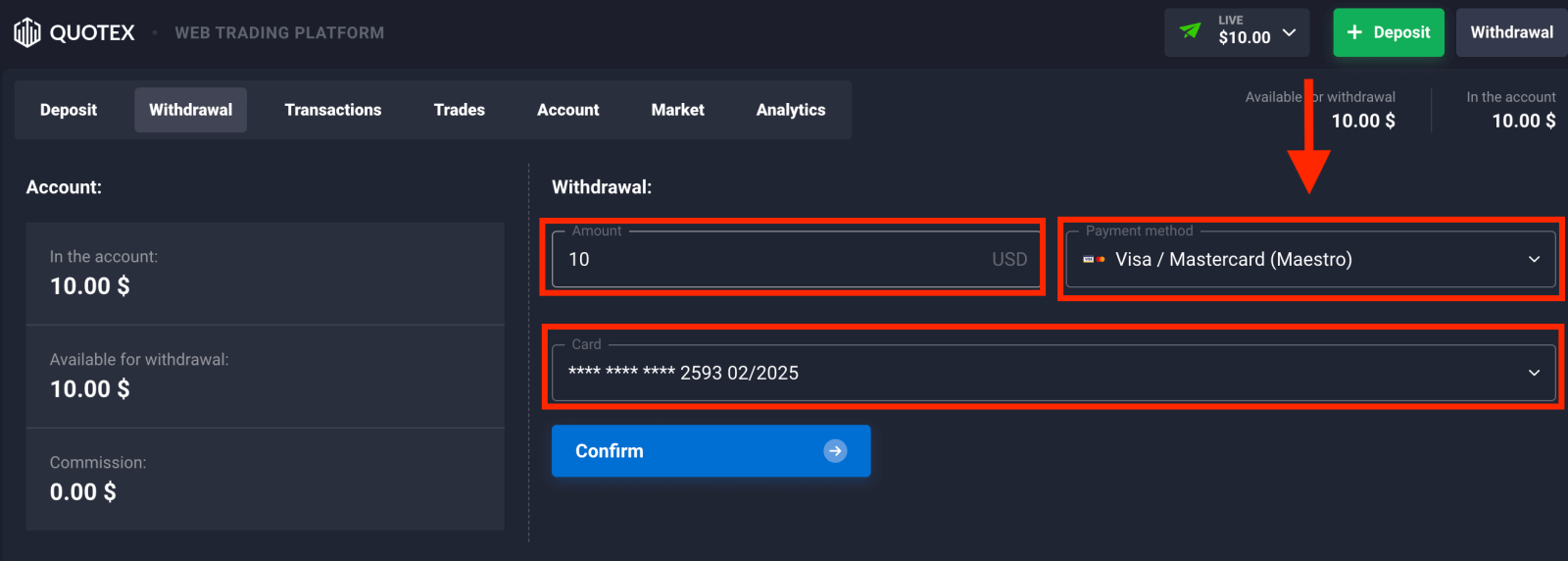
3. Enter the Pin-code, they have just sent to your email. Click "Confirm".
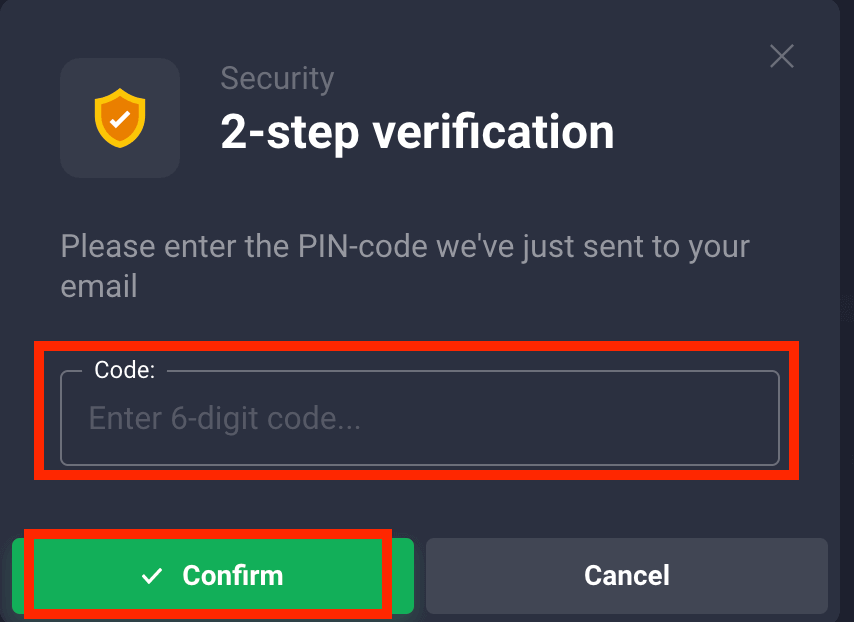
4. Your request has been successfully sent.
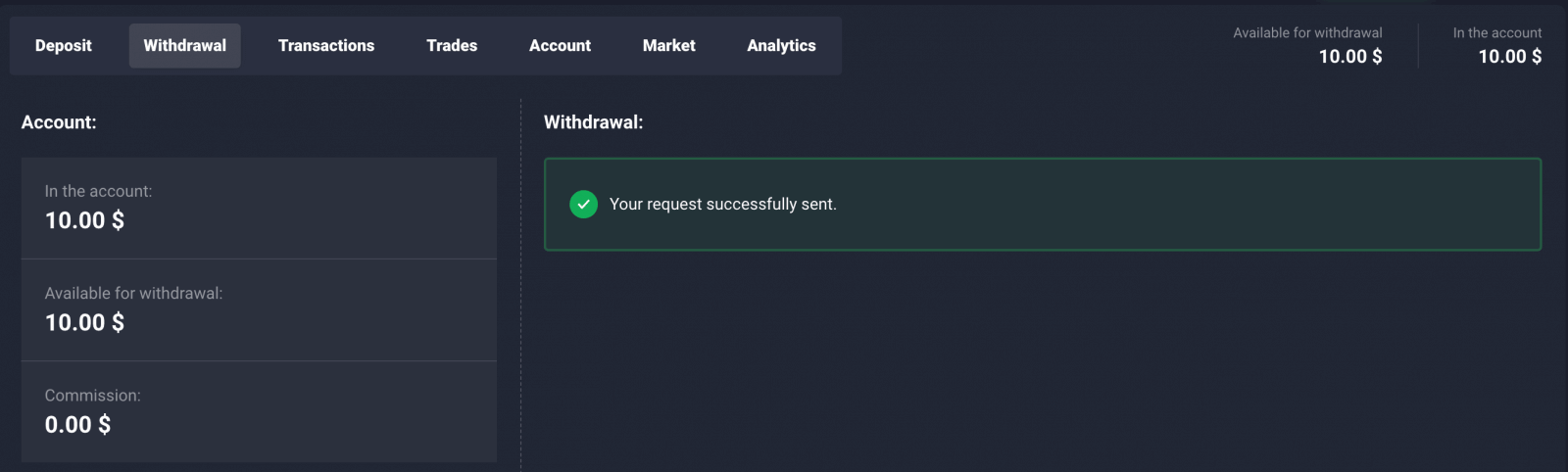
Checking all your Withdrawal requests, click "Transaction", and you see the latest request as below.
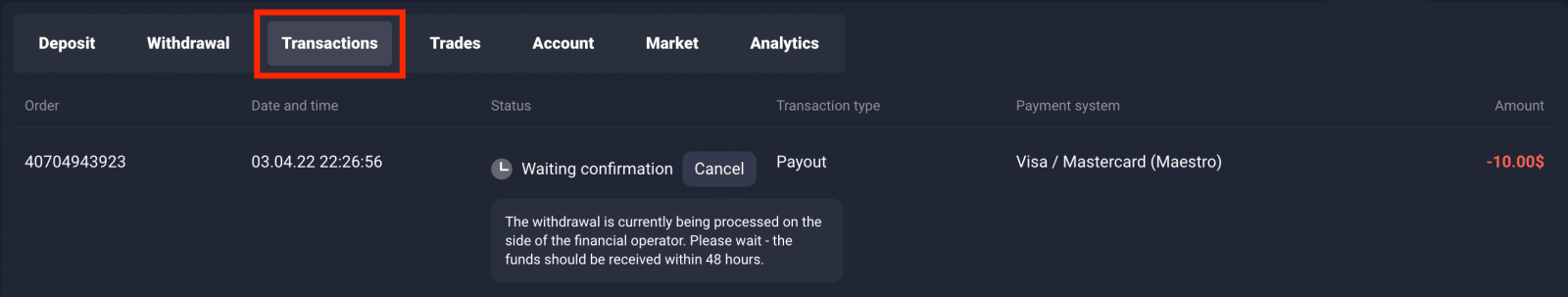
How to Withdraw from Quotex using E-payments (Perfect Money, Advcash, MoMo)?
Electronic payments are growing to be exceedingly popular because of their speed and convenience to the user. Cashless payments save time and are also very easy to perform. Below is the tutorial for withdrawing via E-payments.
The method that you have chosen to deposit the account is also a method of withdrawing funds.
For example, if you made a deposit to your account via Perfect Money, you will also withdraw via Perfect Money.
1. Click "Withdrawal" at the trade execution window.
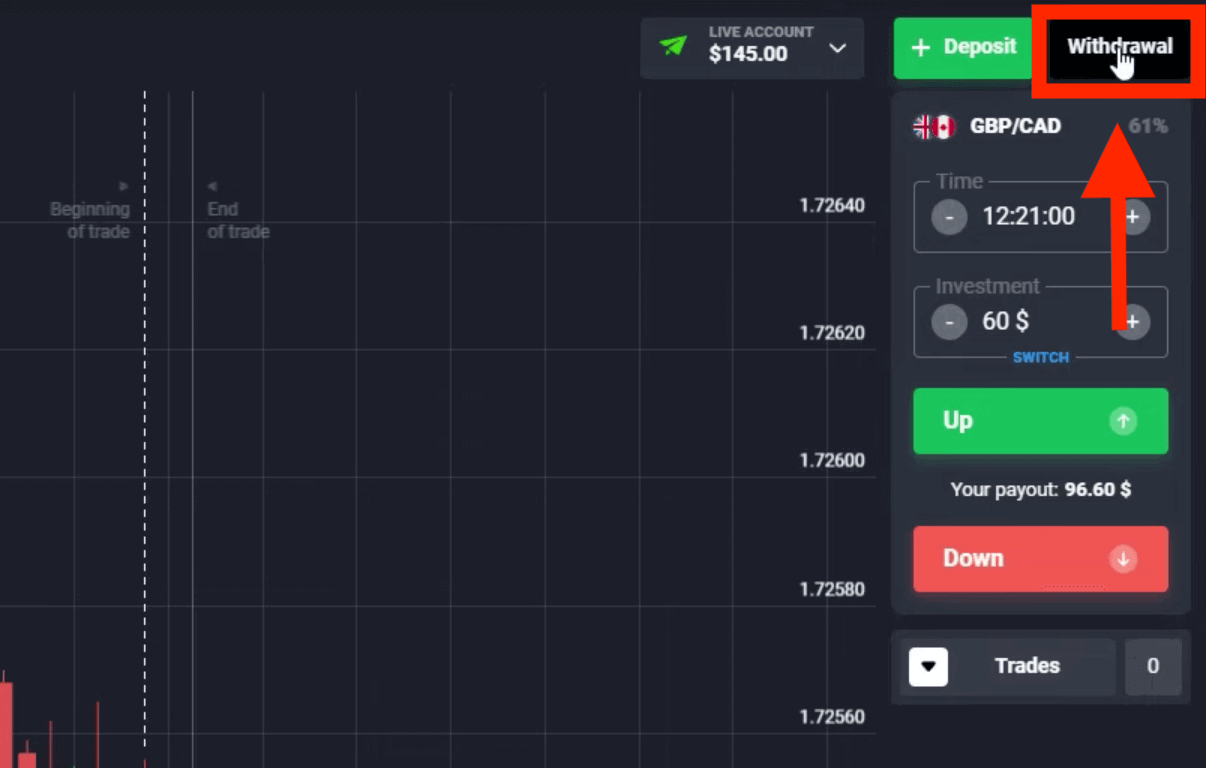
2. Choose Payment Method: Perfect Money, enter the Purse, and the amount you want to withdraw. Then, click the "Confirm" button.
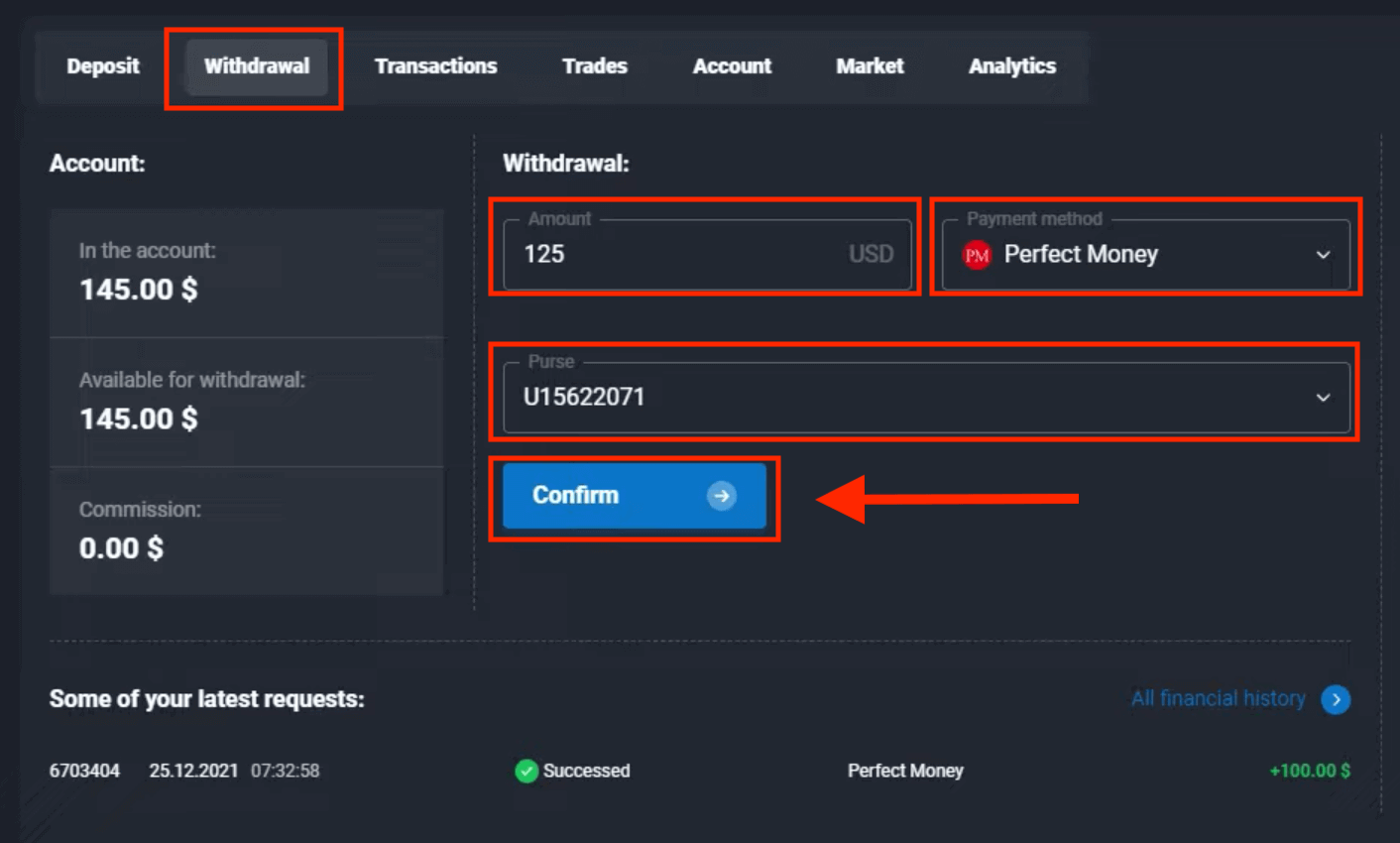
3. Enter the Pin-code, they send to your email, and click the "Confirm" button.
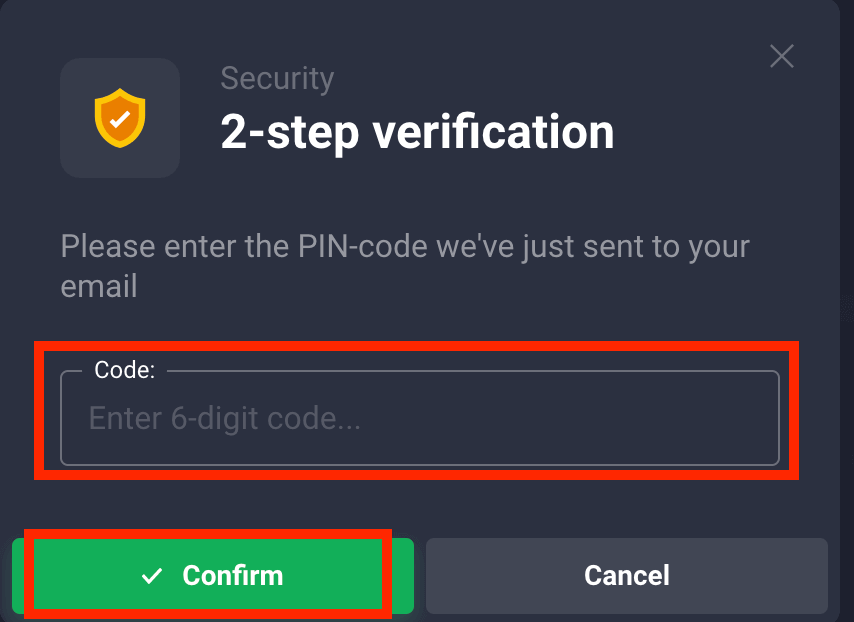
4. Your request has been successfully sent.
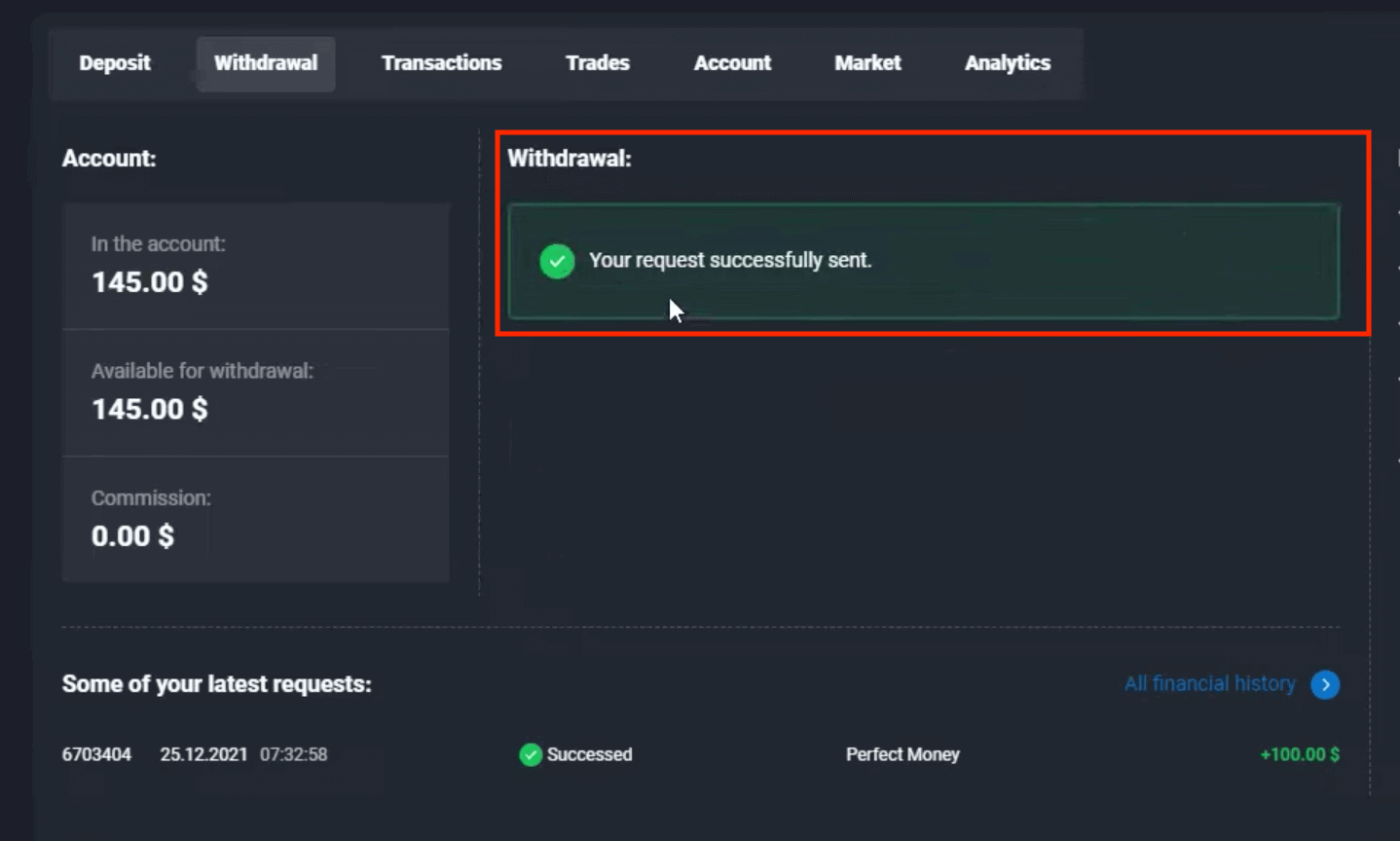
Checking all your Withdrawal requests, click "Transaction", you see the latest request below.
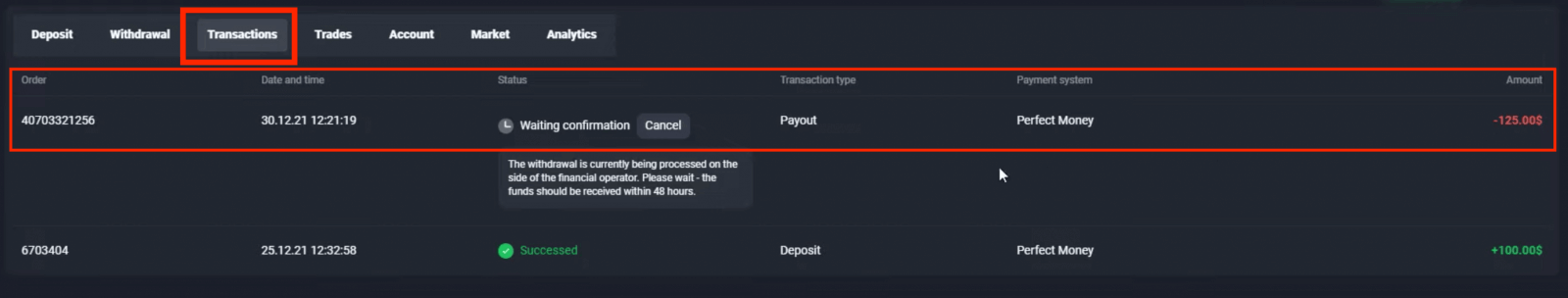
How To Withdraw from Quotex to a Bank Account
Find out how you can use bank transfers to withdraw funds with your Quotex trading account.1. Click the Withdrawal button in the top right corner of the page on the Quotex website.
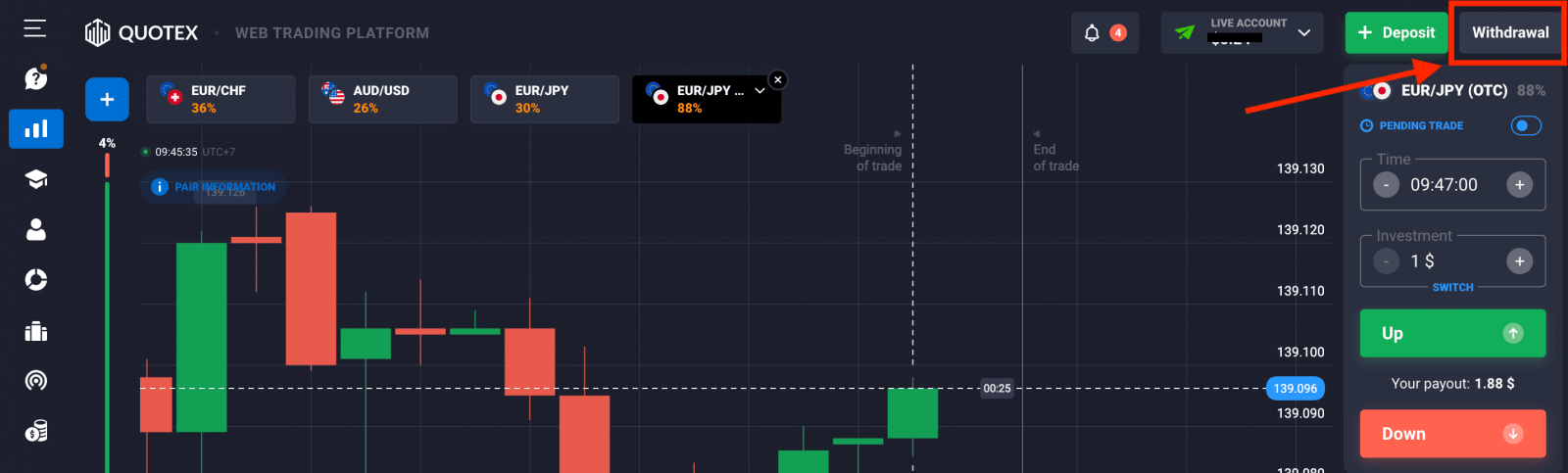
2. Select bank transfer from the withdrawal area and enter the sum of money you want to withdraw to your bank account.
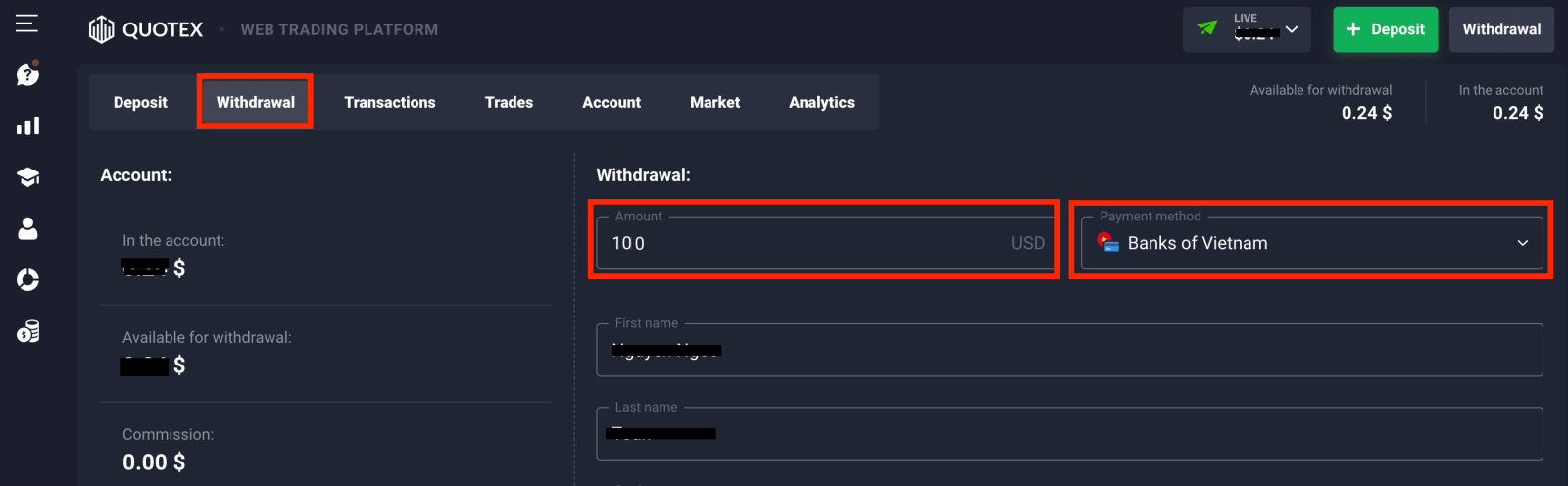
3. Enter the Pin-code, they send to your email and click the "Confirm" button.
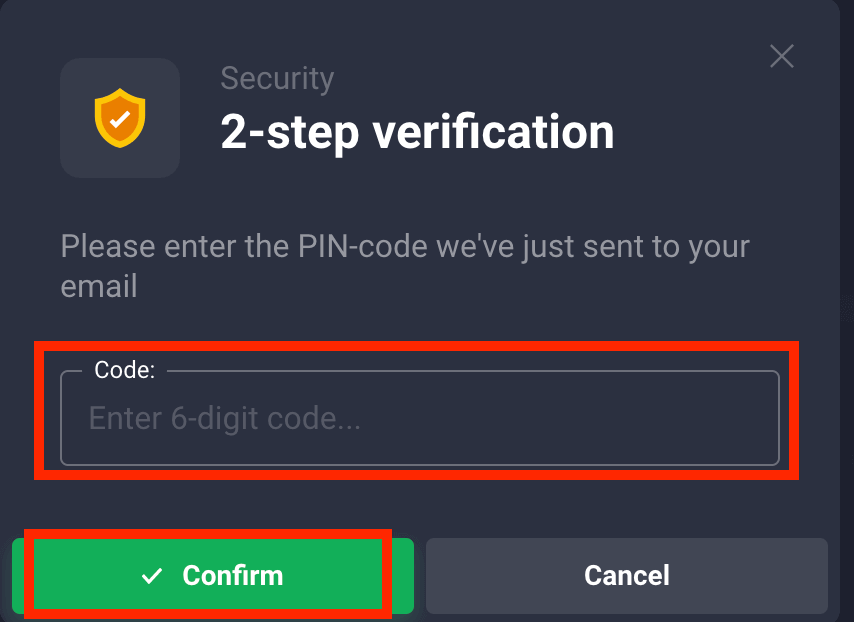
4. Your request has been successfully sent.
Frequently Asked Questions (FAQ)
Is there any fee for depositing or withdrawing funds from the account?
No. The company does not charge any fee for either the deposit or for the withdrawal operations.However, it is worth considering that payment systems can charge their fee and use the internal currency conversion rate.
How long does it take to withdraw funds?
On average, the withdrawal procedure takes from one to five days from the date of receipt of the corresponding request of the Client and depends only on the volume of simultaneously processed requests. The company always tries to make payments directly on the day the request is received from the Client.What is the minimum withdrawal amount?
The minimum withdrawal amount starts from 10 USD for most payment systems.For cryptocurrencies, this amount starts from 50 USD (and may be higher for certain currencies e.g. Bitcoin).
Do I need to provide any documents to make a withdrawal?
Usually, additional documents to withdraw funds are not needed. But the Company at its discretion may ask you to confirm your personal data by requesting certain documents. Usually, this is done in order to prevent activities related to illegal trade, financial fraud, as well as the use of funds obtained illegally.The list of such documents is minimum, and the operation to provide them will not take you much time and effort.
How to make a Deposit on Quotex
How to Deposit on Quotex using Crypto
Before you top up your funds on Quotex, please keep in mind that Quotex currently supports the following cryptocurrencies: USDT, TRX, BTC, LTC, ETH, BSC, USDC, MATIC, SOLANA, POLKADOT, Shiba Inu, ZEC, BUSD, Dash, Dogecoin, Ripple, Dai, Bitcoin Cash.
1) Click on the green "Deposit" button in the upper right corner of the tab.
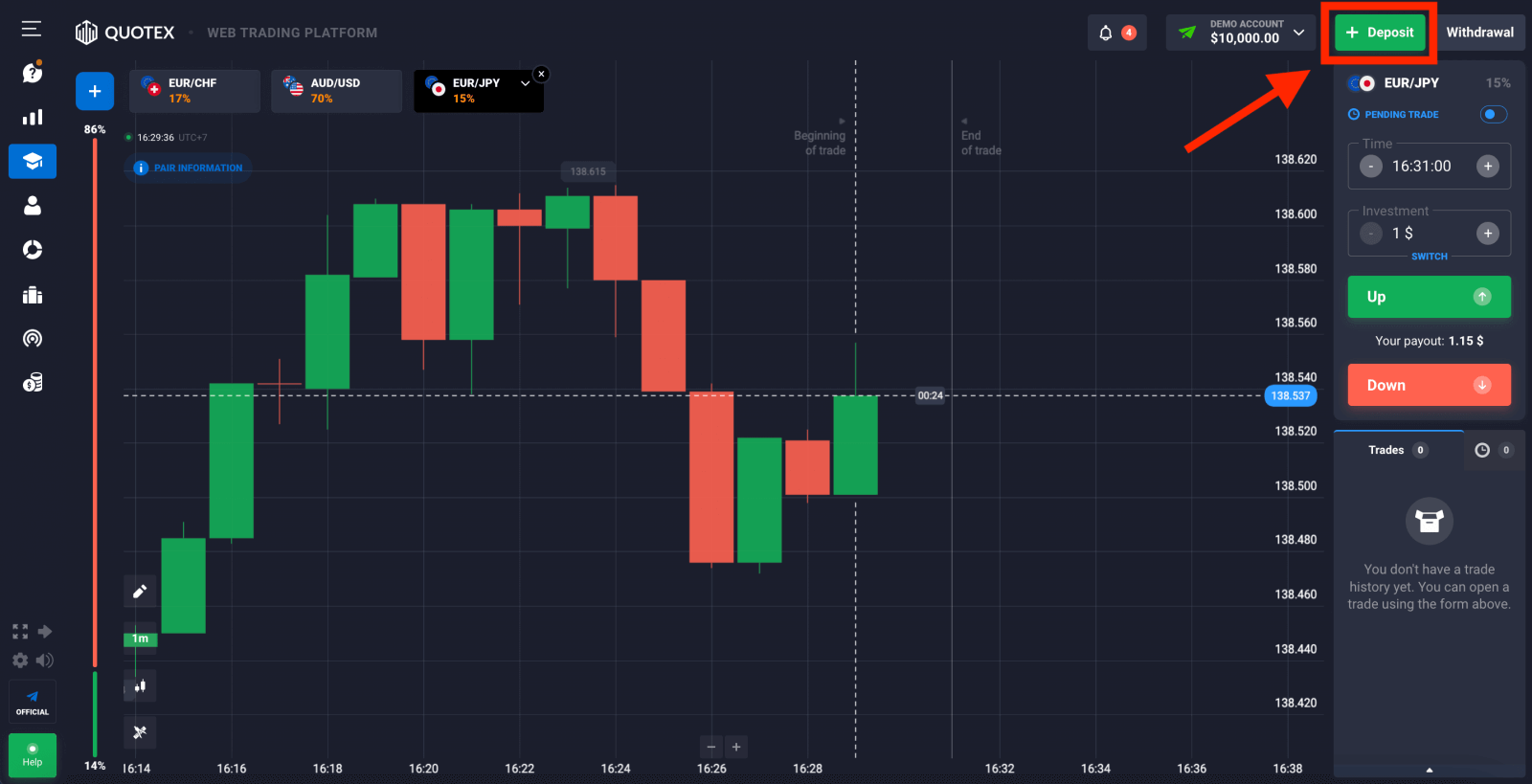
2) Choose a cryptocurrency that Quotex supports. Example: Choose "Bitcoin (BTC)".
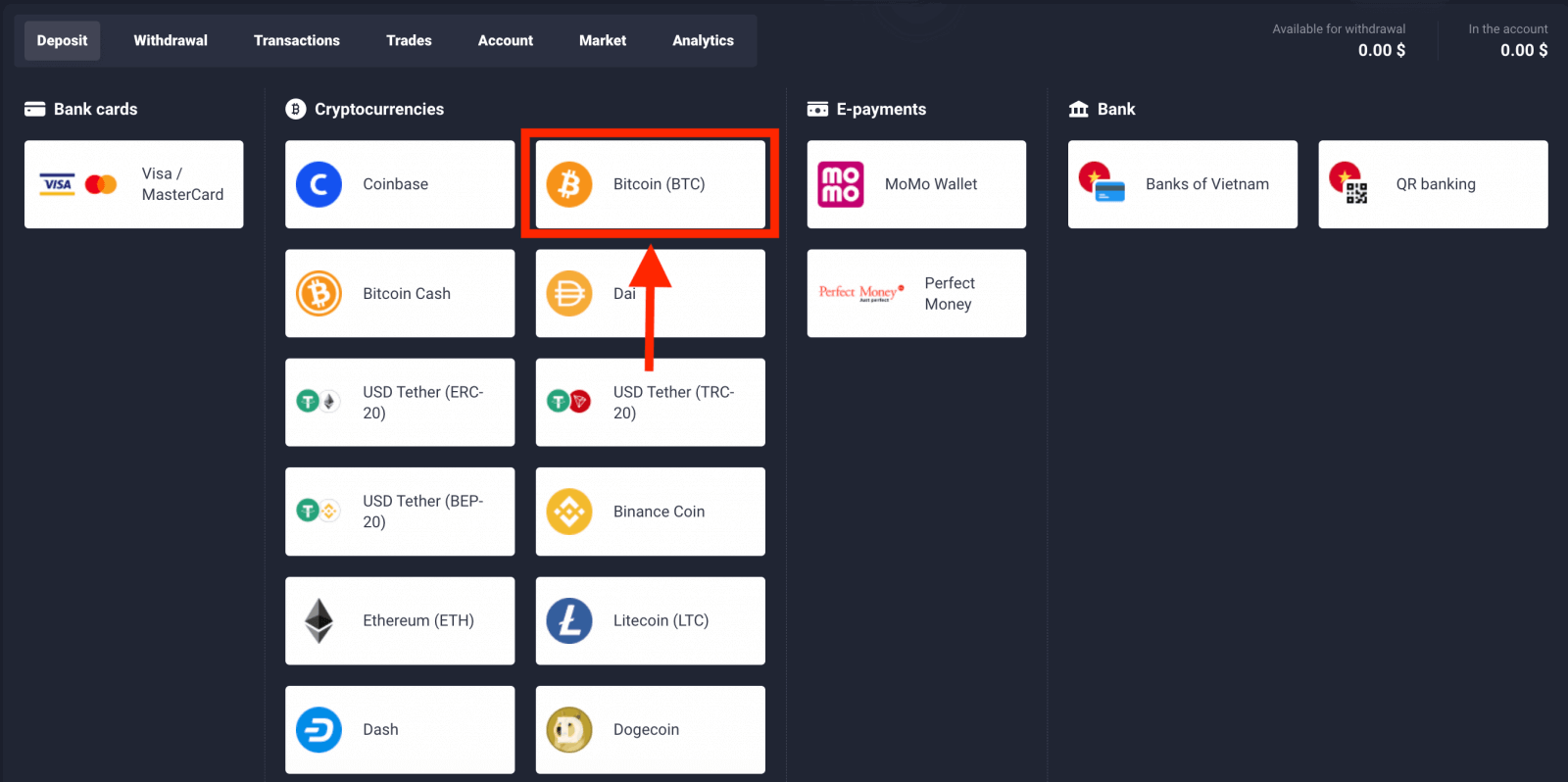
3) Choose your bonus and enter the amount of the deposit. Then, click "Deposit".
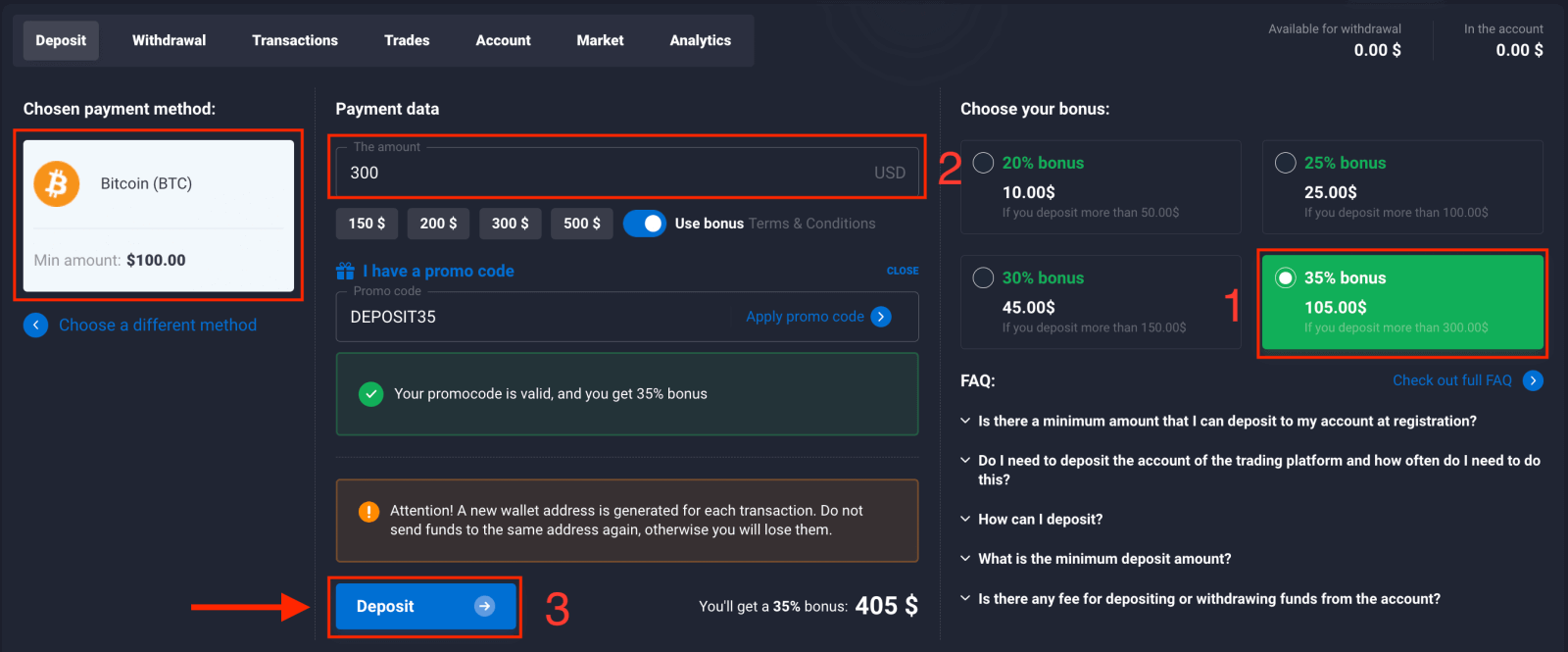
4) Choose Bitcoin for depositing.
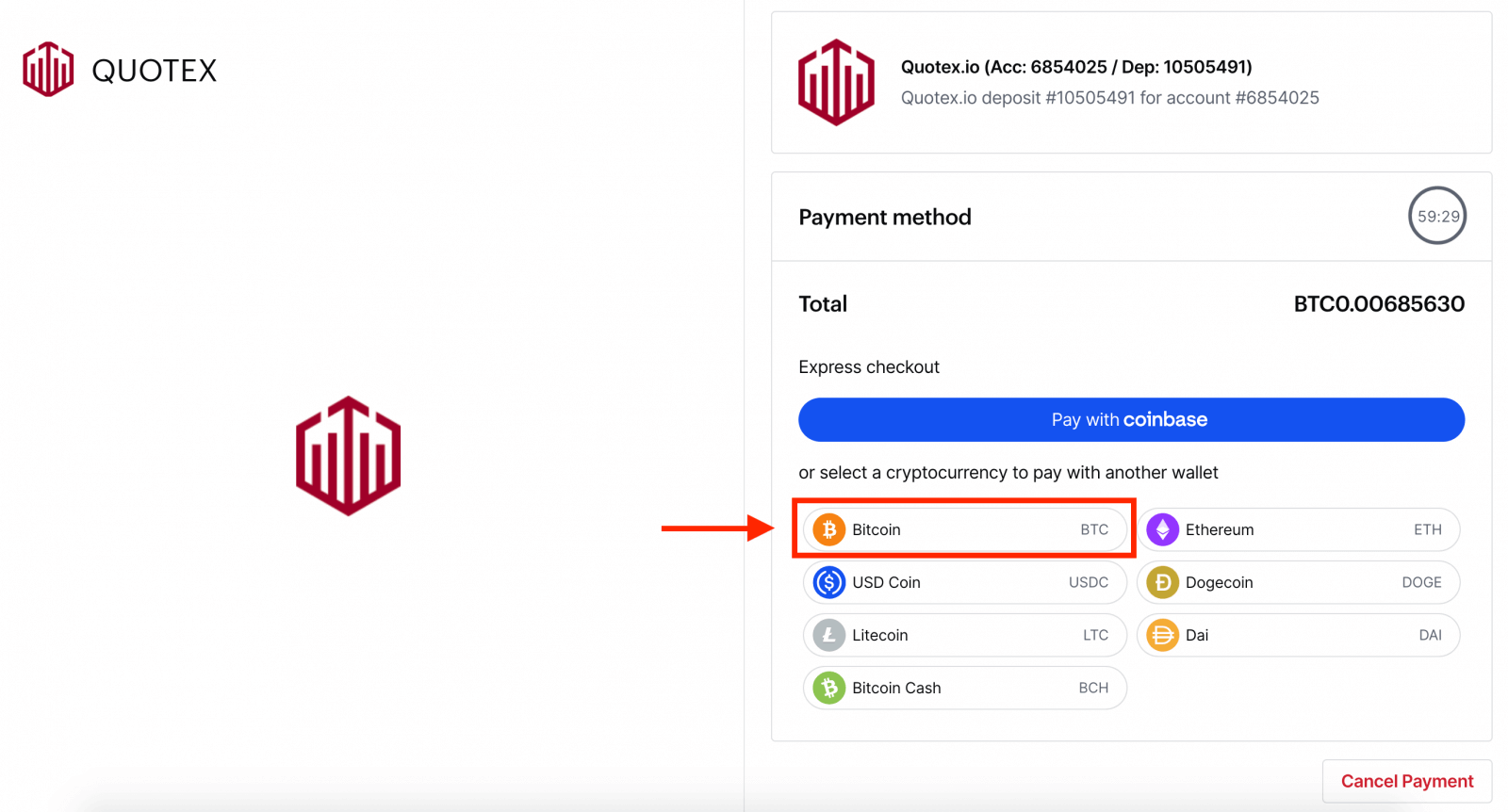
5) Just copy your deposit address and paste it into the withdrawal platform, and then you can deposit coins to Quotex.
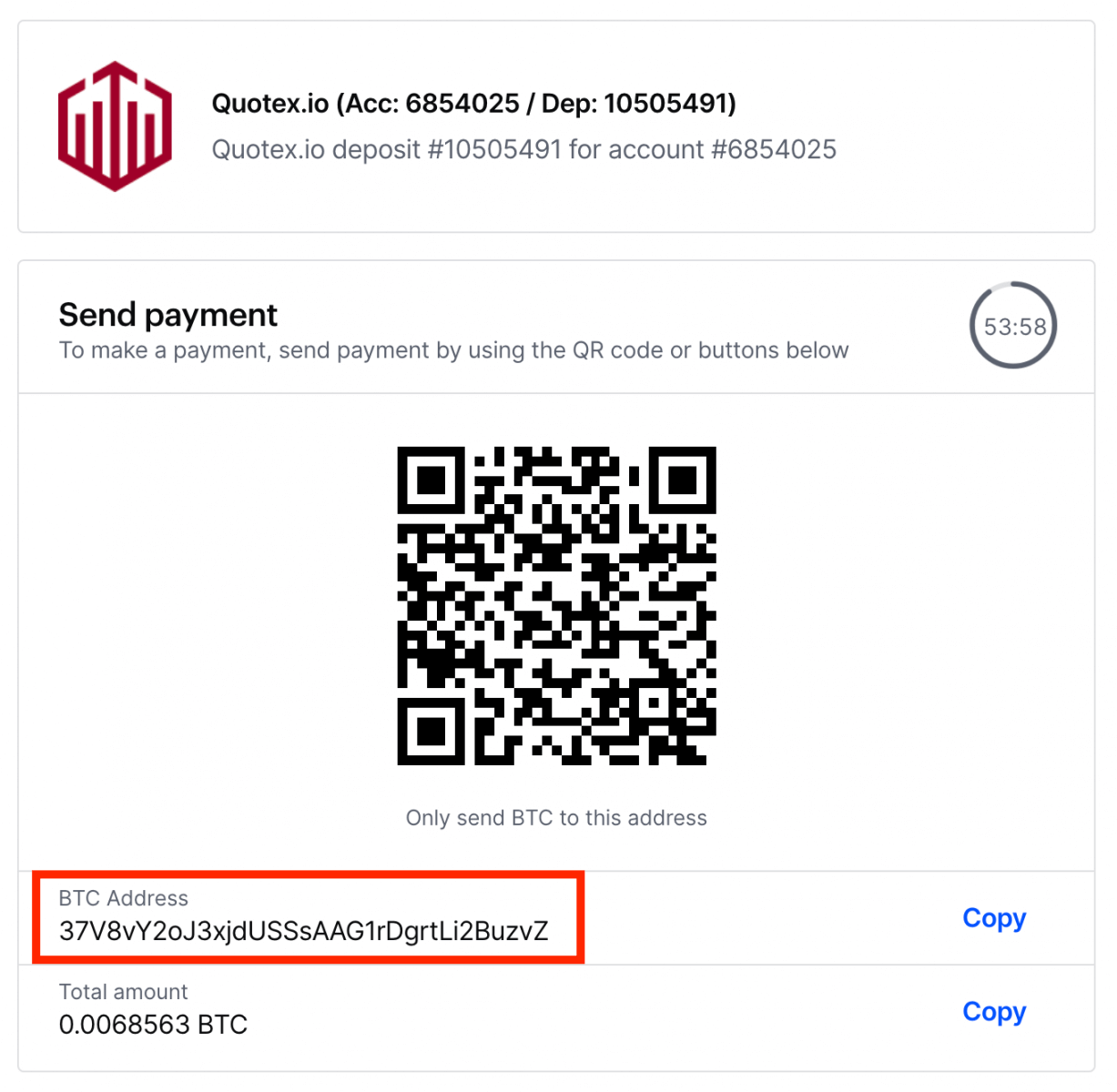
6) After sending It successfully, you will receive the notification "Payment Complete".
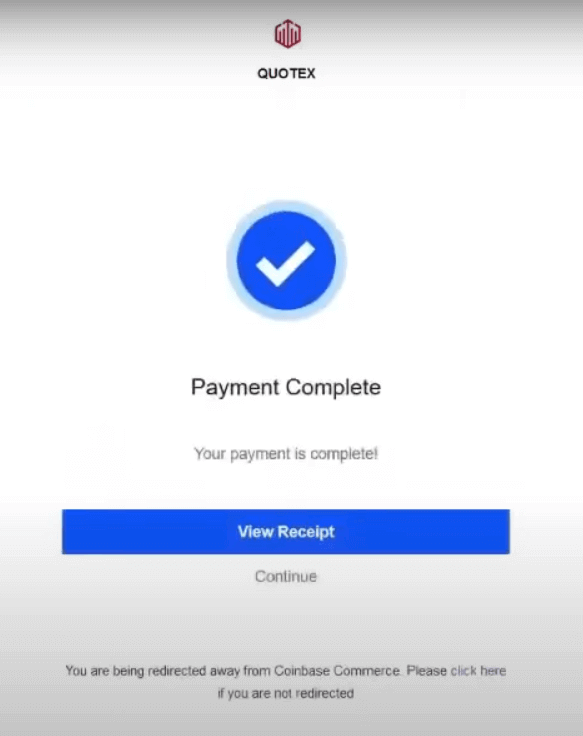
7) Check your Money on a Live Account.
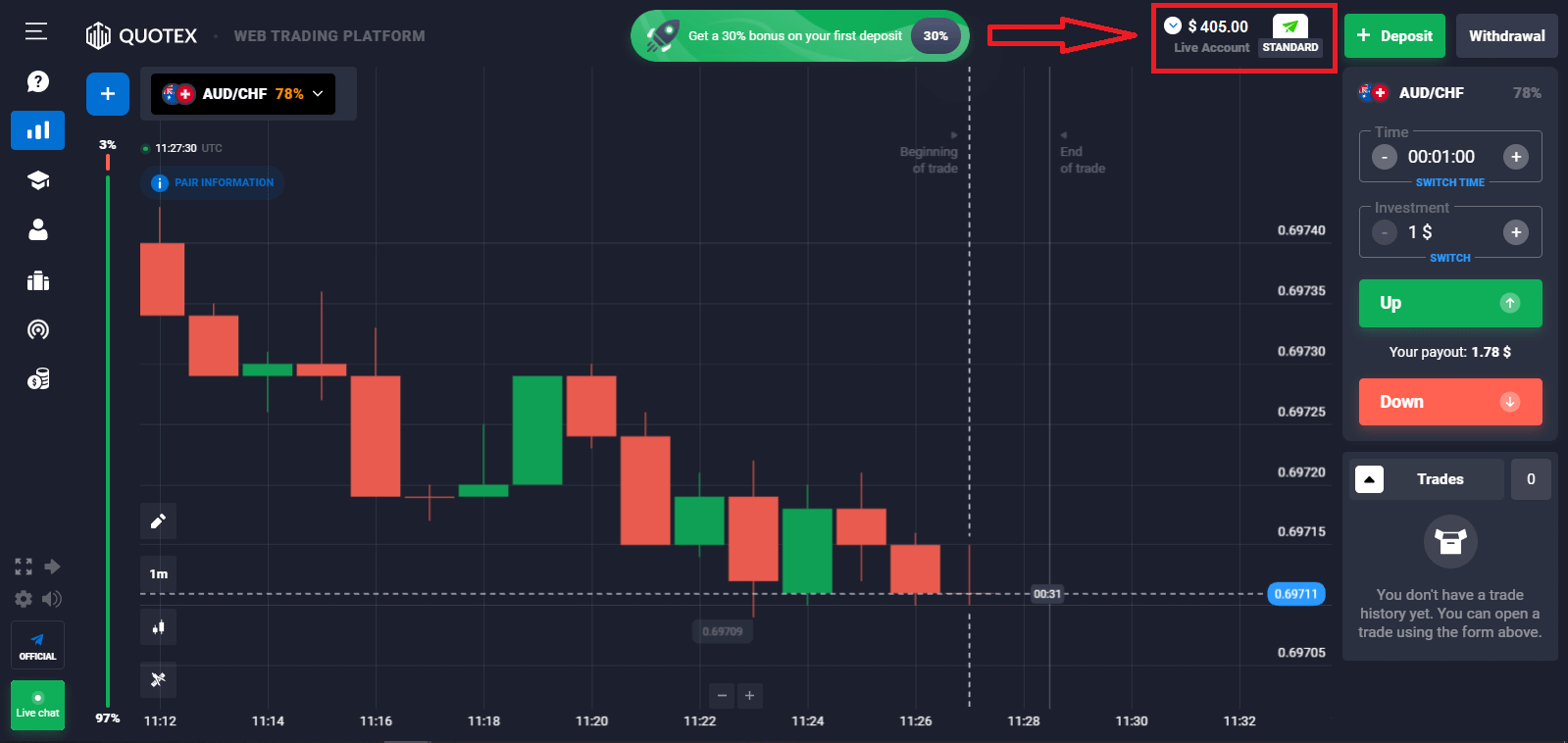
Please refer to this page to see more: How to Deposit by Cryptocurrency in Quotex
How to Deposit on Quotex using Visa / MasterCard?
If you’re making your first deposit to Quotex, try sending a small amount of money first to familiarize yourself with the process and make sure that everything works correctly.
1) Click on the green "Deposit" button in the upper right corner of the tab.
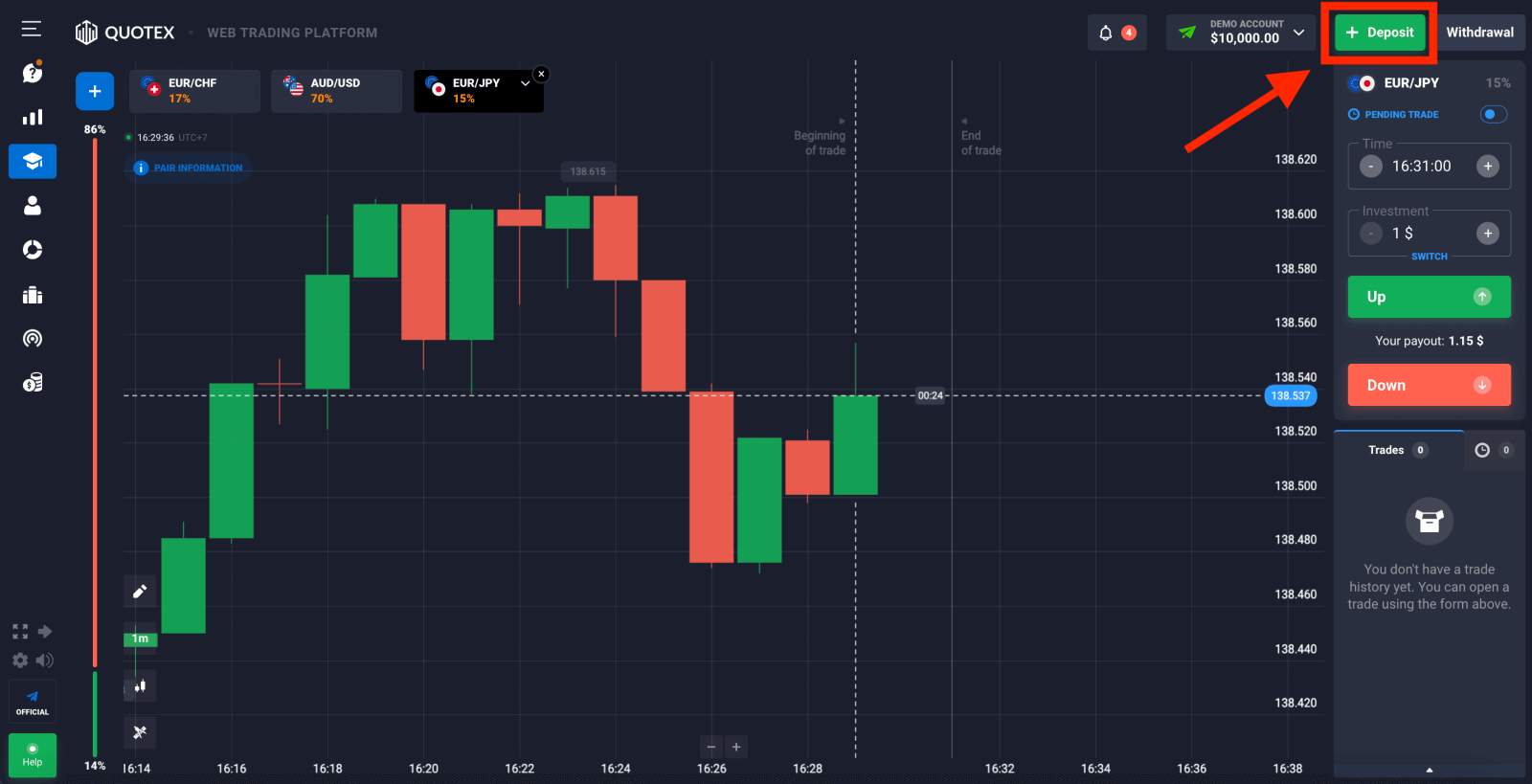
2) After it is necessary to choose a method of depositing the account. Choose "Visa / MasterCard".
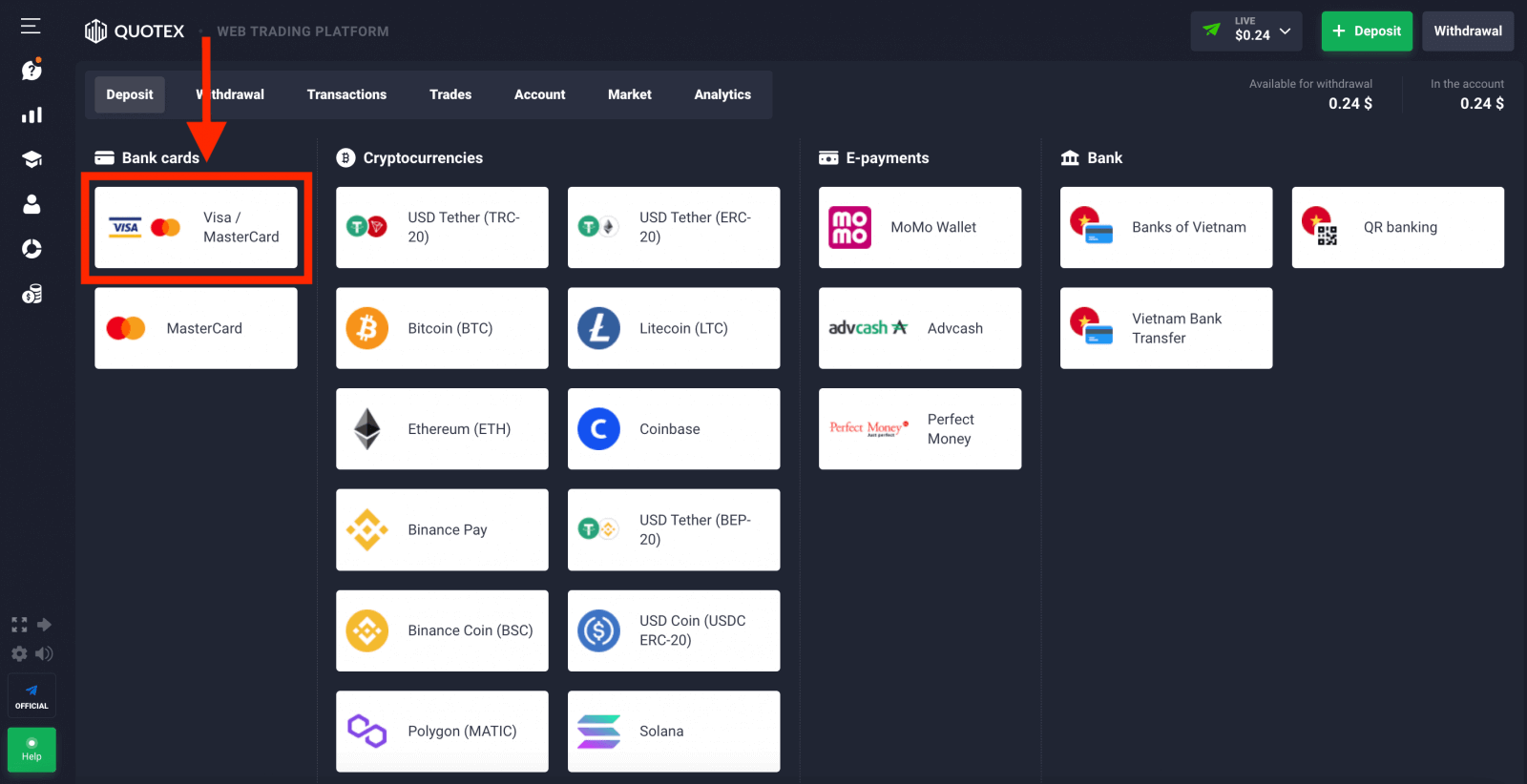
3) Choose your bonus and enter the amount of the deposit. Then, click "Deposit".
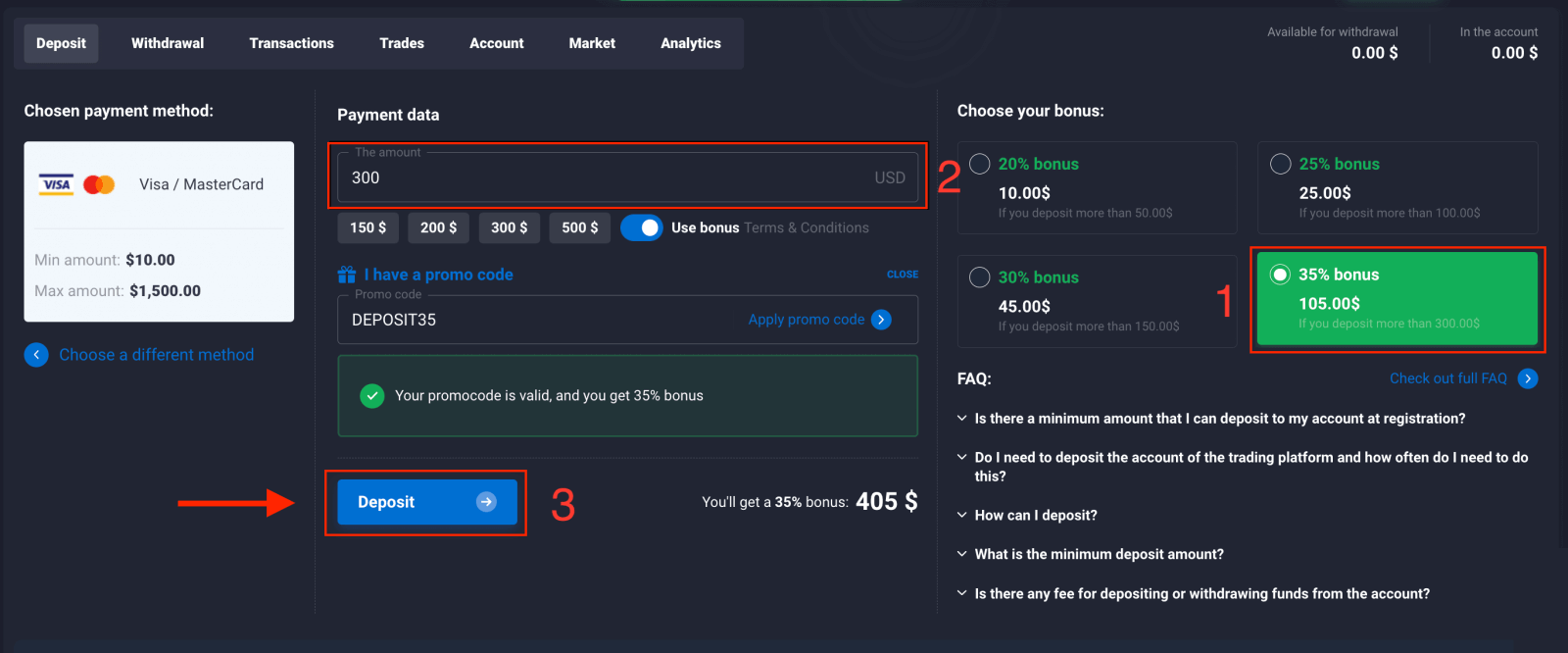
4) Fill out the form by entering the requested payment details, and clicking "Pay".
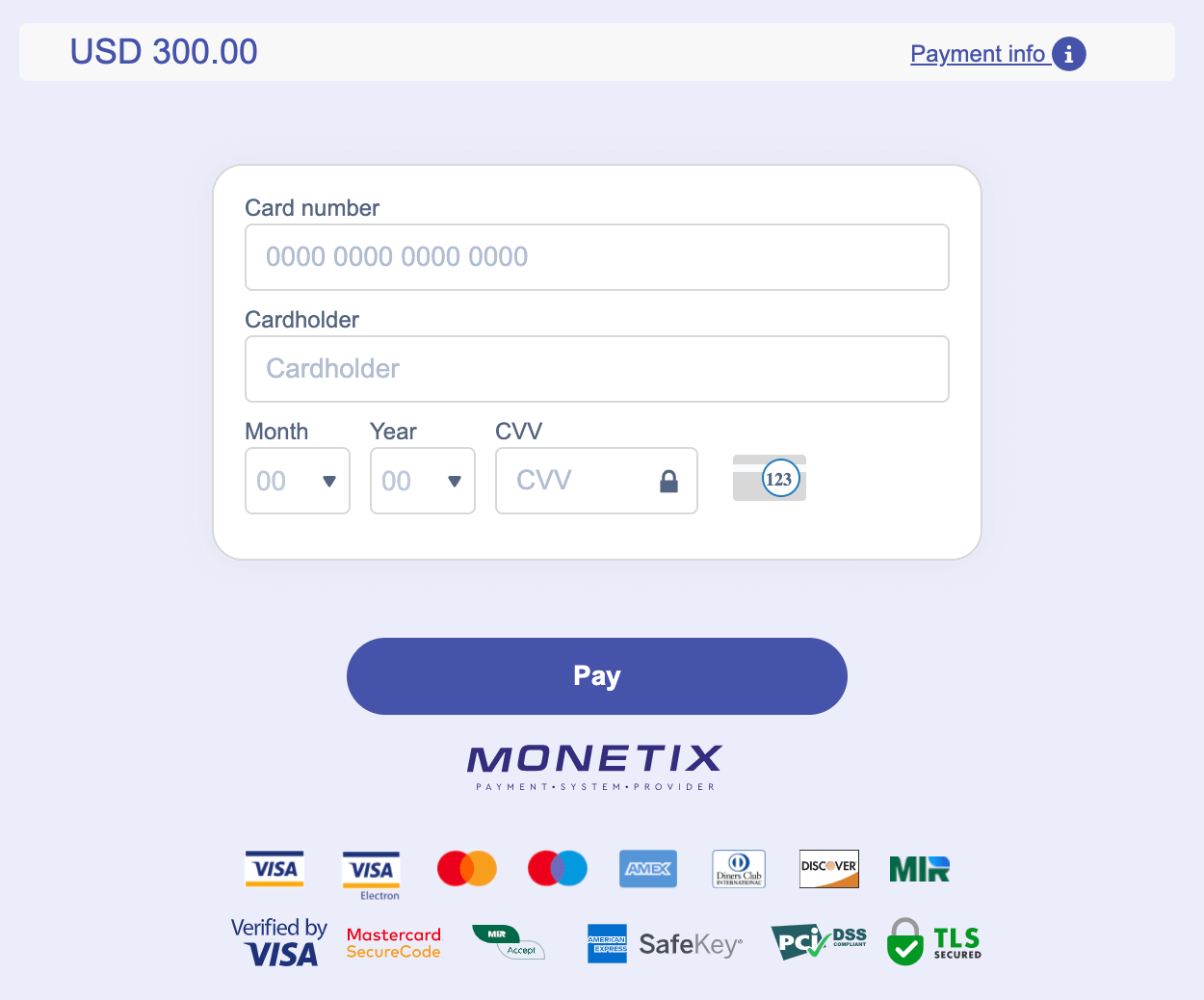
5) Deposit successfully, check money on your Live Account.
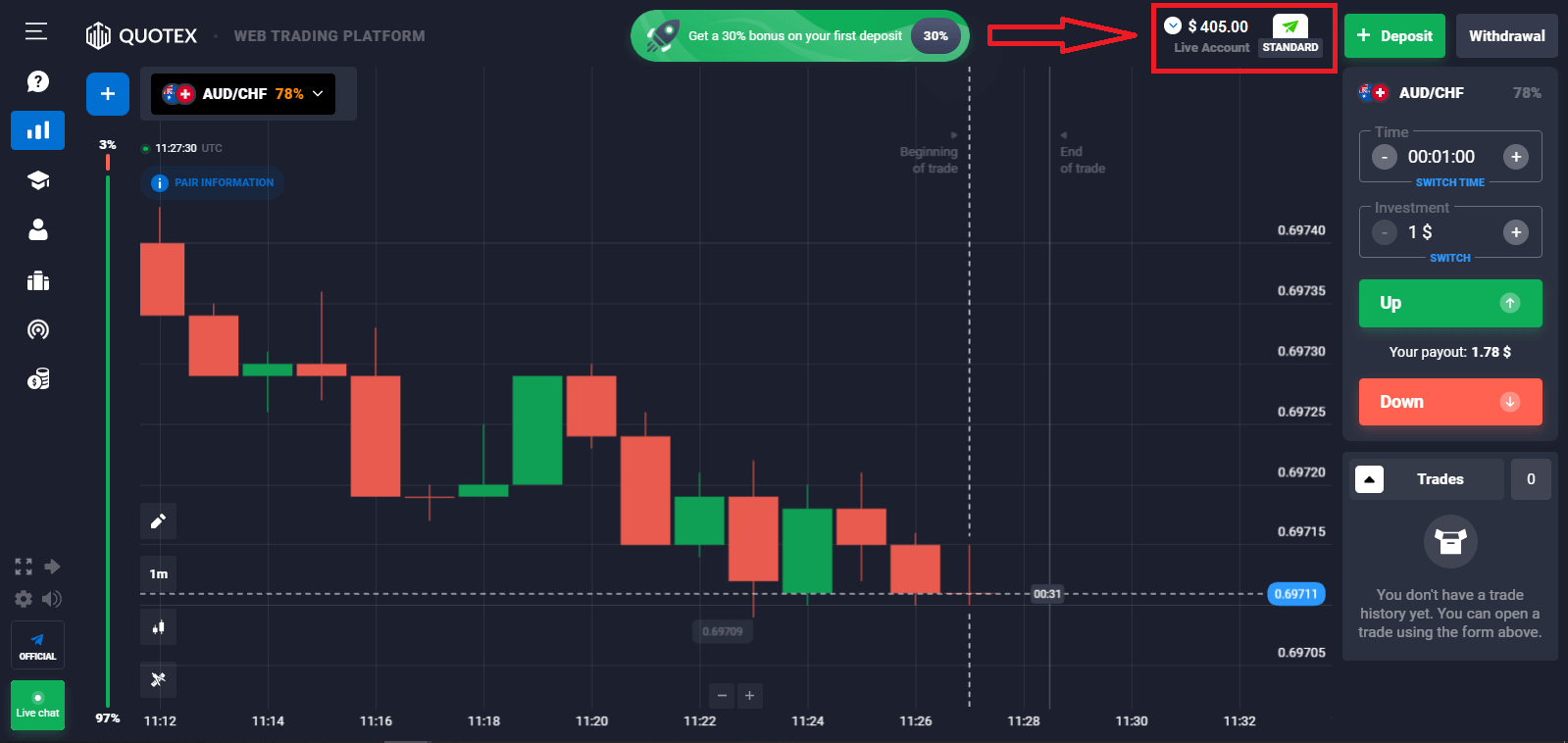
How to Deposit on Quotex using E-payments (Perfect Money, Advcash, MoMo Wallet)?
Topping up your Quotex account takes only a few taps:1) Open the trade execution window and click on the green "Deposit" button in the upper right corner of the tab.
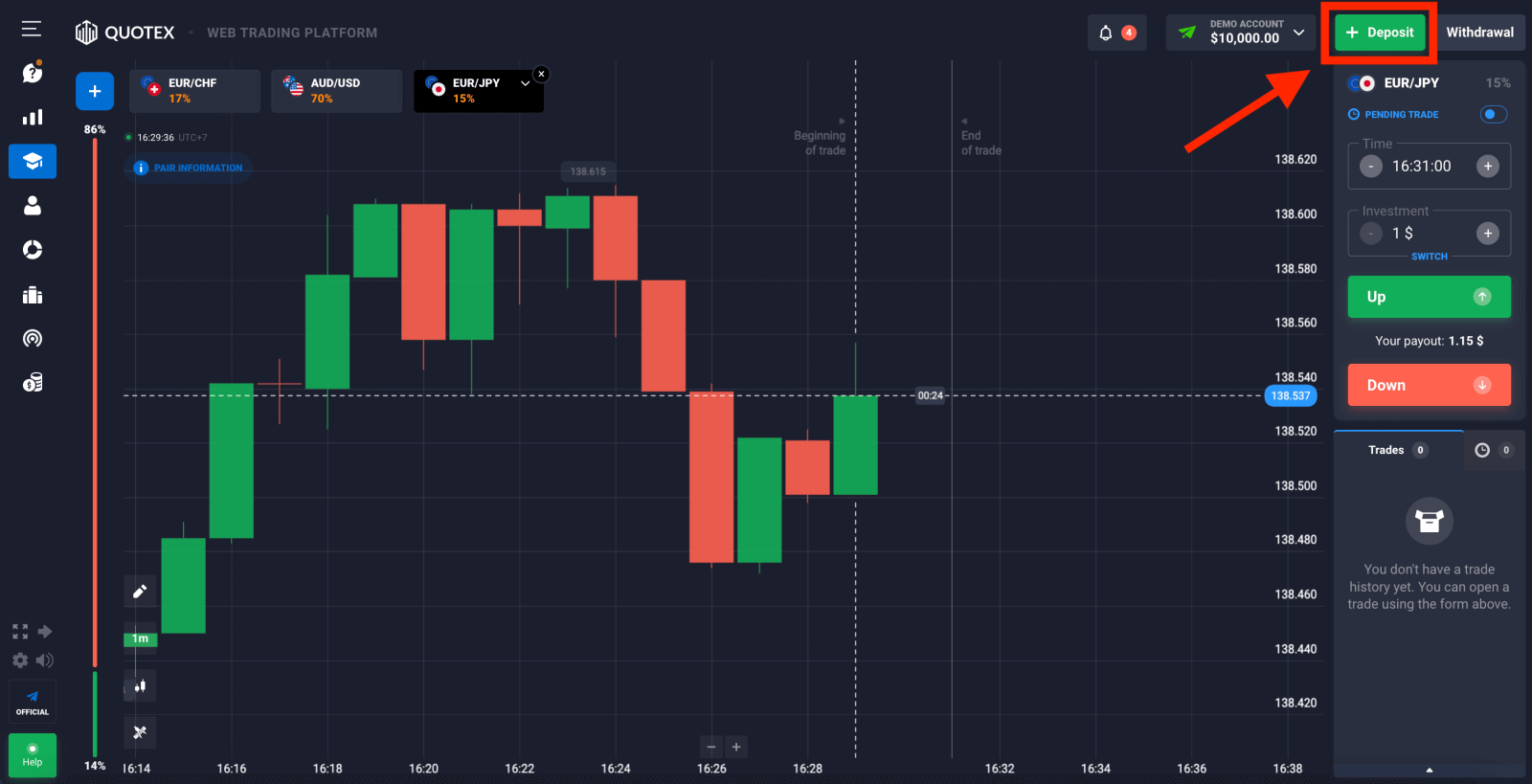
2) The Company offers a lot of convenient methods that are available to the Client and are displayed in his individual account. Choose "Perfect Money".
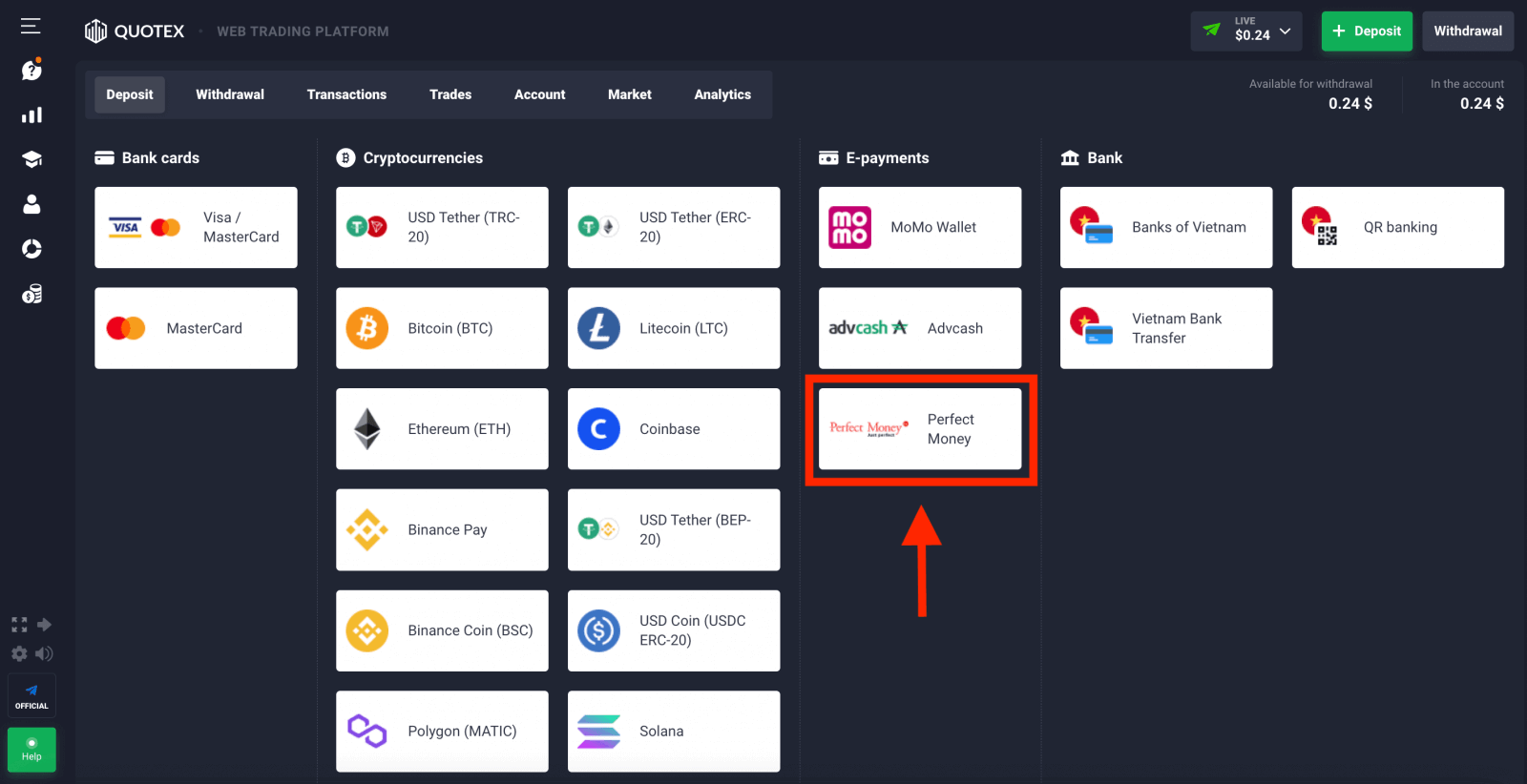
3) Choose your bonus and enter the amount of the deposit. Then, click "Deposit".
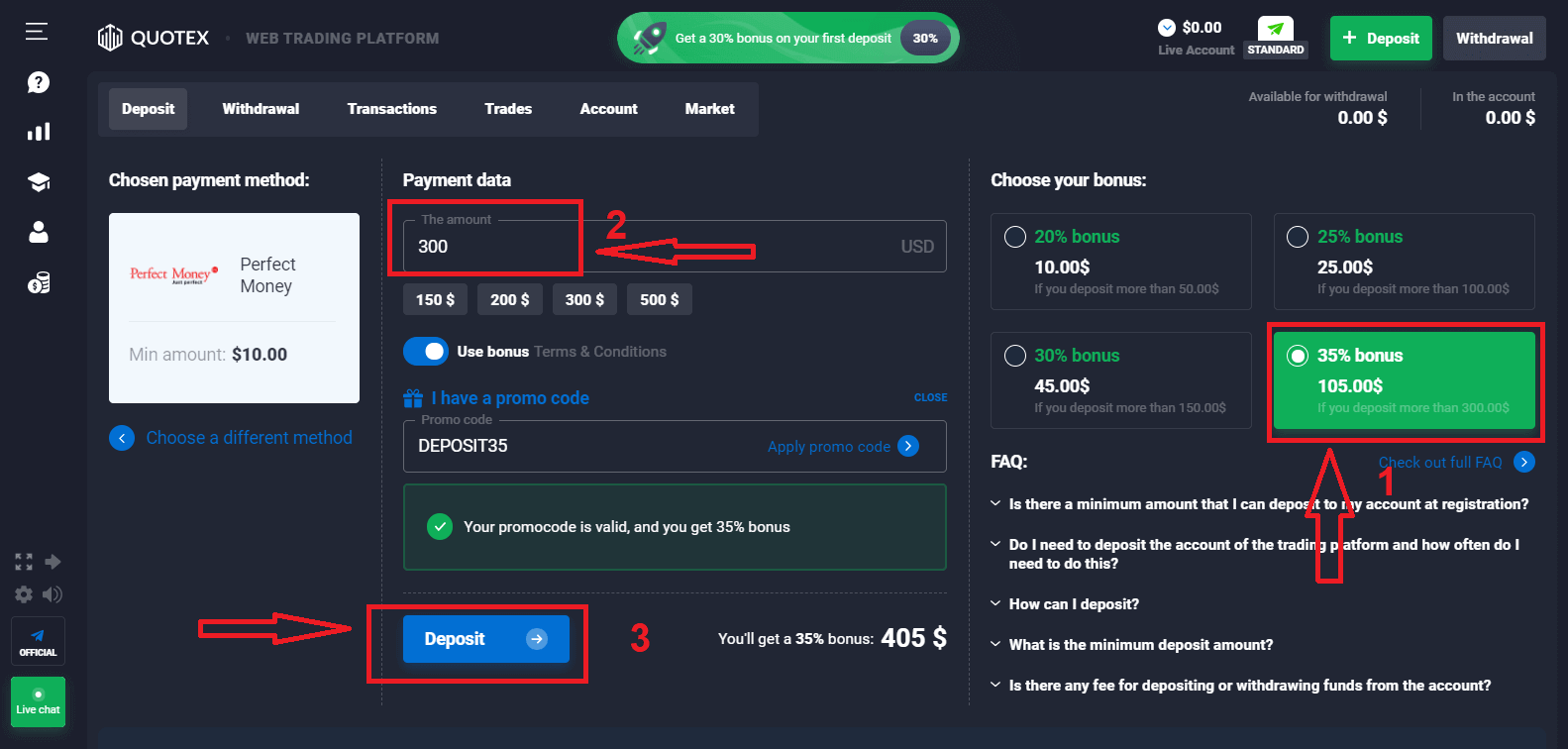
4) Select desired payment method and click "Make payment".
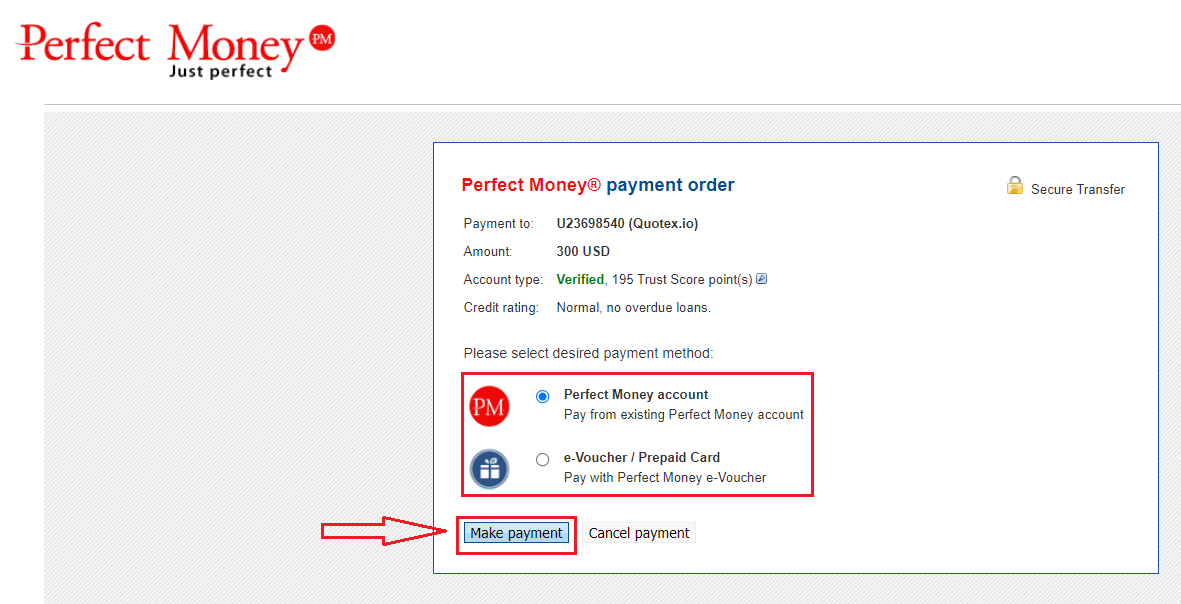
5) Fill out the form by entering the requested payment details and clicking "Preview payment".
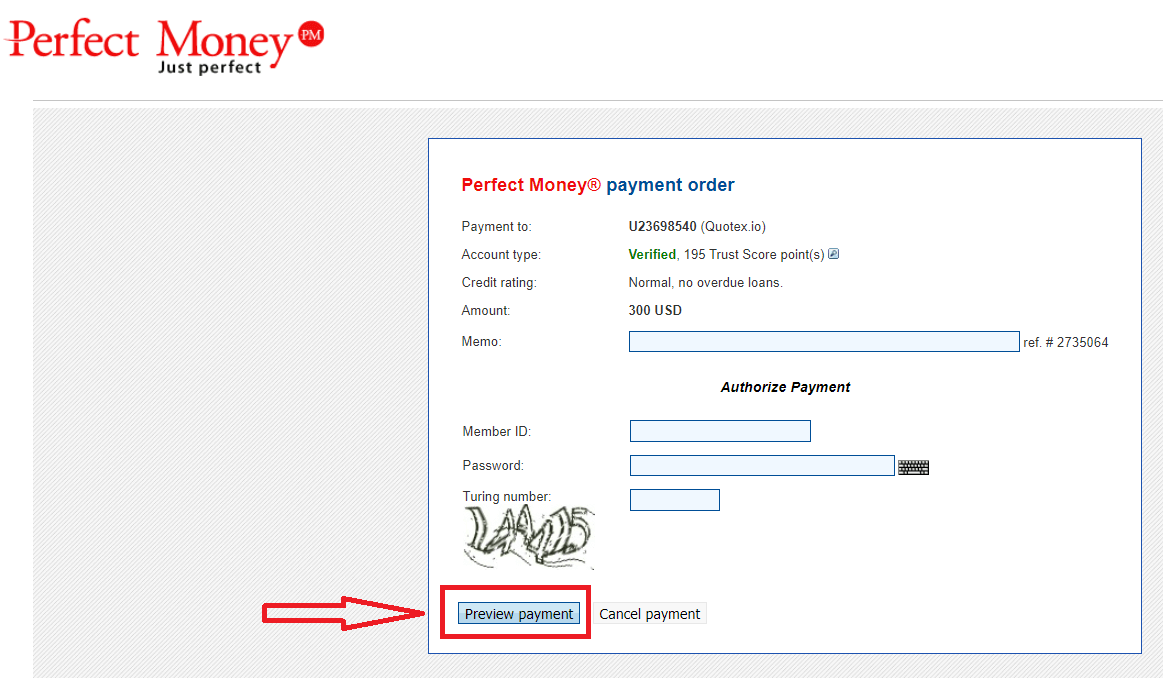
6) Deposit successfully, check money on your Live Account.
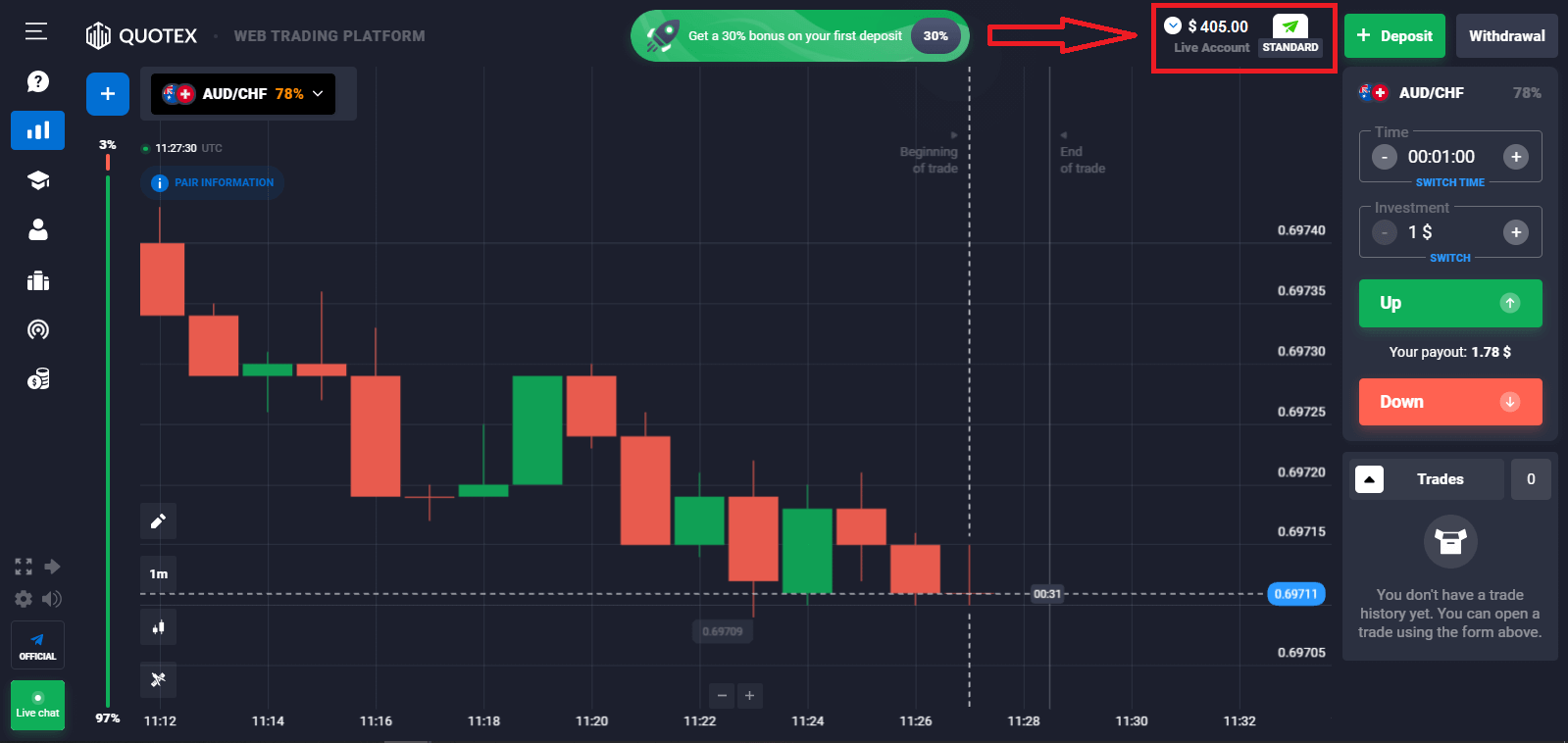
How to Deposit on Quotex using Bank Transfer
1. You can top up your Quotex account for free with a bank transfer. Click on Deposit in the upper right corner of the tab.
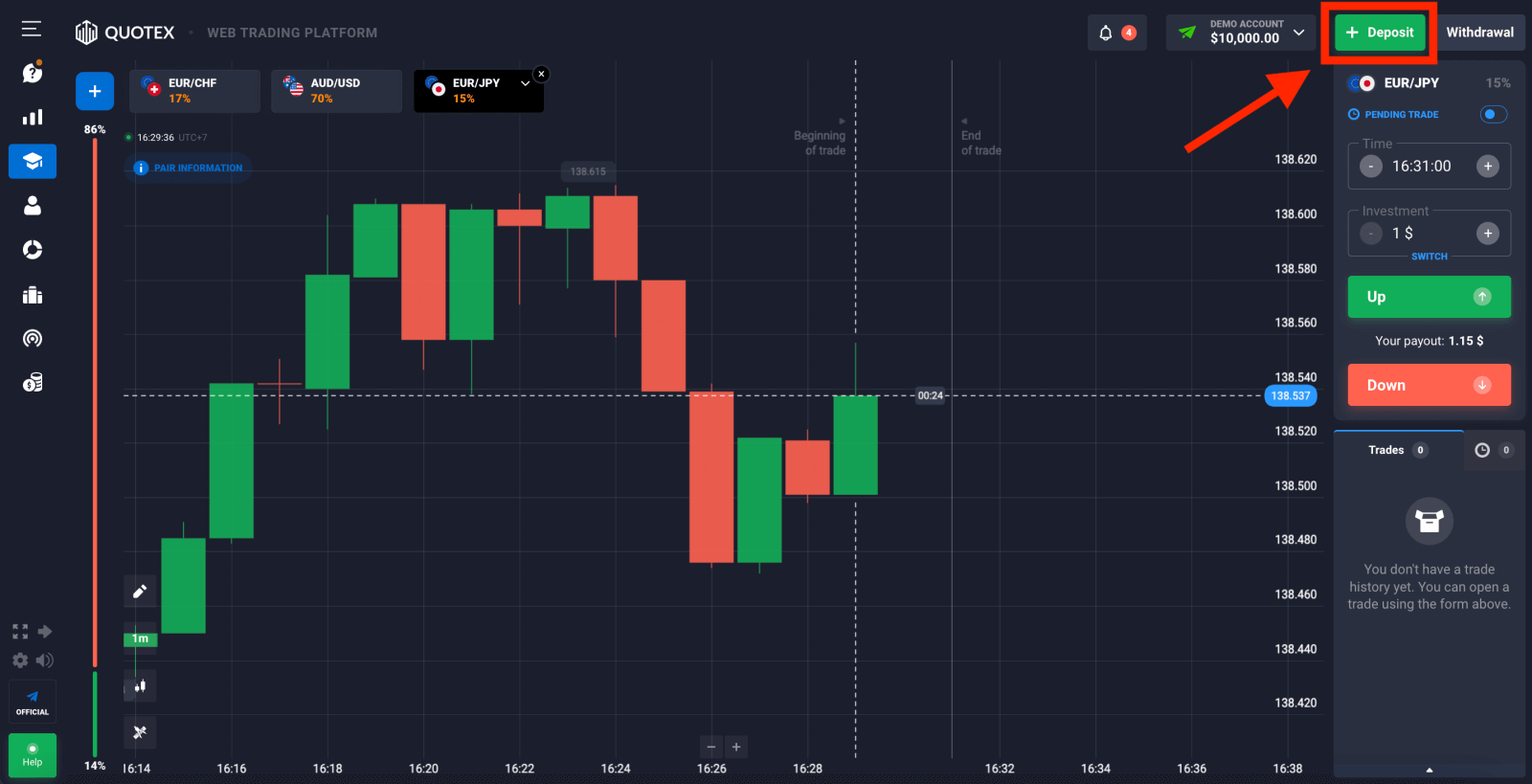
2. Select Bank Transfer as the payment method.
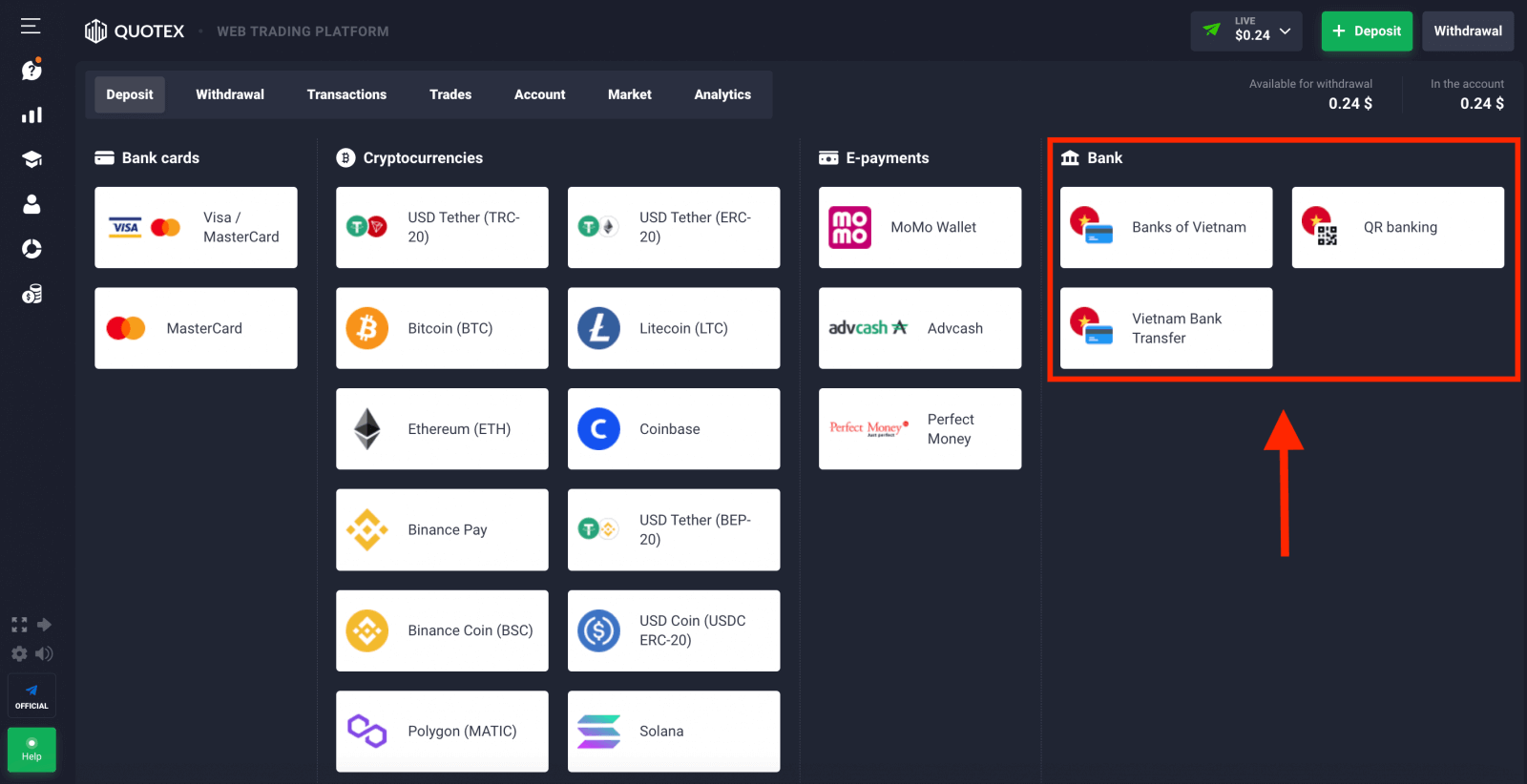
3. Enter the amount of the deposit and click "Deposit" button.
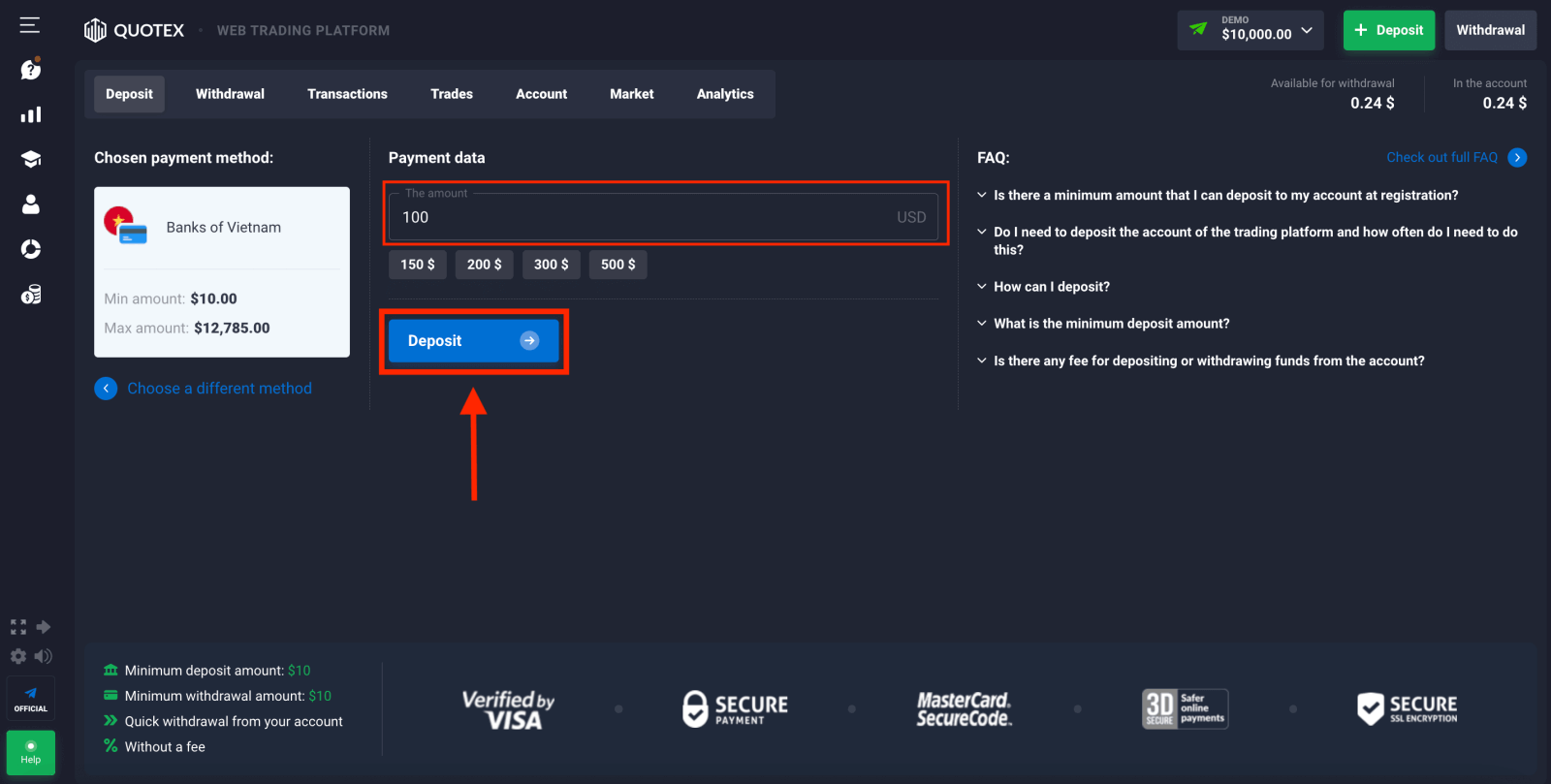
4. Choose your Bank and click "Pay" button.

5. Log into your bank’s web service (or go to your bank) to transfer the funds. Complete the transfer.
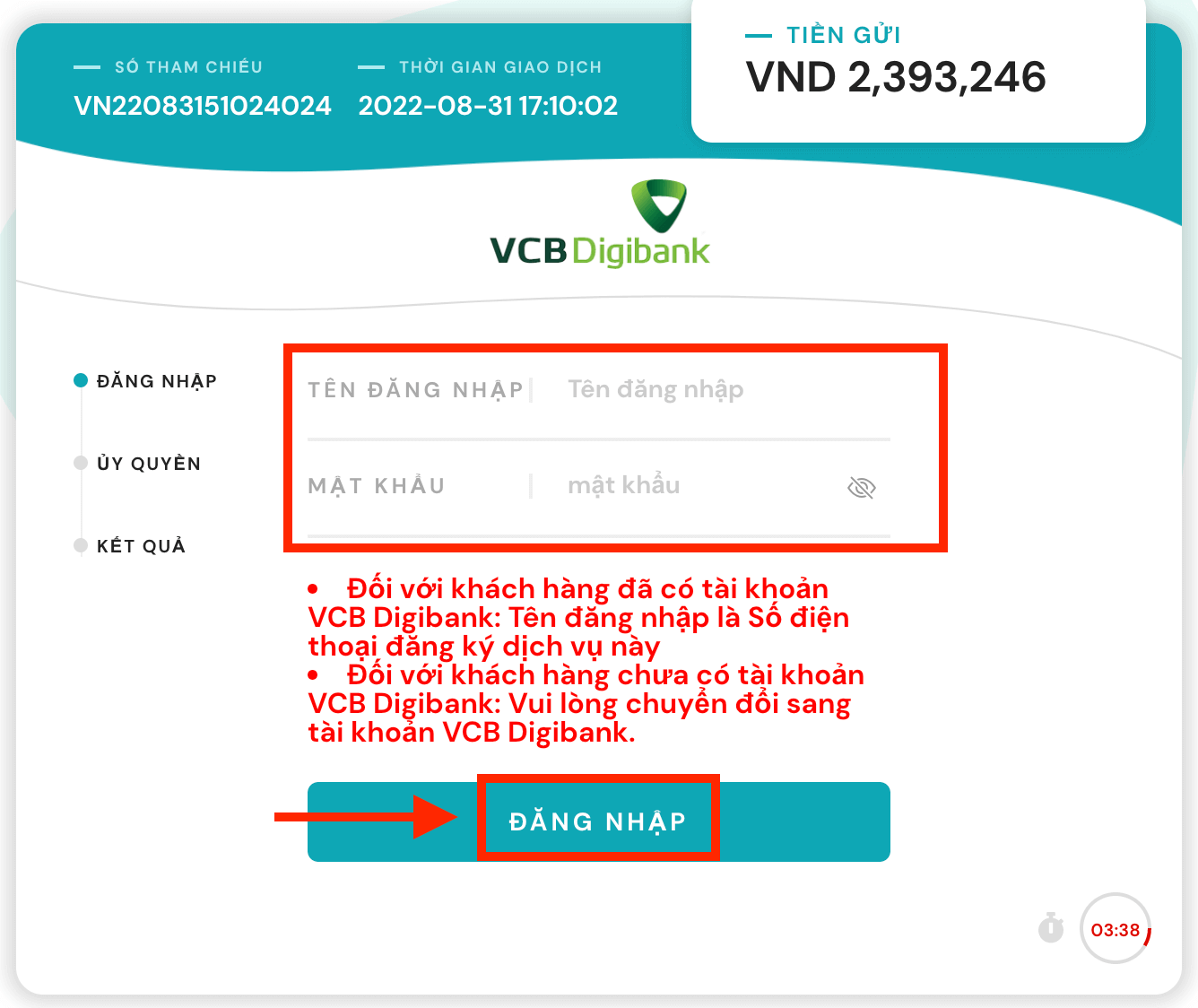
Frequently Asked Questions (FAQ)
What is the minimum Deposit amount?
The advantage of the Company’s trading platform is that you don’t have to deposit large amounts to your account. You can start trading by investing a small amount of money. The minimum deposit is 10 US dollars.Is there any fee for Depositing or Withdrawing funds from the account?
No. The company does not charge any fee for either the deposit or for the withdrawal operations.However, it is worth considering that payment systems can charge their fee and use the internal currency conversion rate.
Do I need to Deposit the account of the trading platform and how often do I need to do this?
To work with digital options you need to open an individual account. To conclude real trades, you will certainly need to make a deposit in the amount of options purchased.You can start trading without cash, only using the company’s training account (demo account). Such an account is free of charge and created to demonstrate the functioning of the trading platform. With the help of such an account, you can practice acquiring digital options, understand the basic principles of trading, test various methods and strategies, or evaluate the level of your intuition.
Conclusion: Secure and Simple Deposits and Withdrawals on Quotex
Depositing and withdrawing funds on Quotex is designed to be user-friendly, ensuring traders can focus on trading without complications. By following the steps outlined above, you can easily manage your finances, allowing for a smooth trading experience on the platform.


