How to Deposit Cryptocurrency to Quotex
In this guide, we’ll walk you through the process of depositing cryptocurrency into your Quotex account, ensuring a smooth and secure transaction.

How to Deposit using Coinbase
It is very easy to do. The procedure will take a couple of minutes.
1) Open the trade execution window and click on the green "Deposit" button in the upper right corner of the tab.You can also deposit the account through your Personal Account by clicking the "Deposit" button in the account profile.
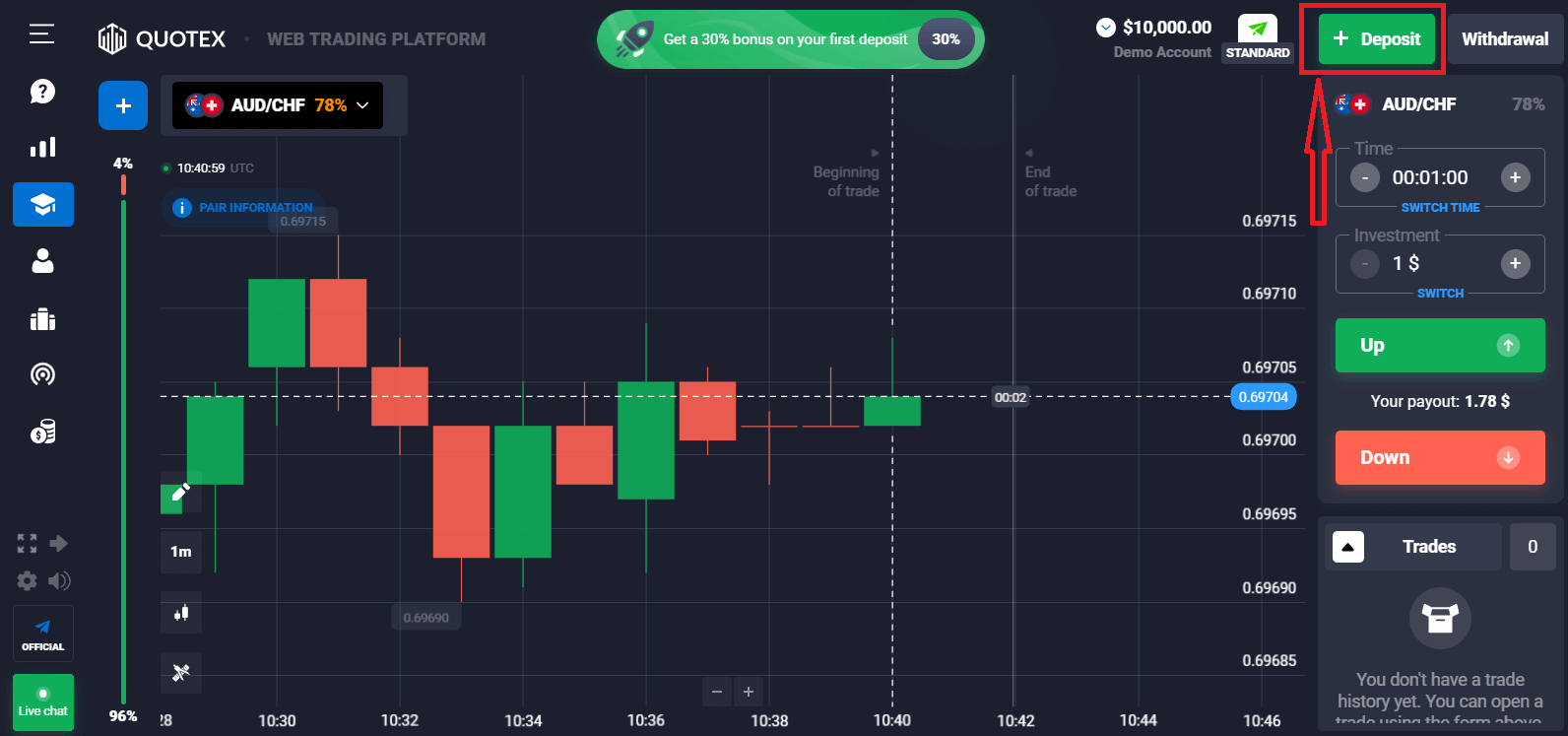
2) After it is necessary to choose a method of depositing the account (the Company offers a lot of convenient methods that are available to the Client and are displayed in his individual account). Choose "Coinbase".
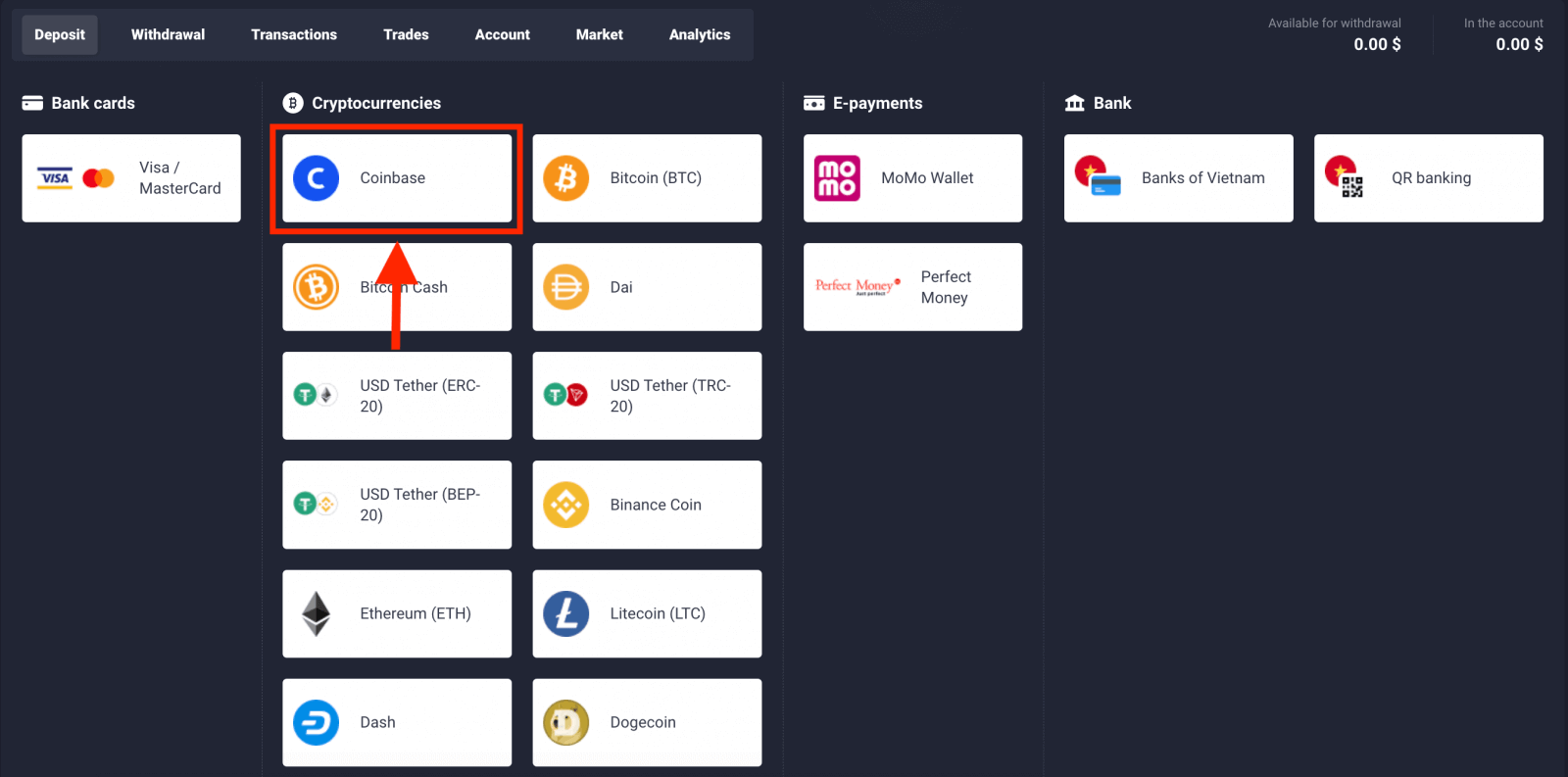
3) Choose the bonus and enter the amount of the deposit. Then, click "Deposit".
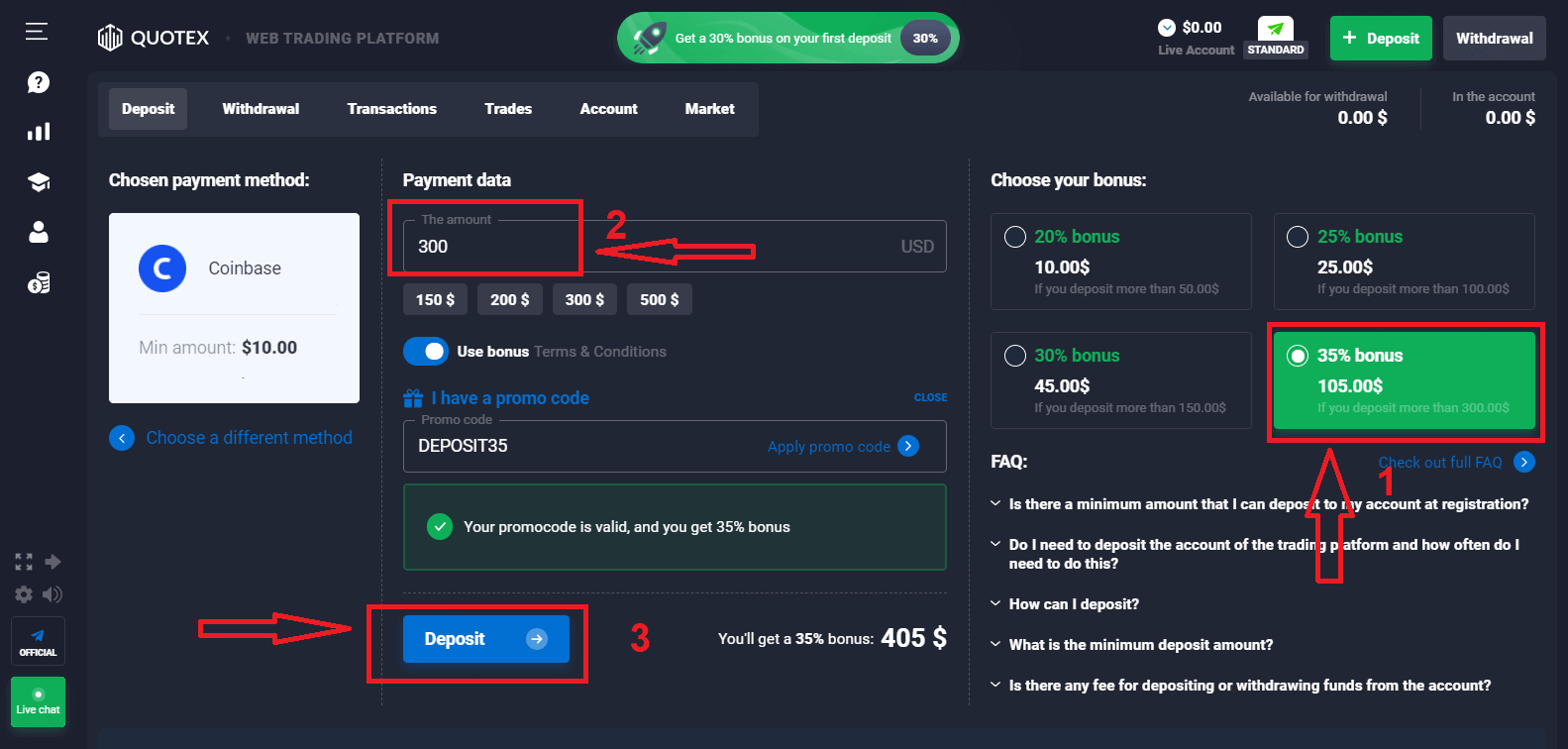
4) I choose ETH for depositing.
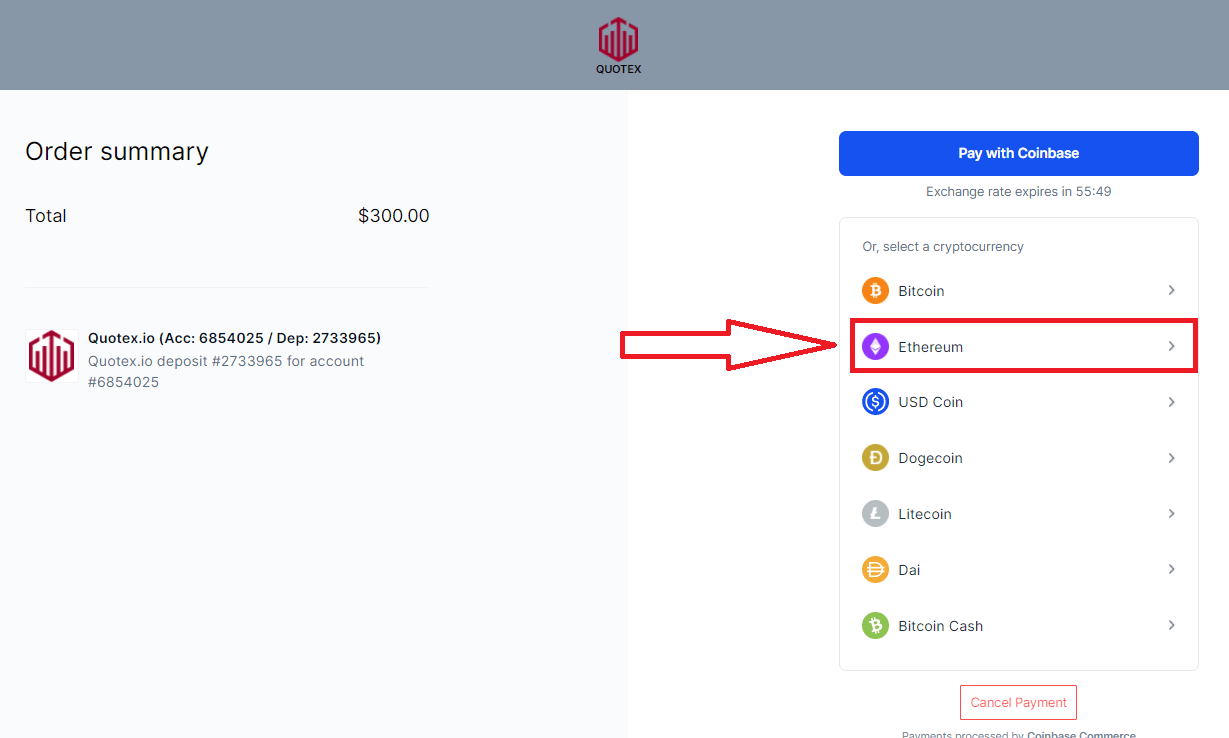
5) Send ETH to the address below.
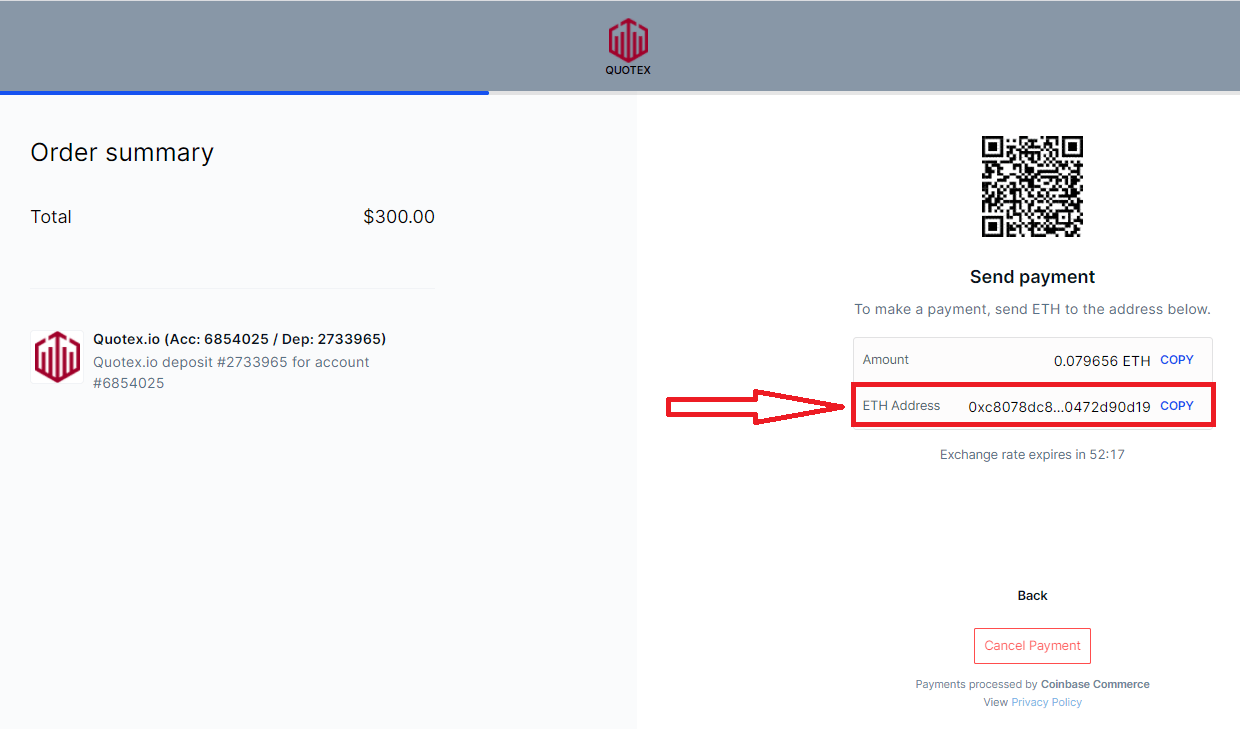
6) After sending It successfully, you will receive the notification "Payment Complete".
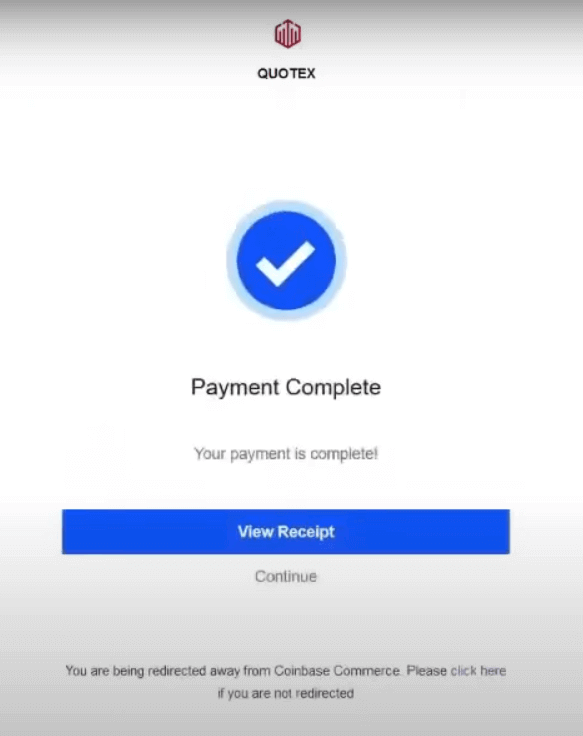
7) Check your Money on Live Account.
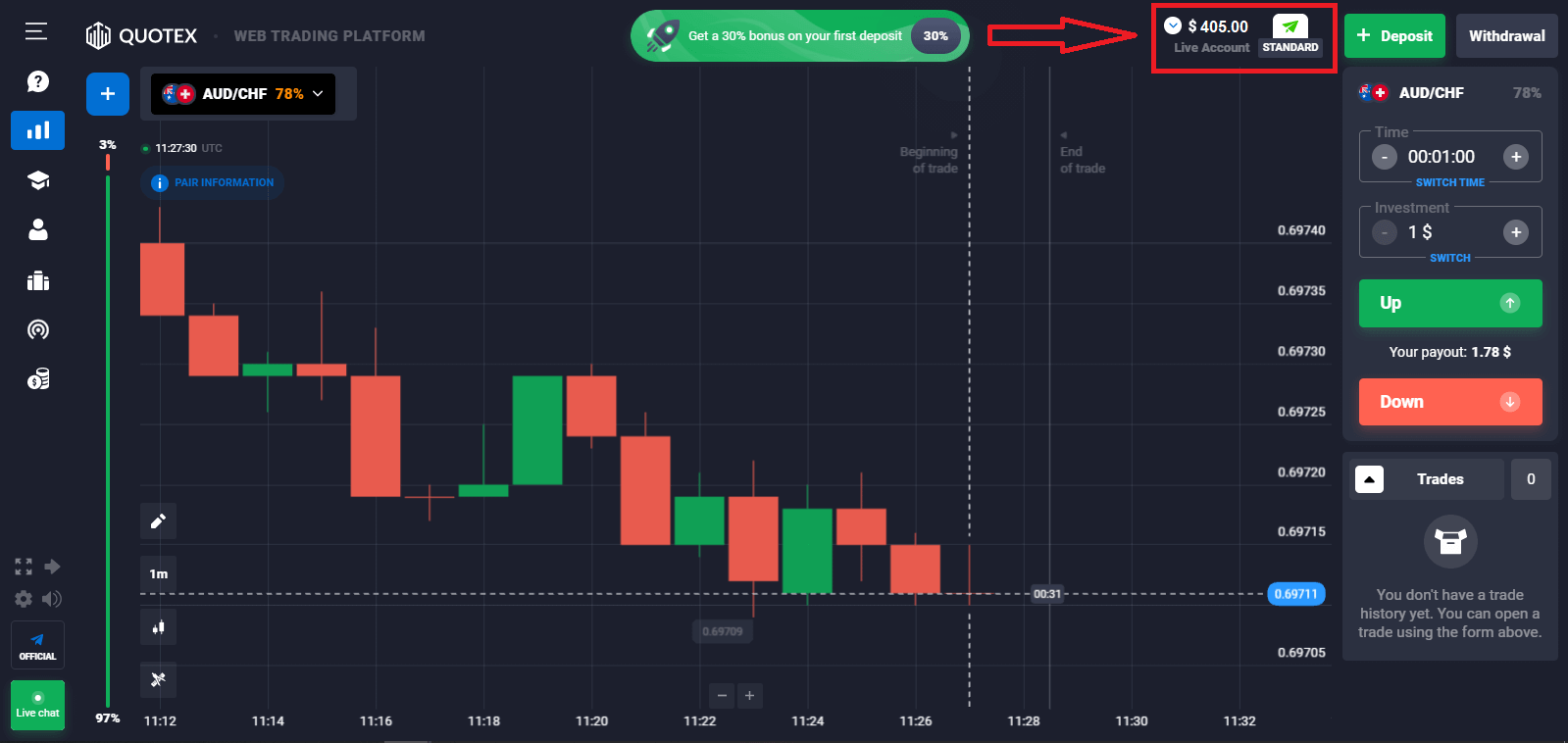
How to Deposit using Bitcoin
It is very easy to do. The procedure will take a couple of minutes.
1) Open the trade execution window and click on the green "Deposit" button in the upper right corner of the tab.You can also deposit the account through your Personal Account by clicking the "Deposit" button in the account profile.
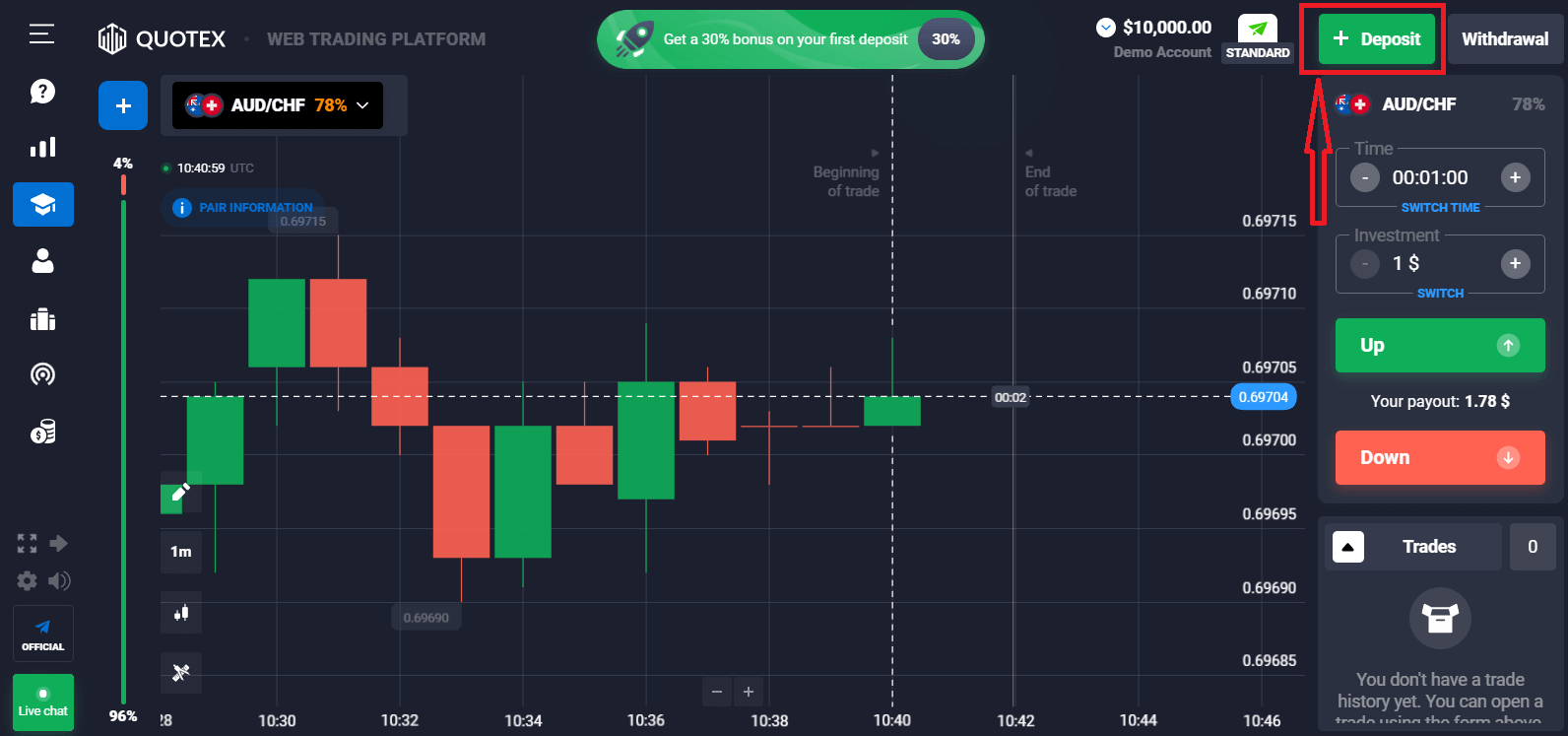
2) After it is necessary to choose a method of depositing the account (the Company offers a lot of convenient methods that are available to the Client and are displayed in his individual account). Choose "Bitcoin (BTC)".
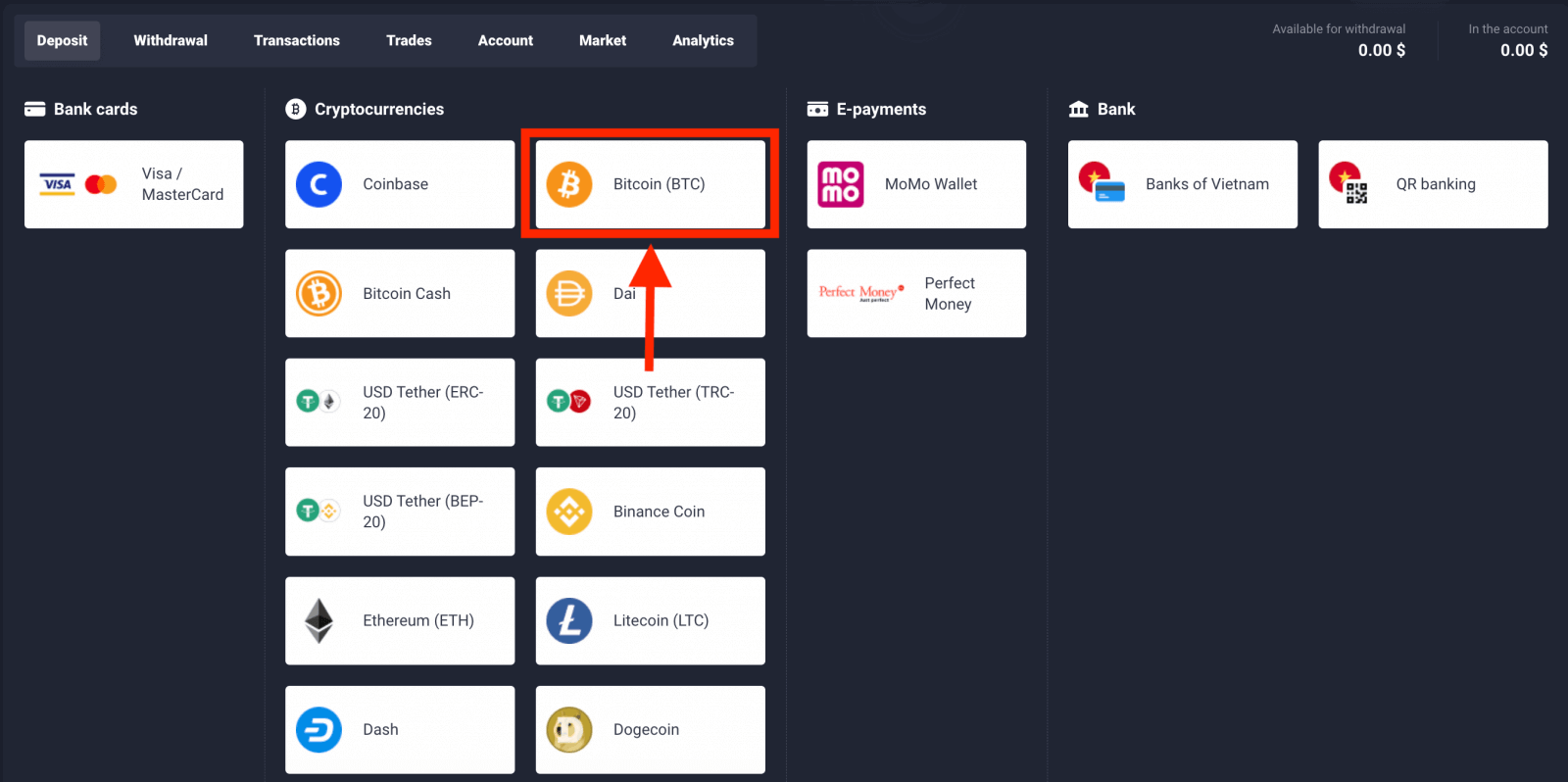
3) Choose the bonus and enter the amount of the deposit. Then, click "Deposit".
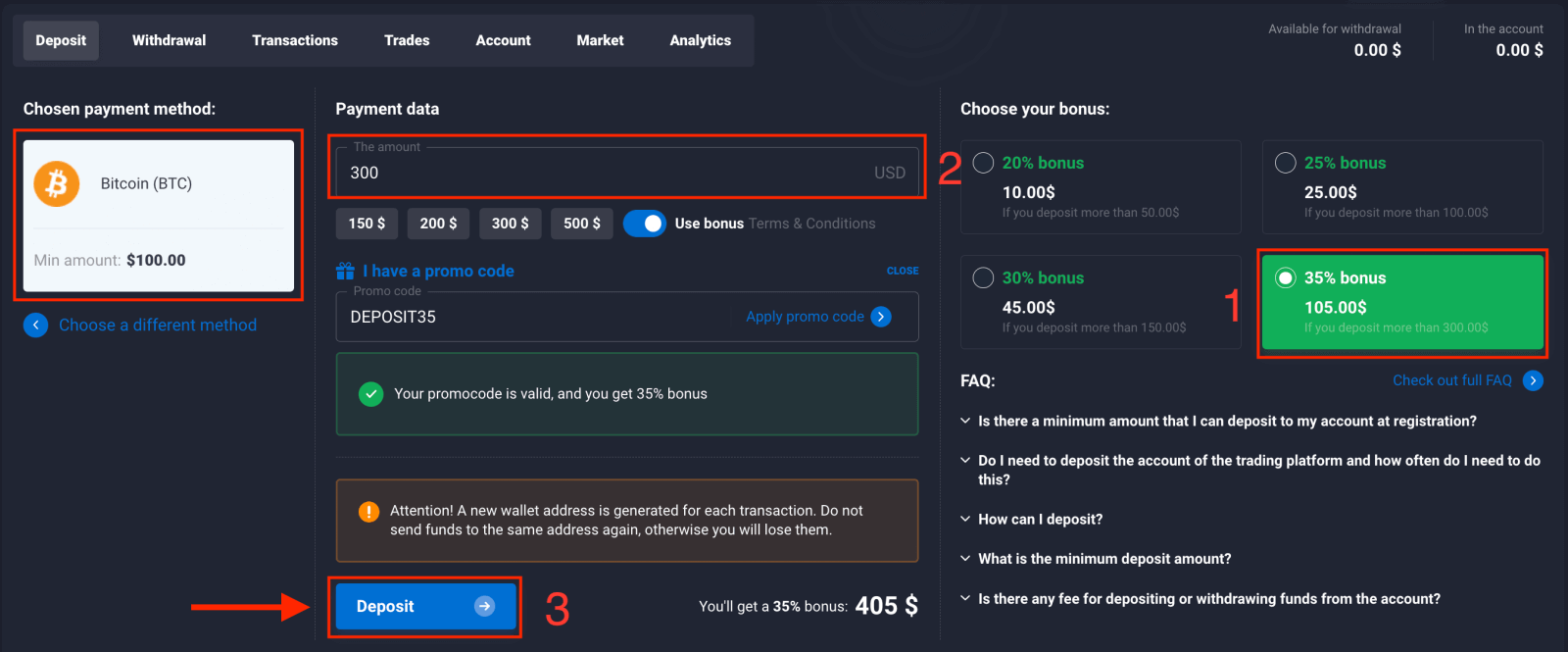
4) Choose Bitcoin for depositing.
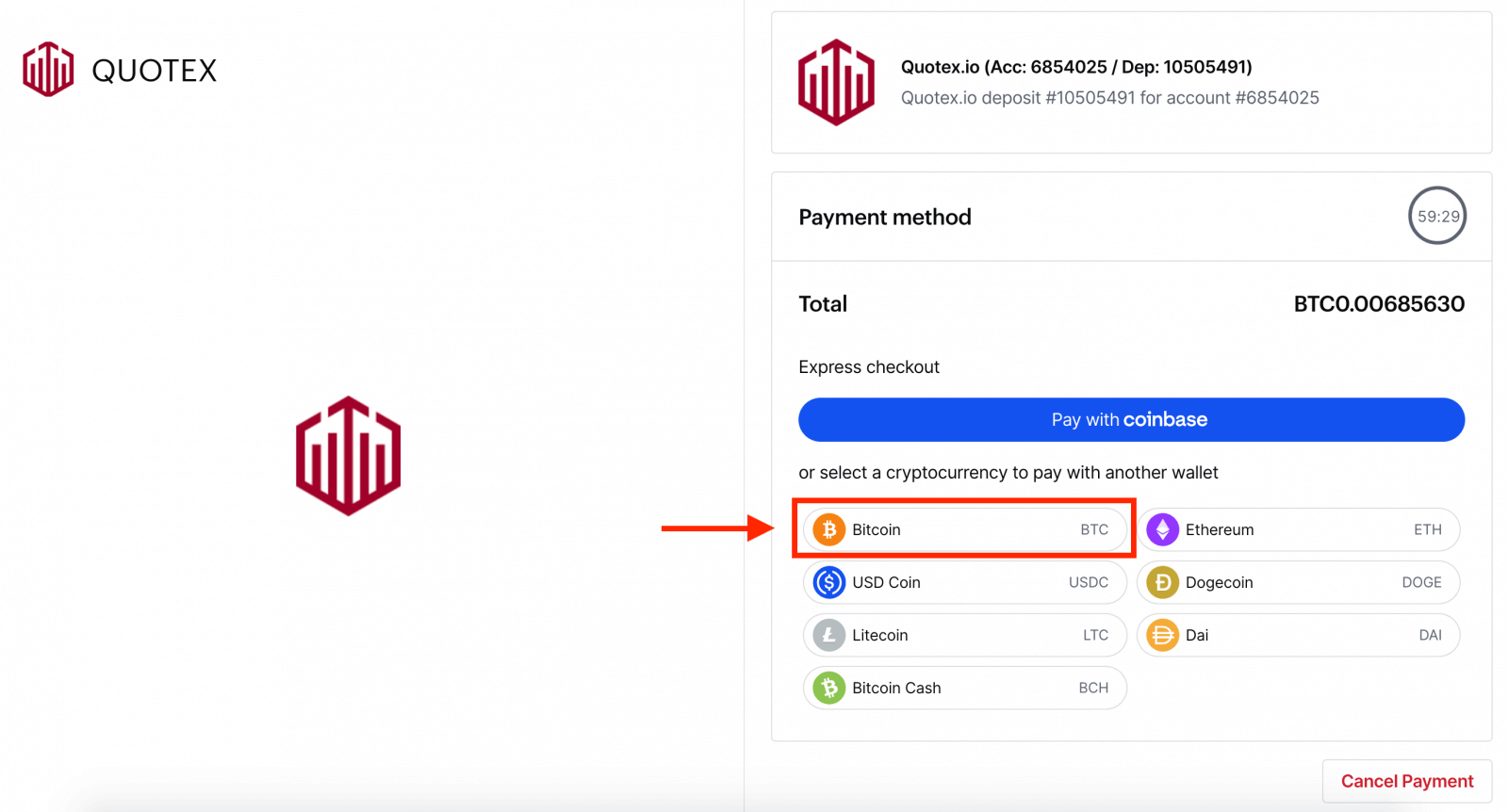
5) Just copy your deposit address and paste it into the withdrawal platform, and then you can deposit coins to Quotex.
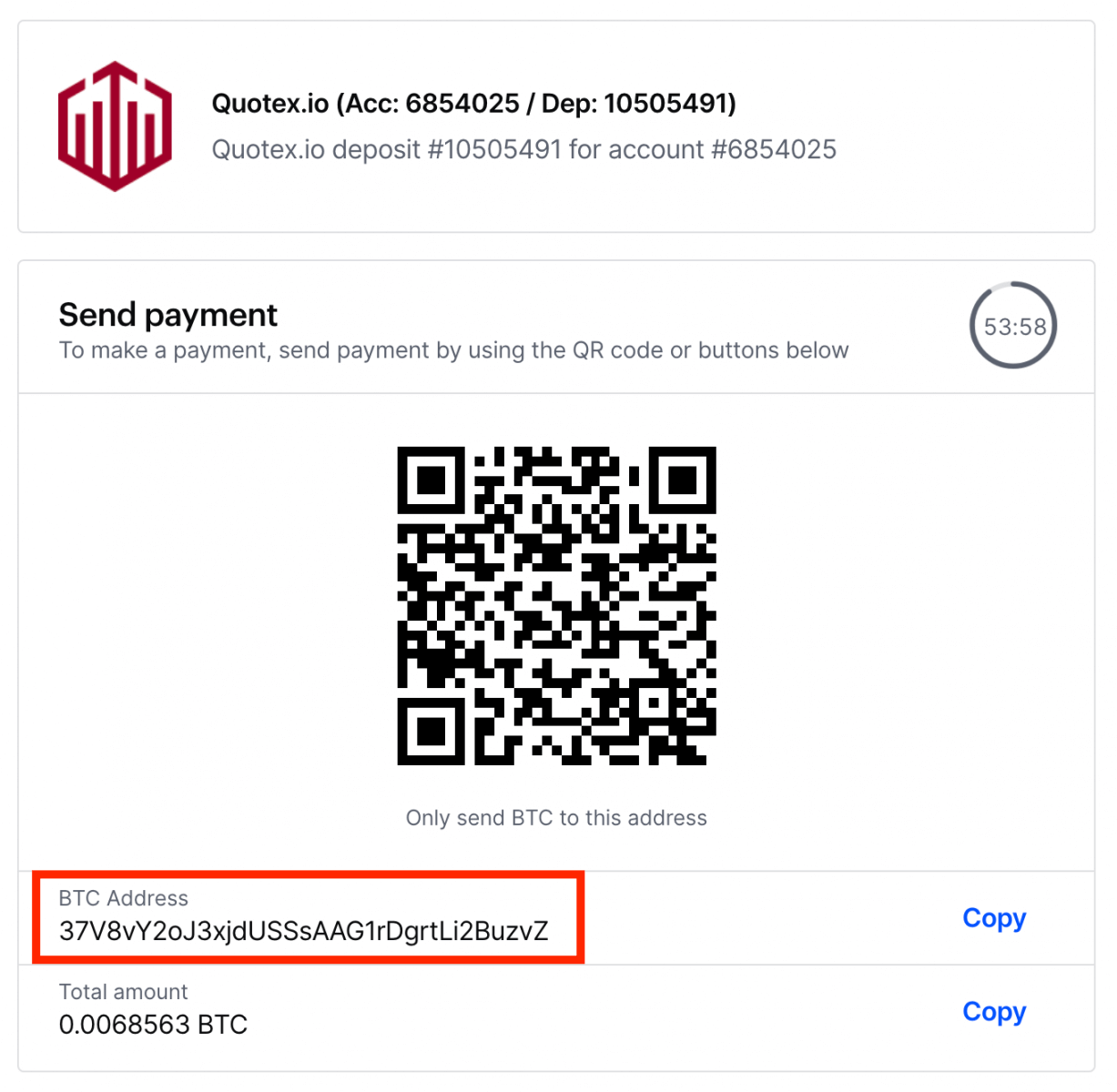
6) After sending It successfully, you will receive the notification "Payment Complete".
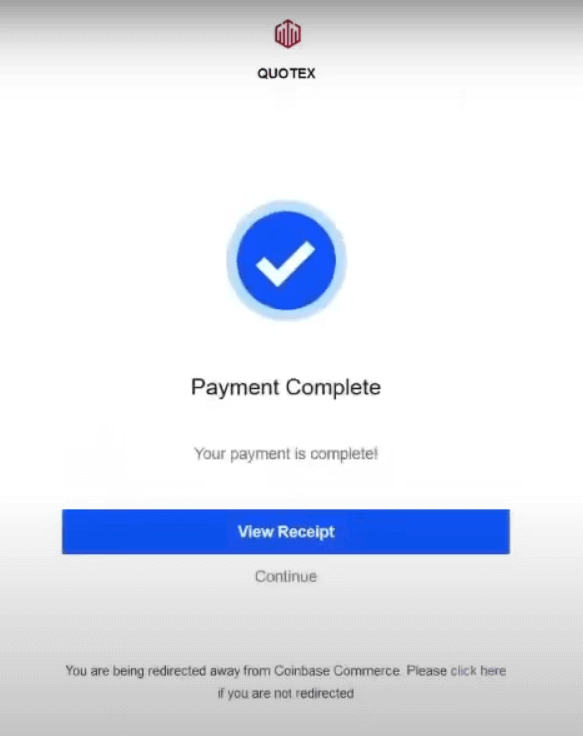
7) Check your Money on Live Account.
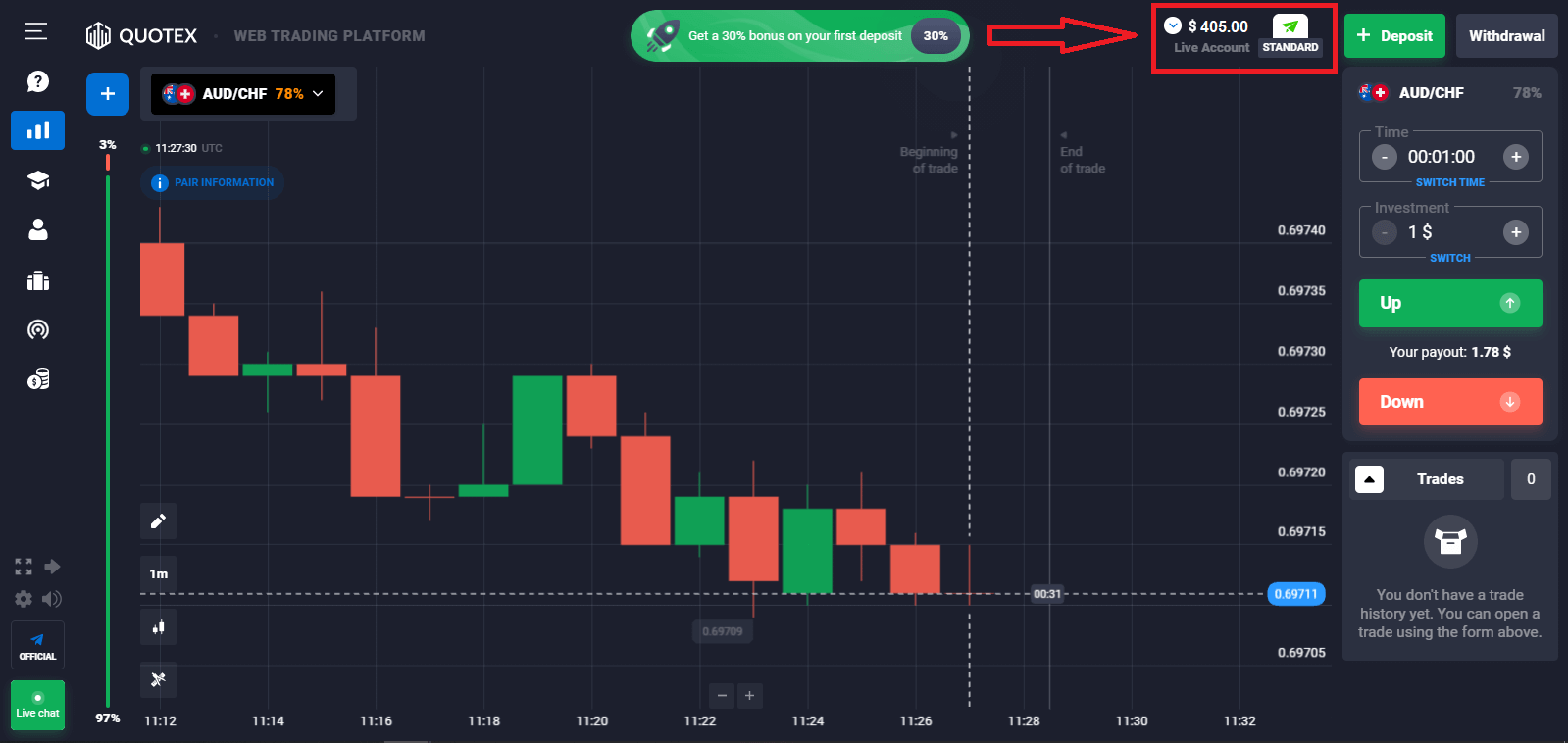
How to Deposit using Bitcoin Cash
It is very easy to do. The procedure will take a couple of minutes.
1) Open the trade execution window and click on the green "Deposit" button in the upper right corner of the tab.You can also deposit the account through your Personal Account by clicking the "Deposit" button in the account profile.
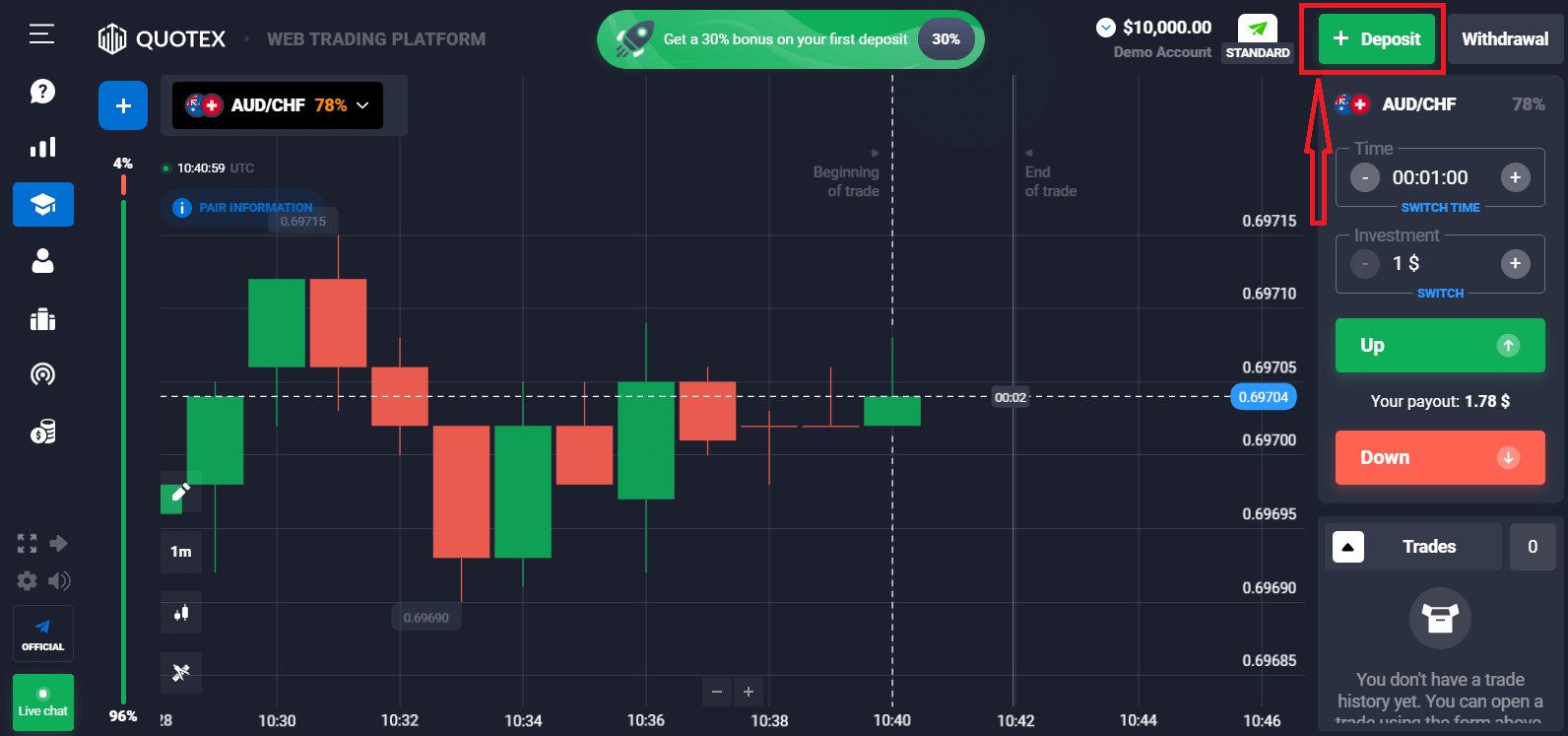
2) After it is necessary to choose a method of depositing the account (the Company offers a lot of convenient methods that are available to the Client and are displayed in his individual account). Choose "Bitcoin Cash".
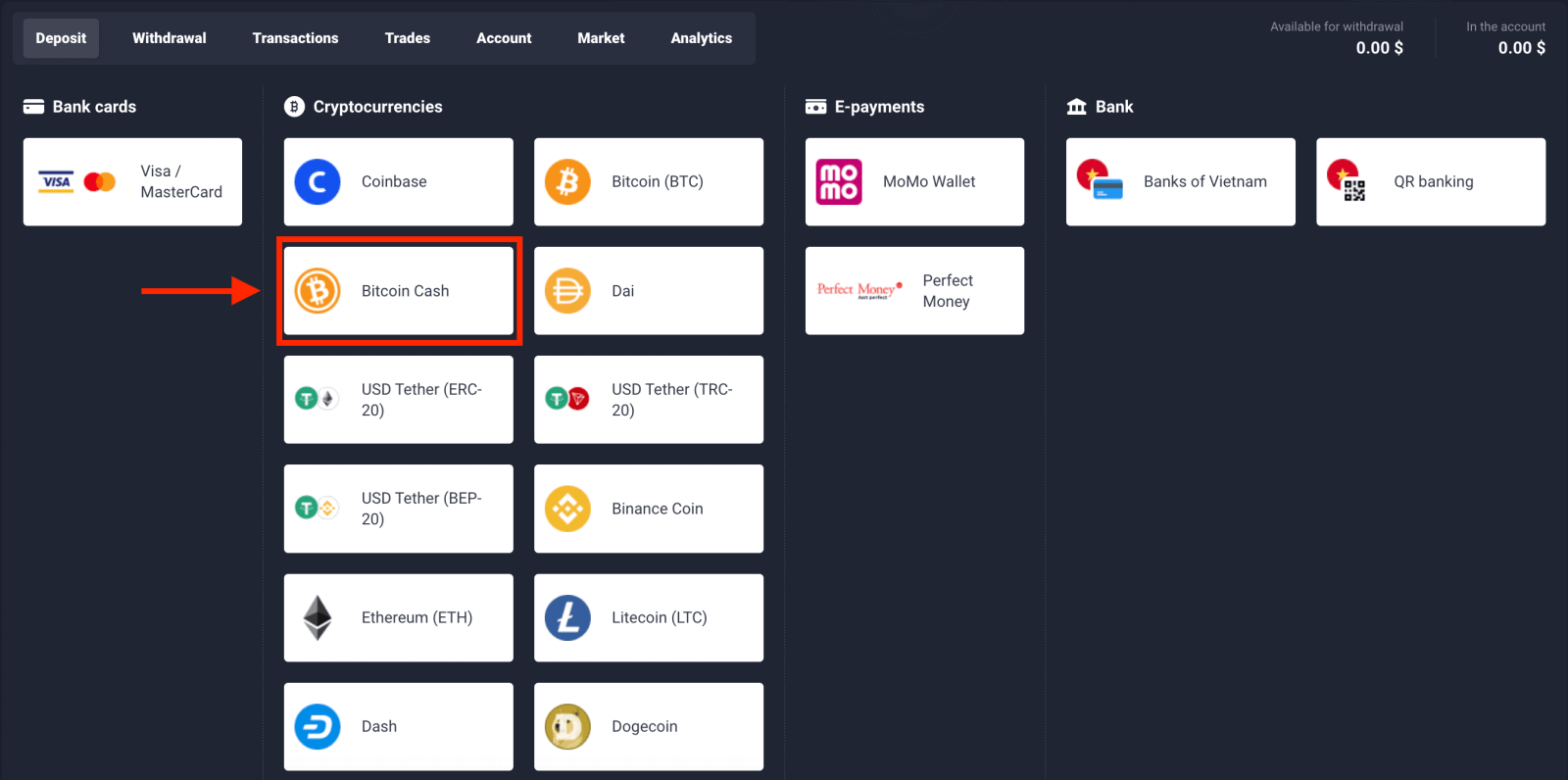
3) Choose the bonus and enter the amount of the deposit. Then, click "Deposit".
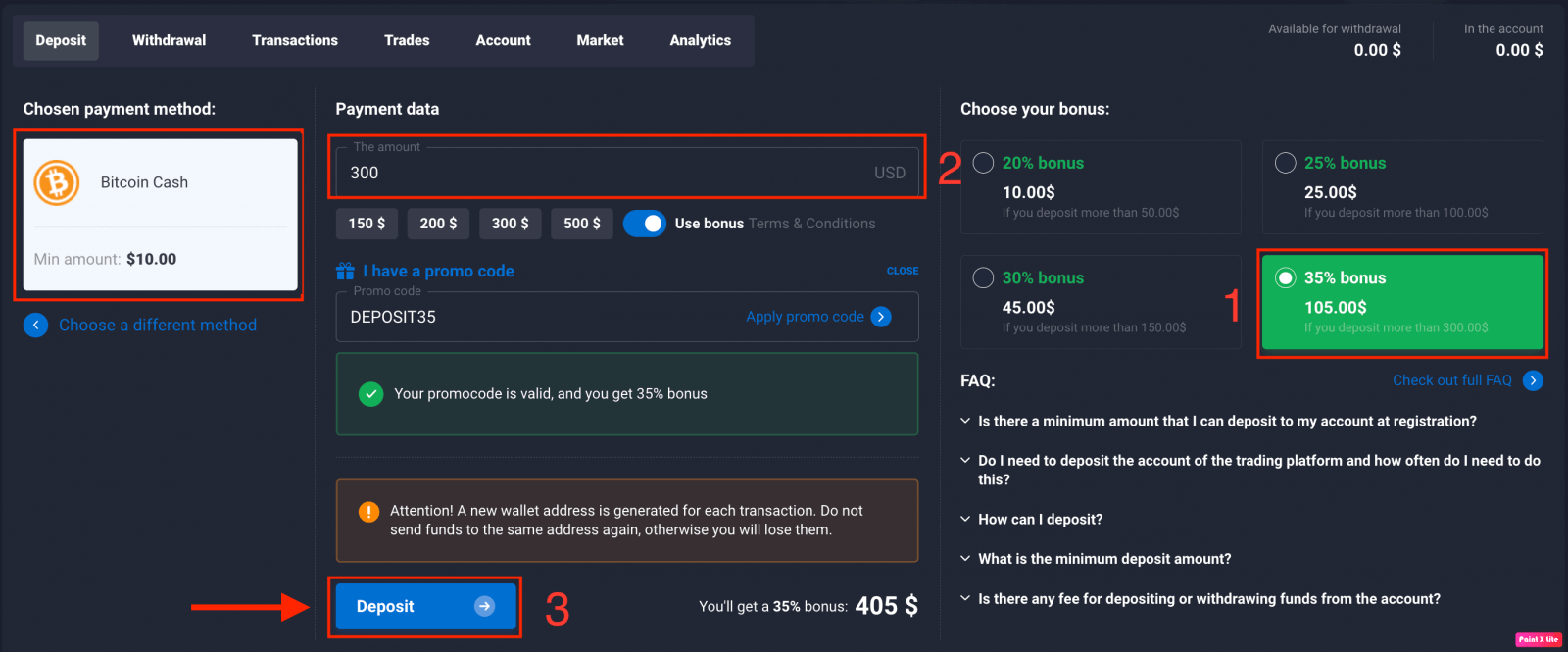
4) Choose Bitcoin Cash for depositing.
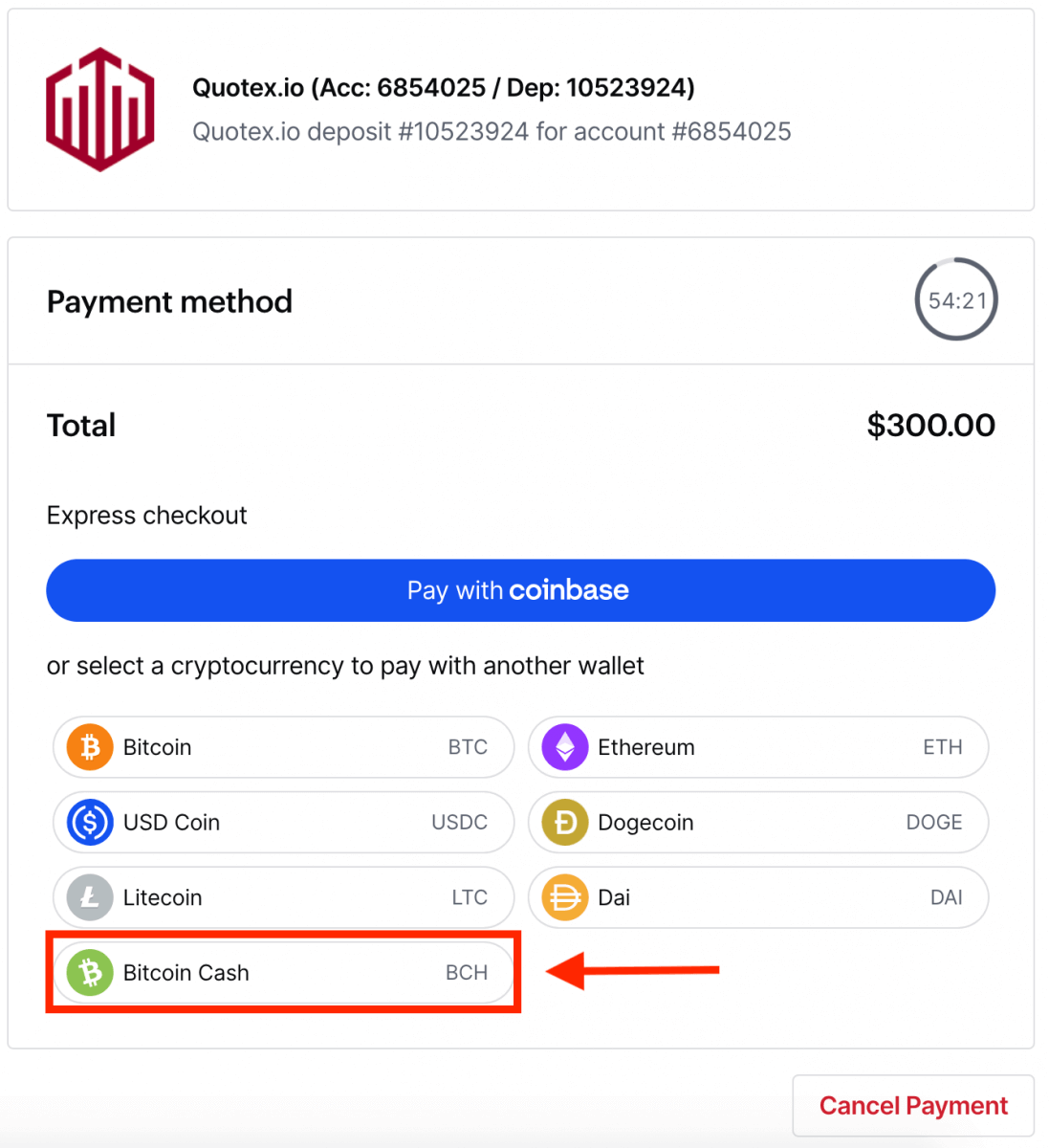
5) Just copy your deposit address and paste it into the withdrawal platform, and then you can deposit coins to Quotex.
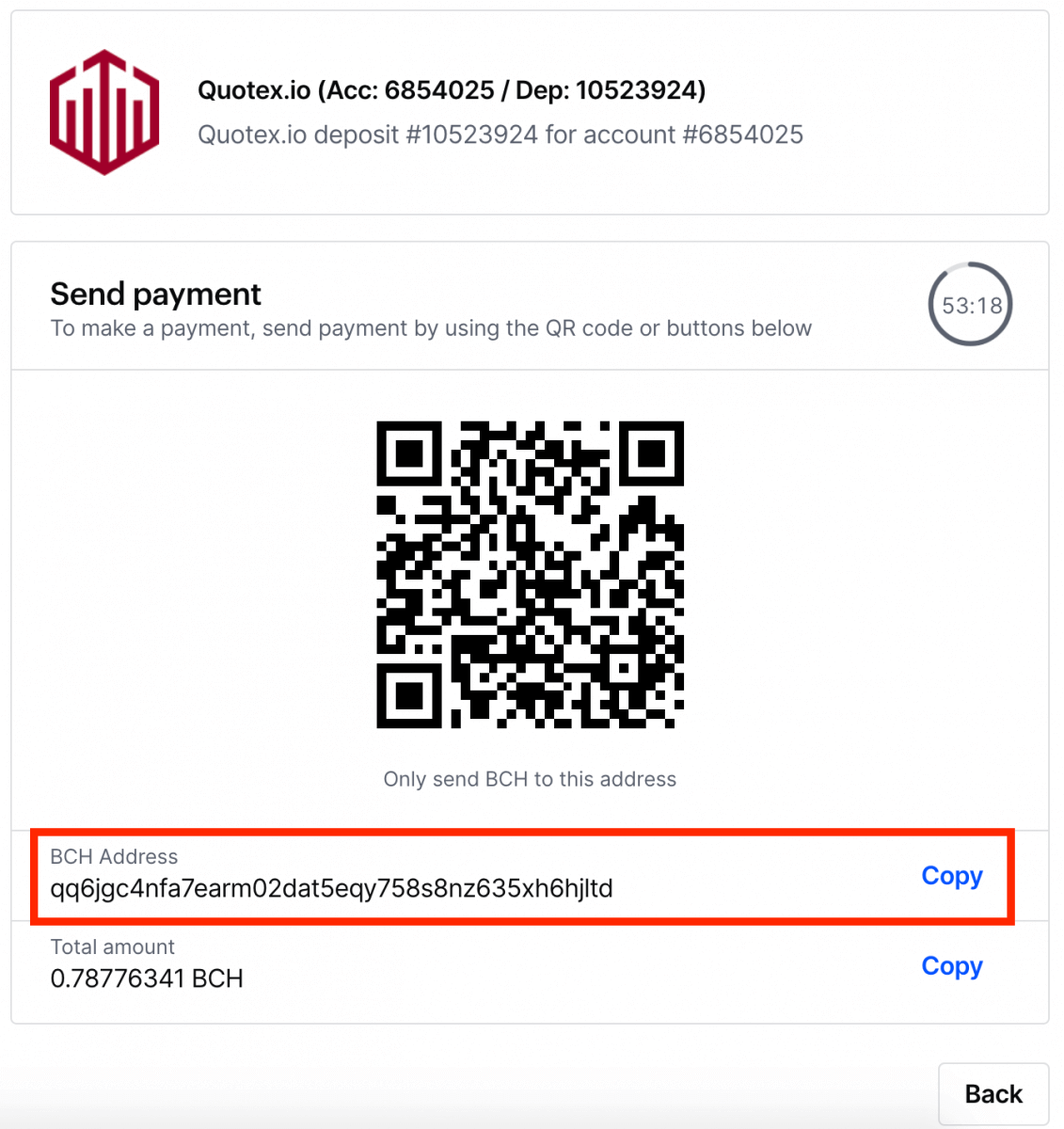
6) After sending It successfully, you will receive the notification "Payment Complete".
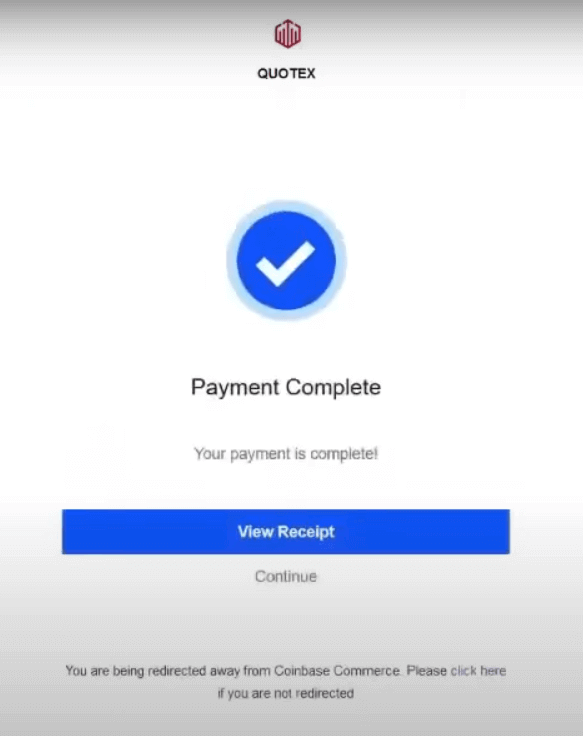
7) Check your Money on Live Account.
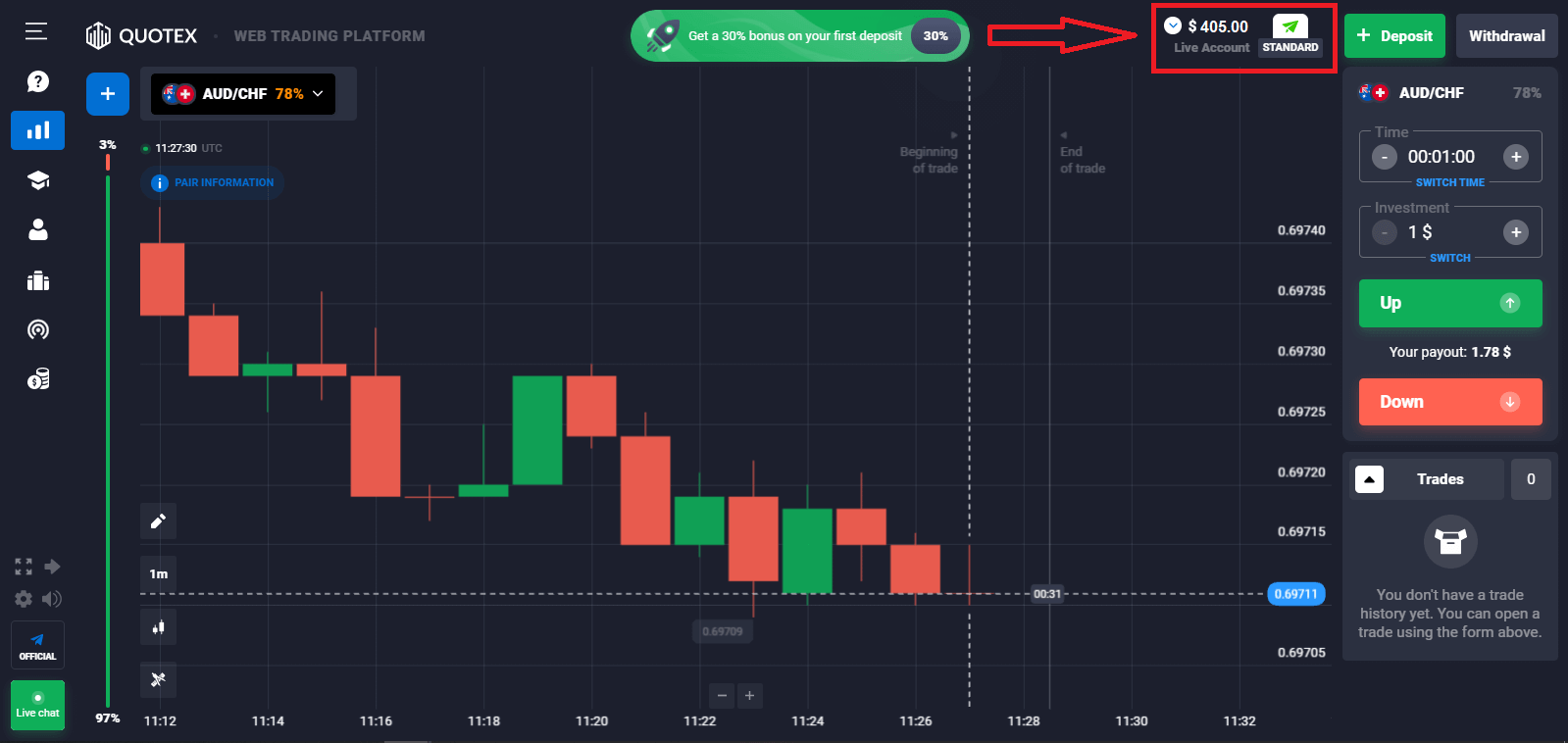
How to Deposit using Dai
It is very easy to do. The procedure will take a couple of minutes.
1) Open the trade execution window and click on the green "Deposit" button in the upper right corner of the tab.You can also deposit the account through your Personal Account by clicking the "Deposit" button in the account profile.
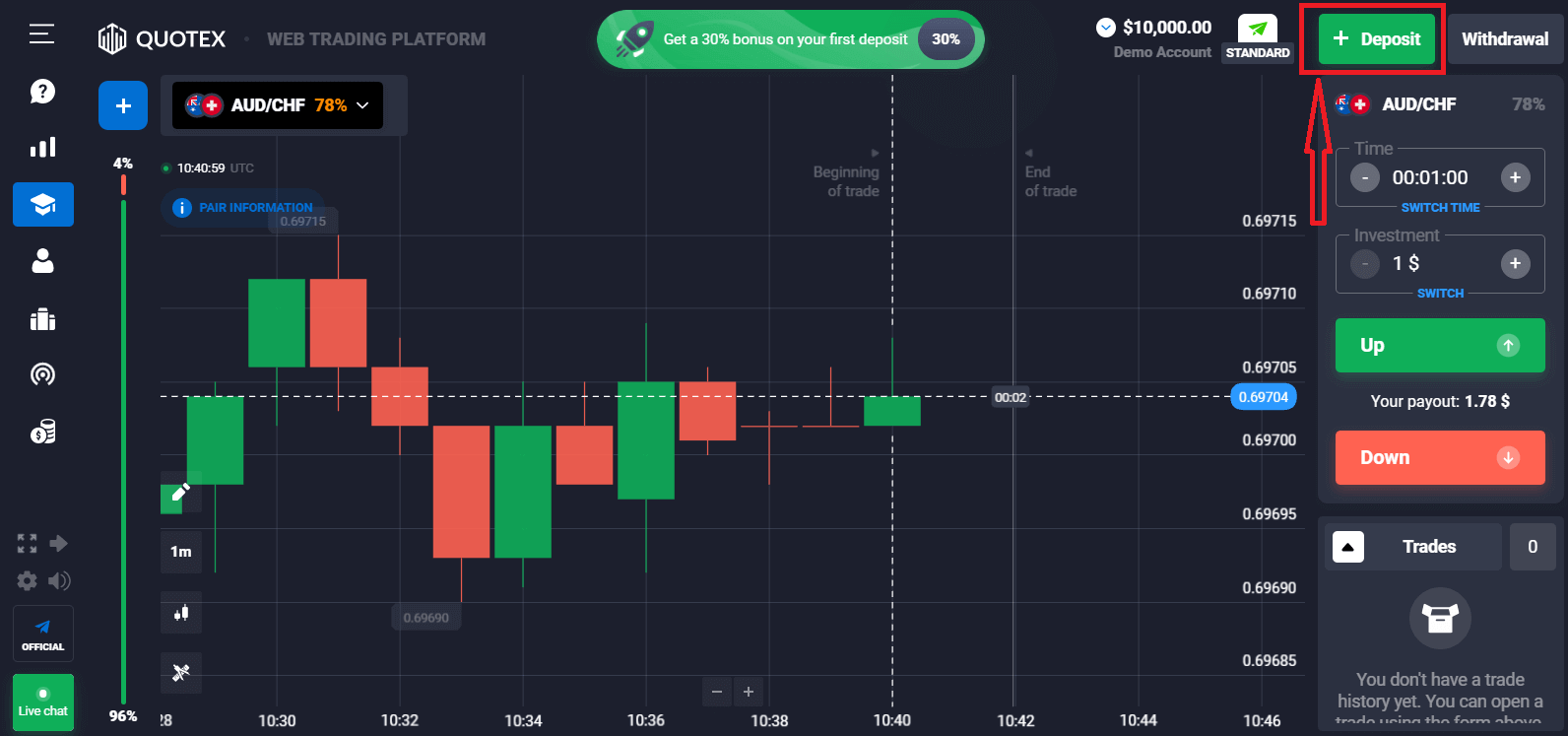
2) After it is necessary to choose a method of depositing the account (the Company offers a lot of convenient methods that are available to the Client and are displayed in his individual account). Choose "Dai".
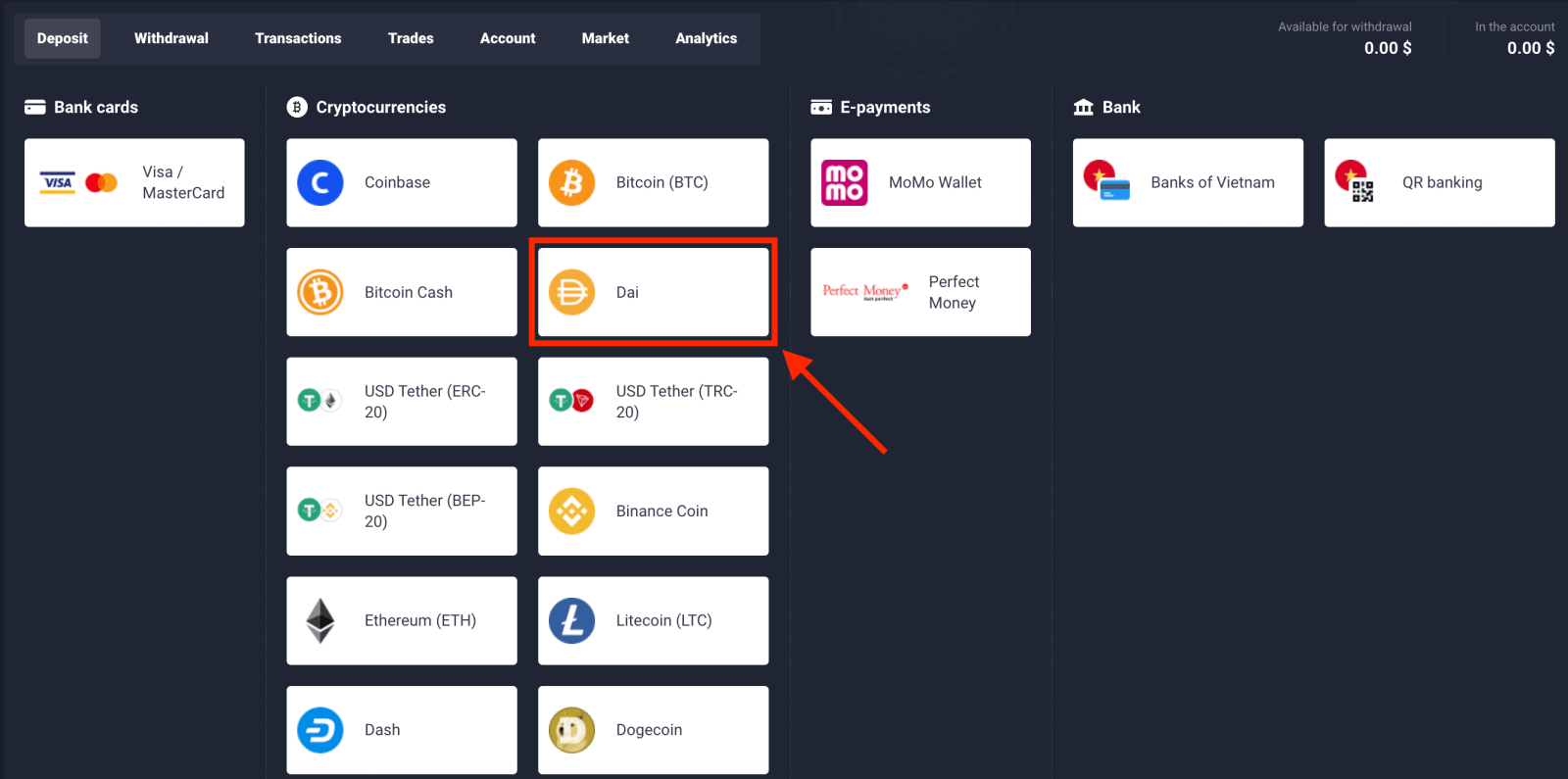
3) Choose the bonus and enter the amount of the deposit. Then, click "Deposit".
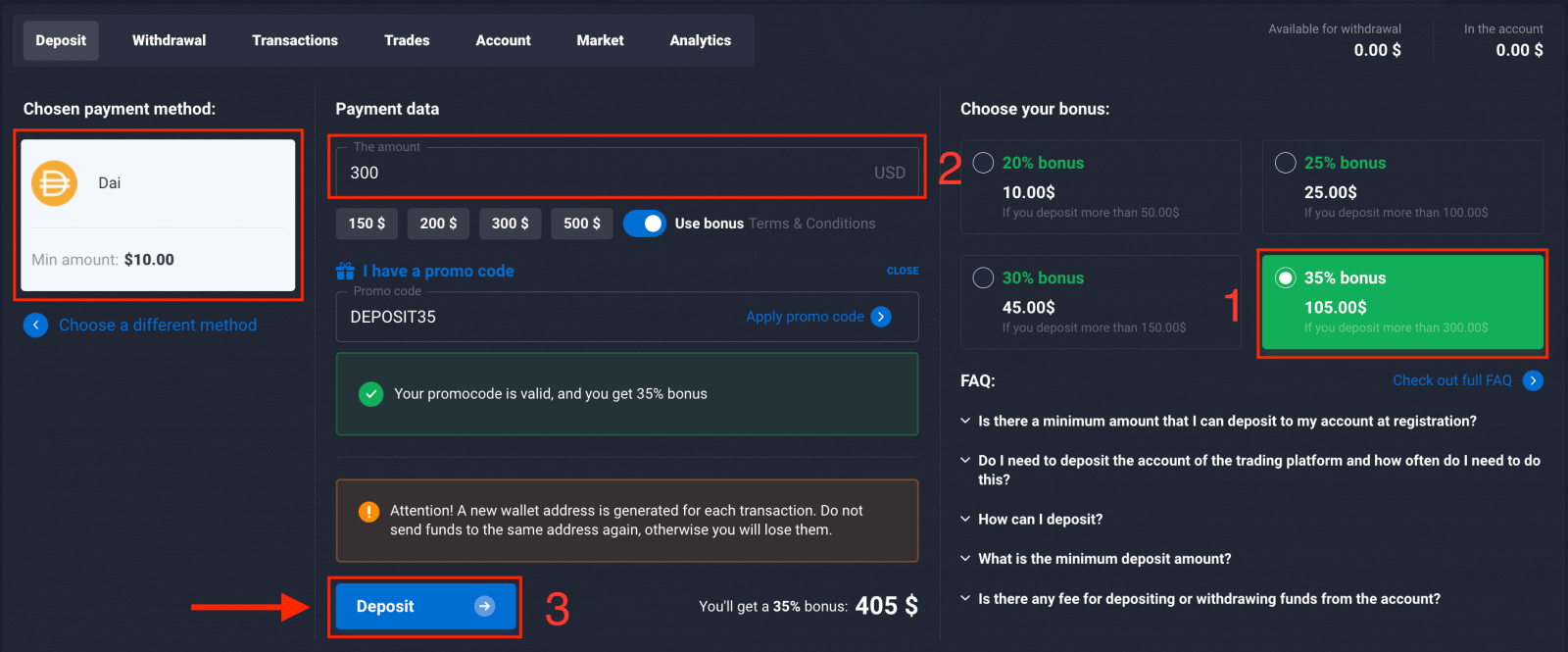
4) Choose "Dai" for depositing.
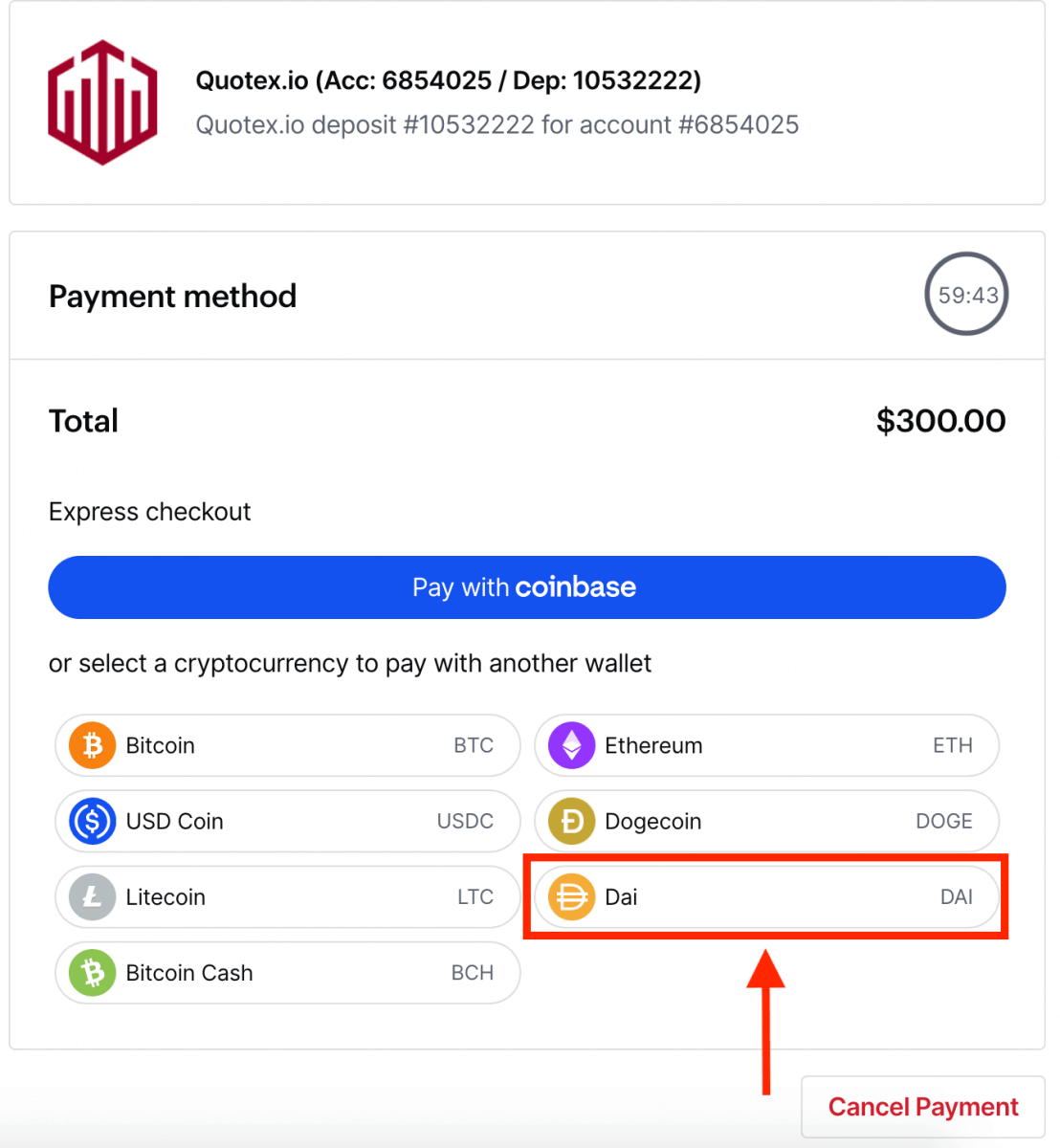
5) Just copy your deposit address and paste it into the withdrawal platform, and then you can deposit coins to Quotex.
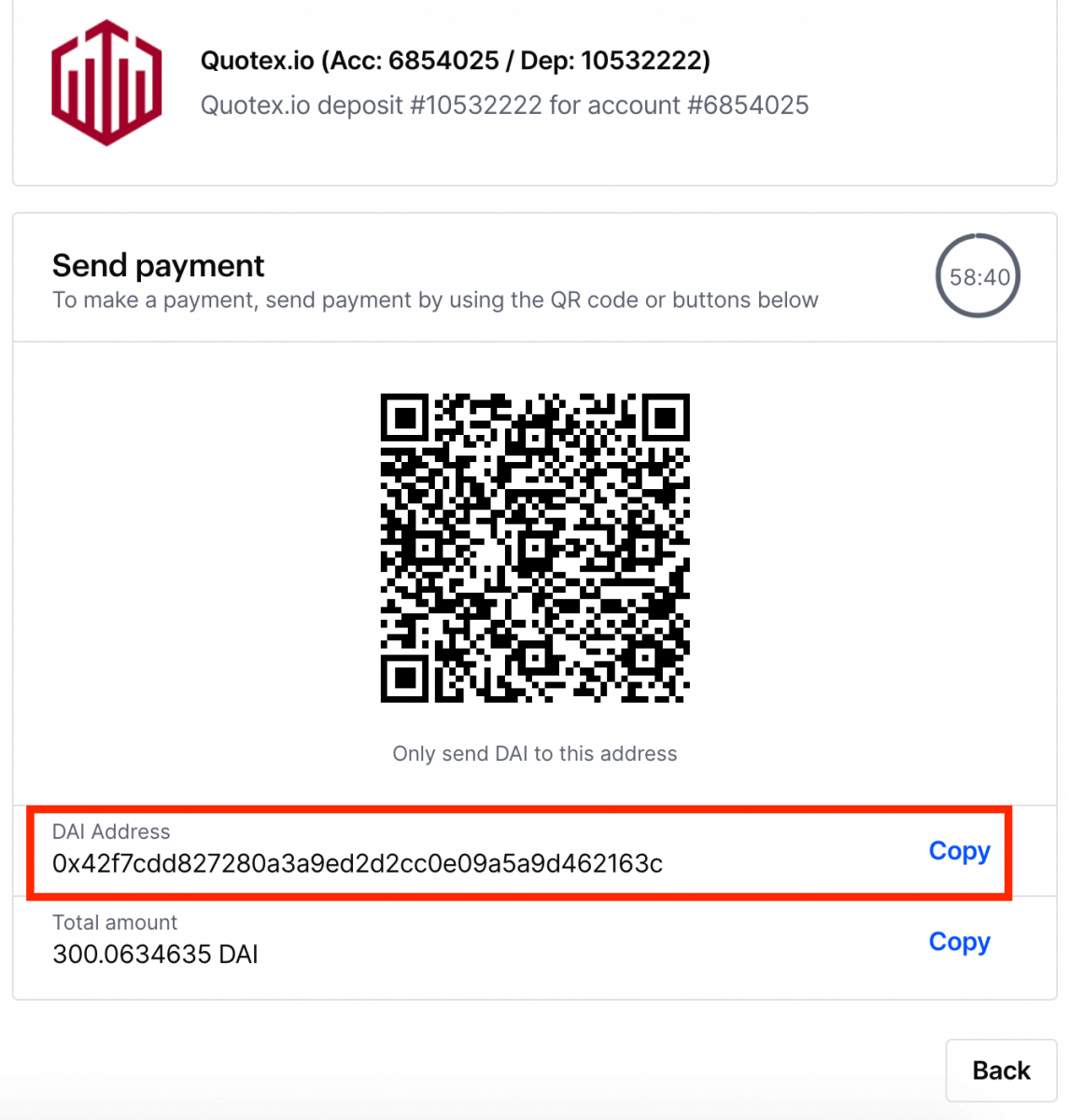
6) After sending It successfully, you will receive the notification "Payment Complete".
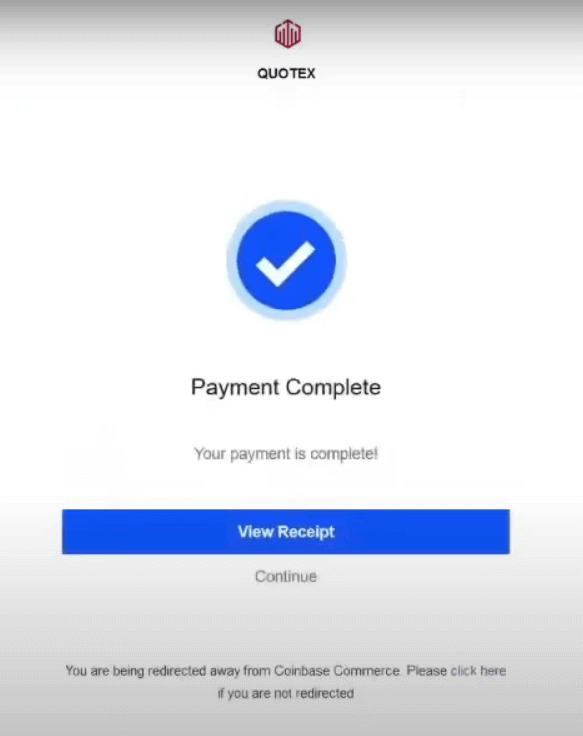
7) Check your Money on Live Account.
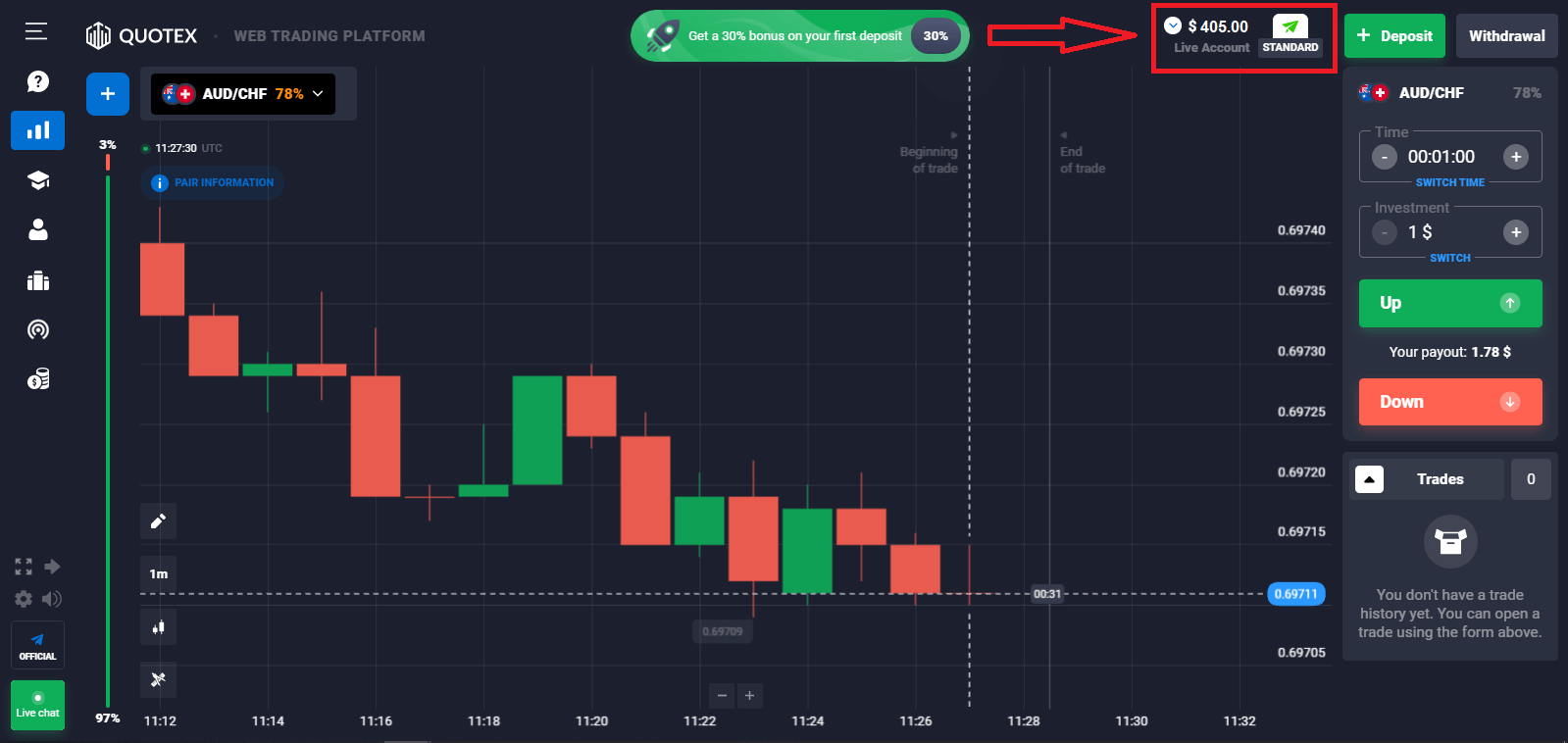
How to Deposit using USDT
It is very easy to do. The procedure will take a couple of minutes.
1) Open the trade execution window and click on the green "Deposit" button in the upper right corner of the tab.You can also deposit the account through your Personal Account by clicking the "Deposit" button in the account profile.
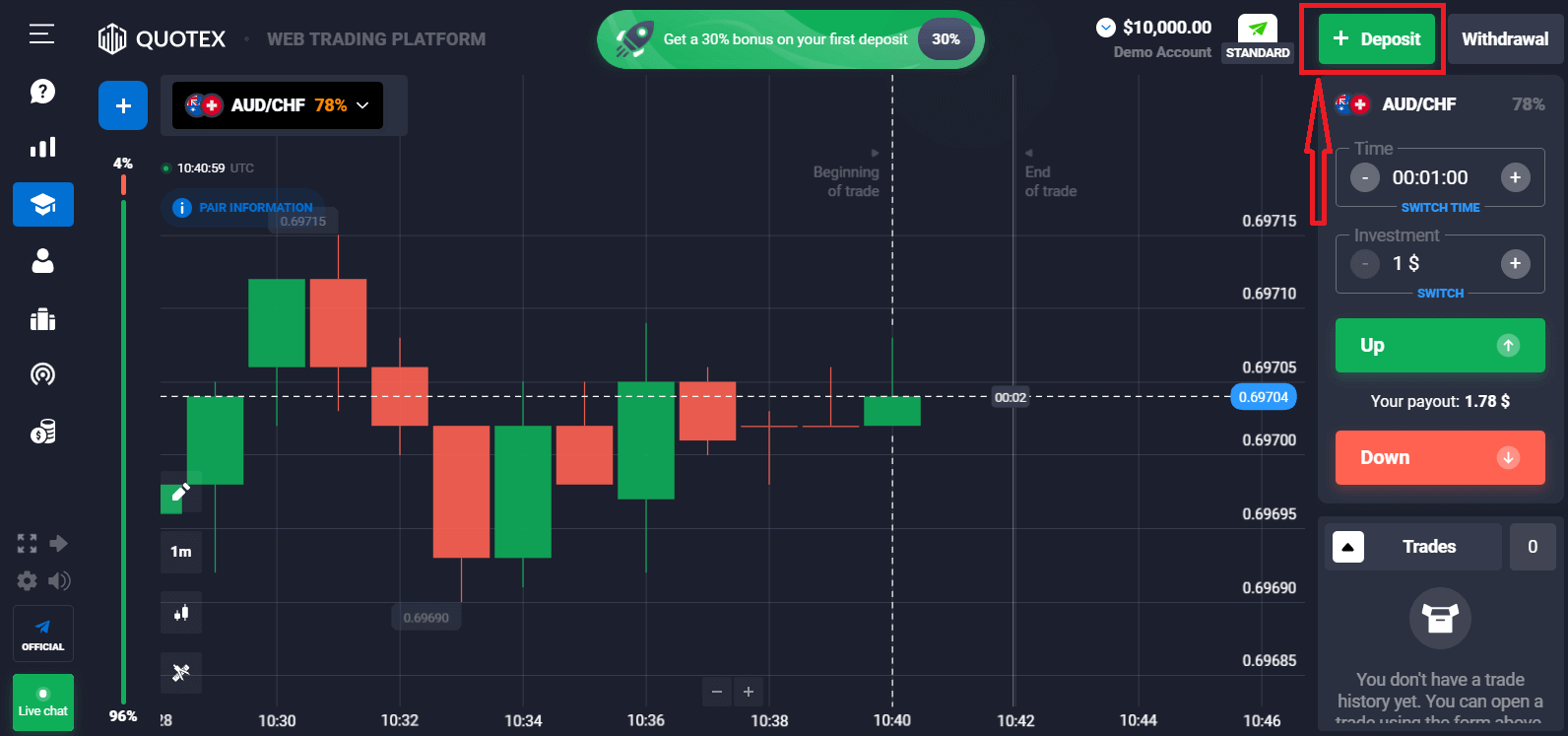
2) After it is necessary to choose a method of depositing the account (the Company offers a lot of convenient methods that are available to the Client and are displayed in his individual account). Choose "USDT" and the network which is suitable with the withdrawal network you chosen.
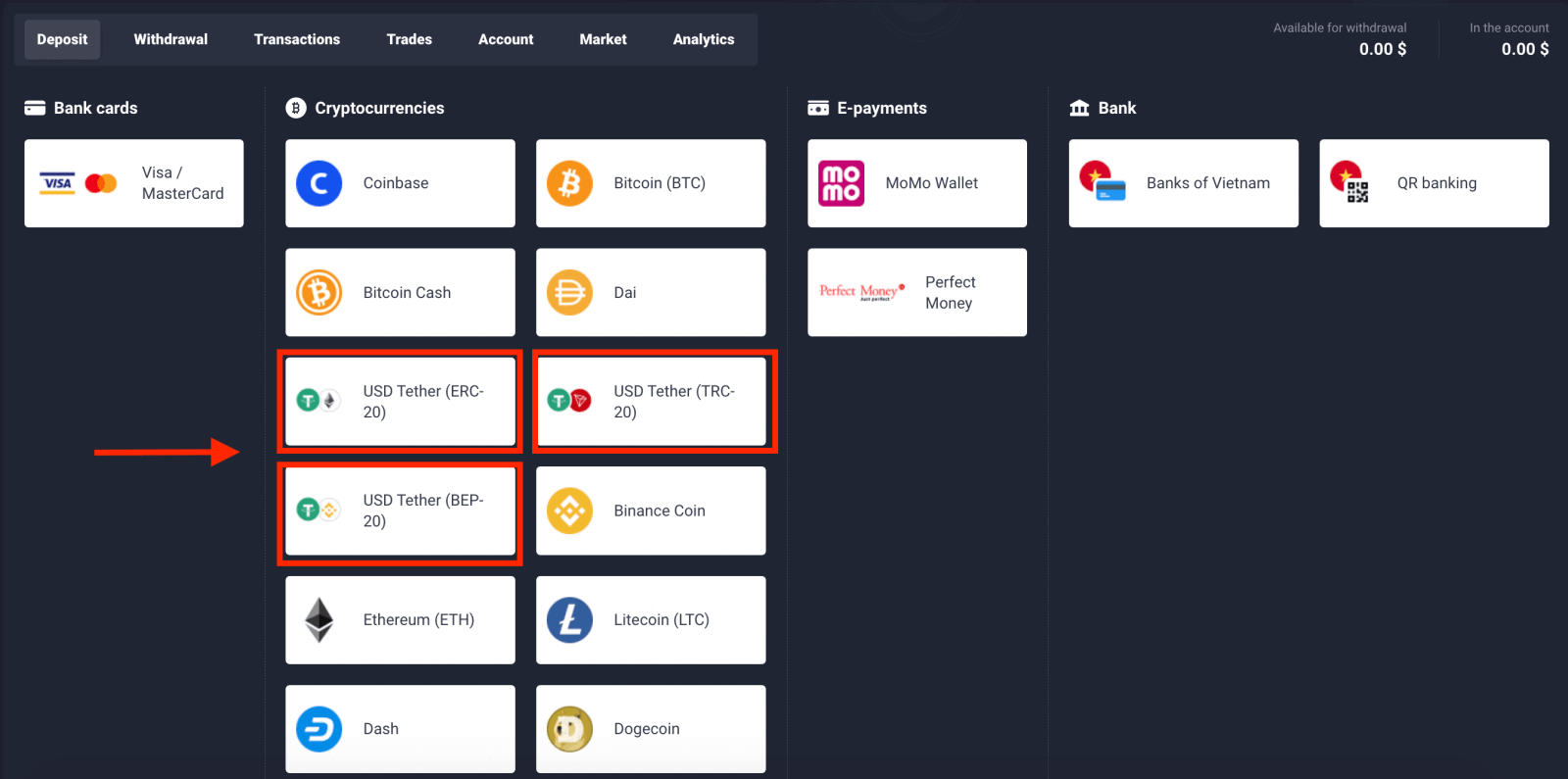
3) Choose the bonus and enter the amount of the deposit. Then, click "Deposit".
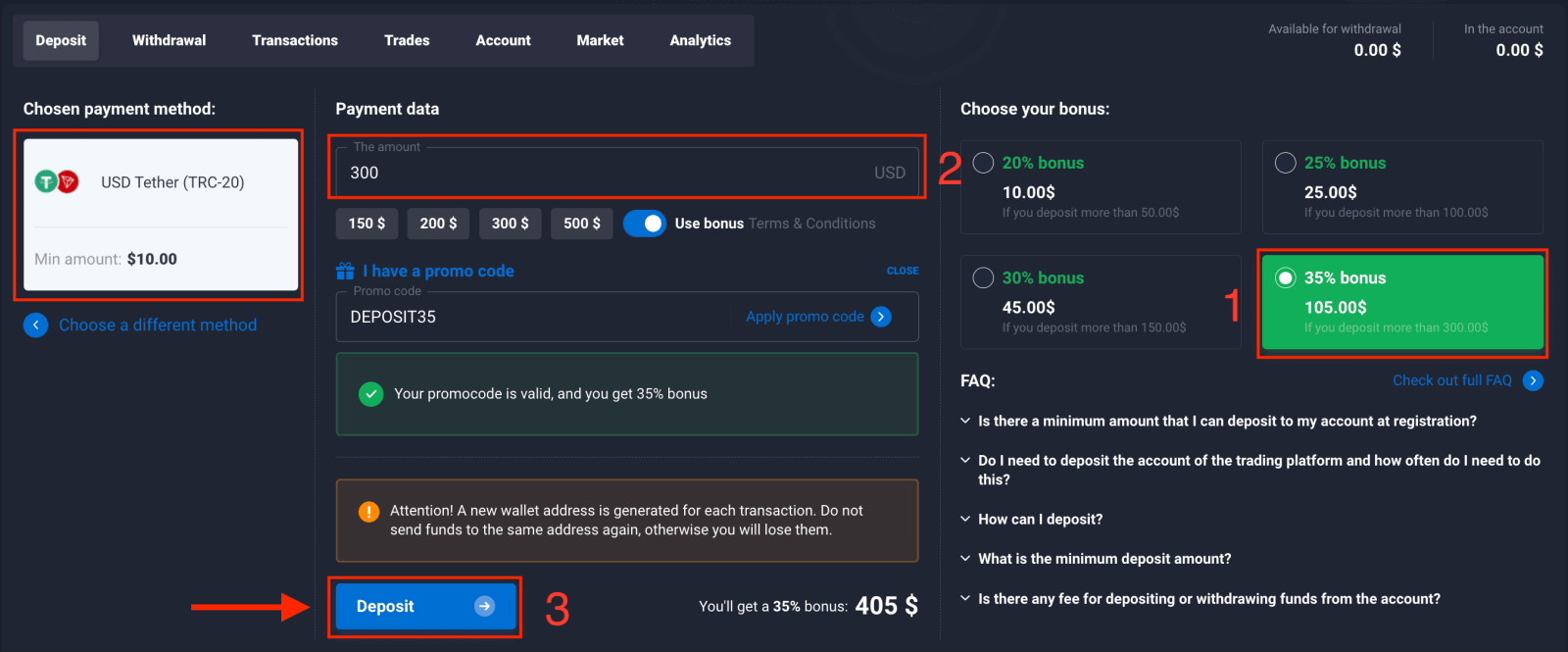
4) Just copy your deposit address and paste it into the withdrawal platform, and then you can deposit coins to Quotex.
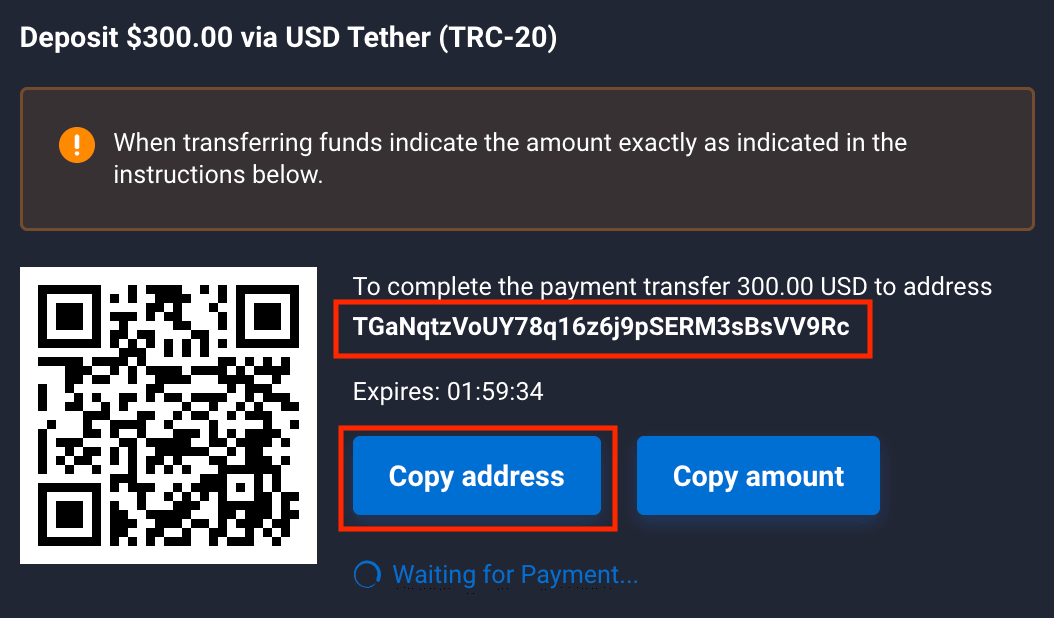
5) Check your Money on Live Account.
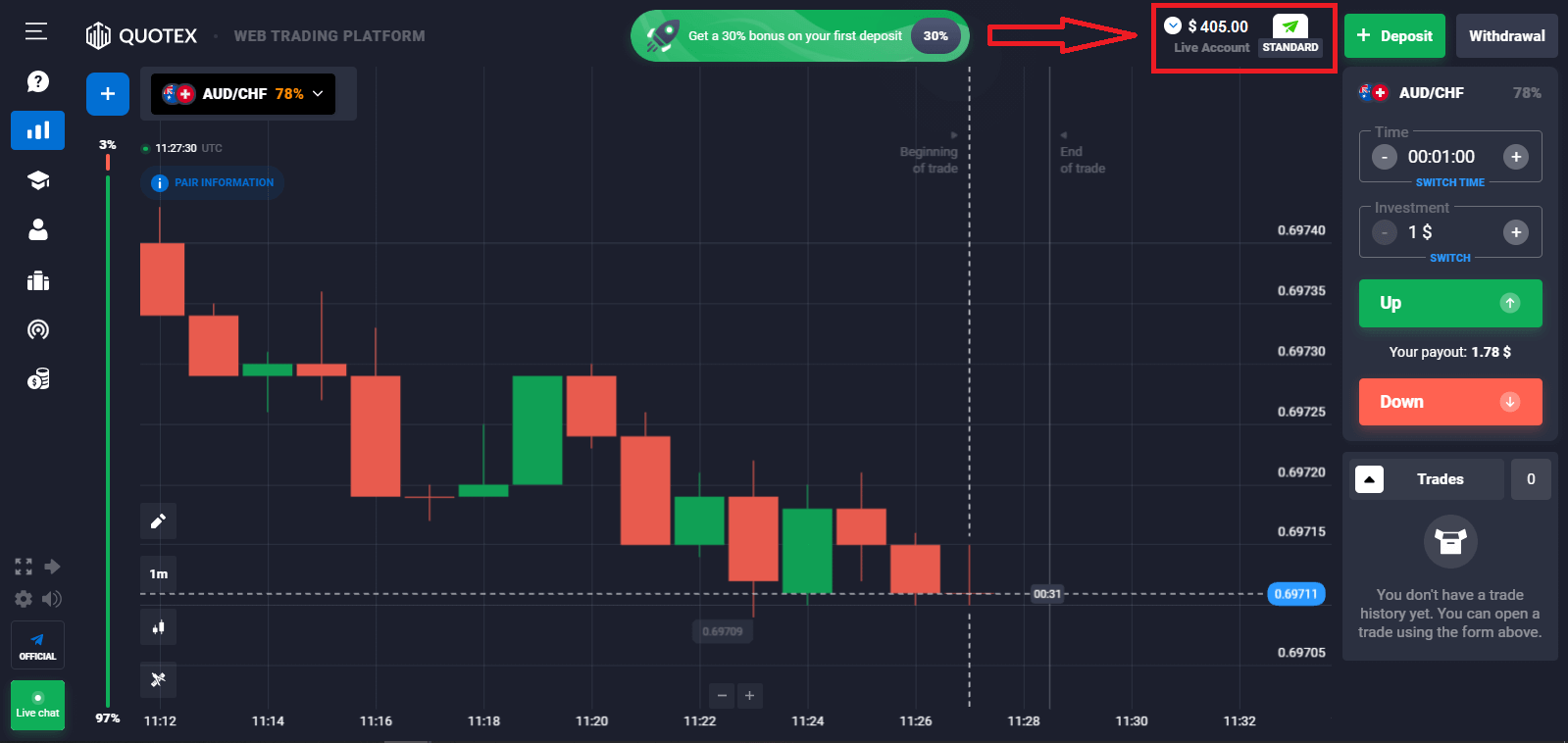
How to Deposit using Binance Coin
It is very easy to do. The procedure will take a couple of minutes.
1) Open the trade execution window and click on the green "Deposit" button in the upper right corner of the tab.You can also deposit the account through your Personal Account by clicking the "Deposit" button in the account profile.
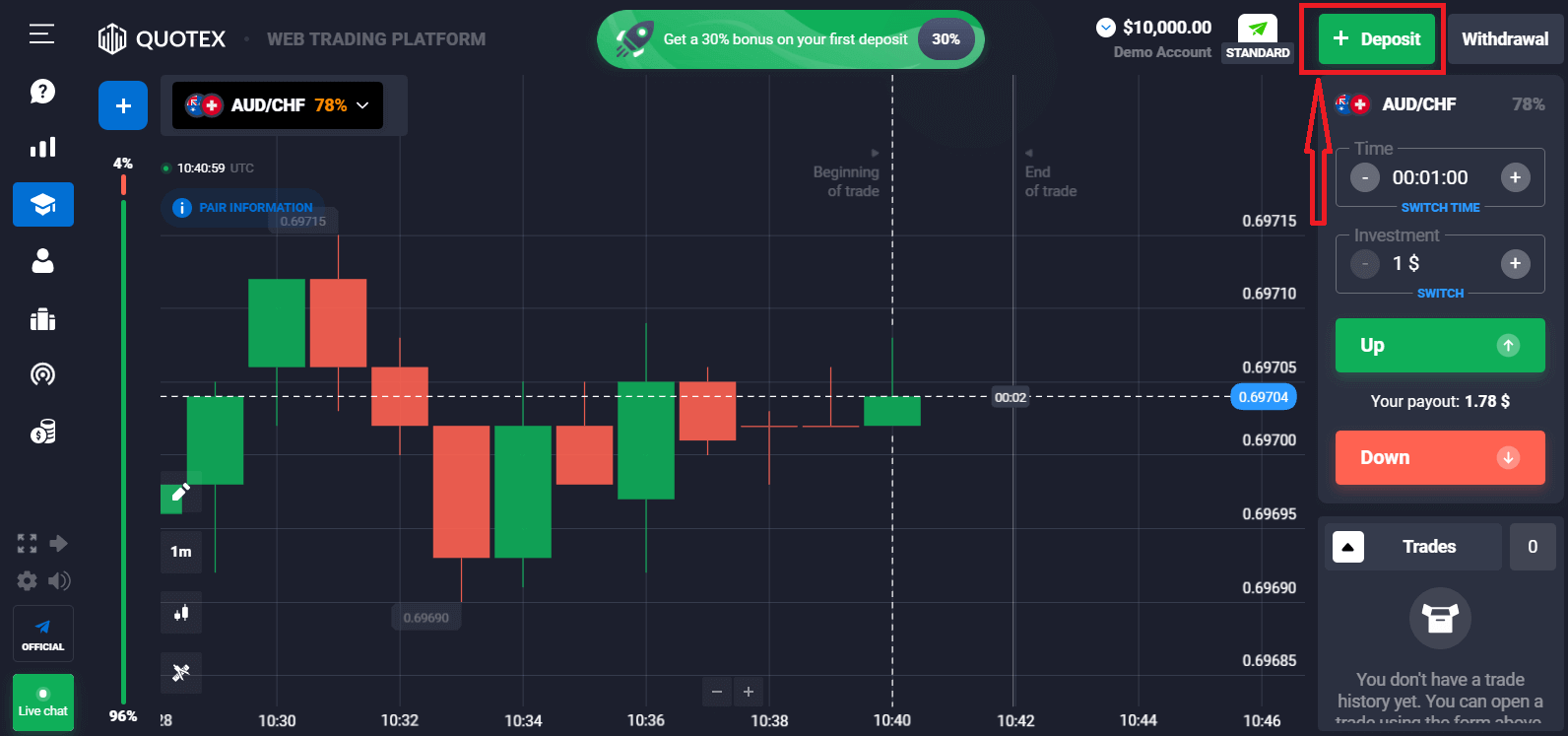
2) After it is necessary to choose a method of depositing the account (the Company offers a lot of convenient methods that are available to the Client and are displayed in his individual account). Choose "Binance Coin".
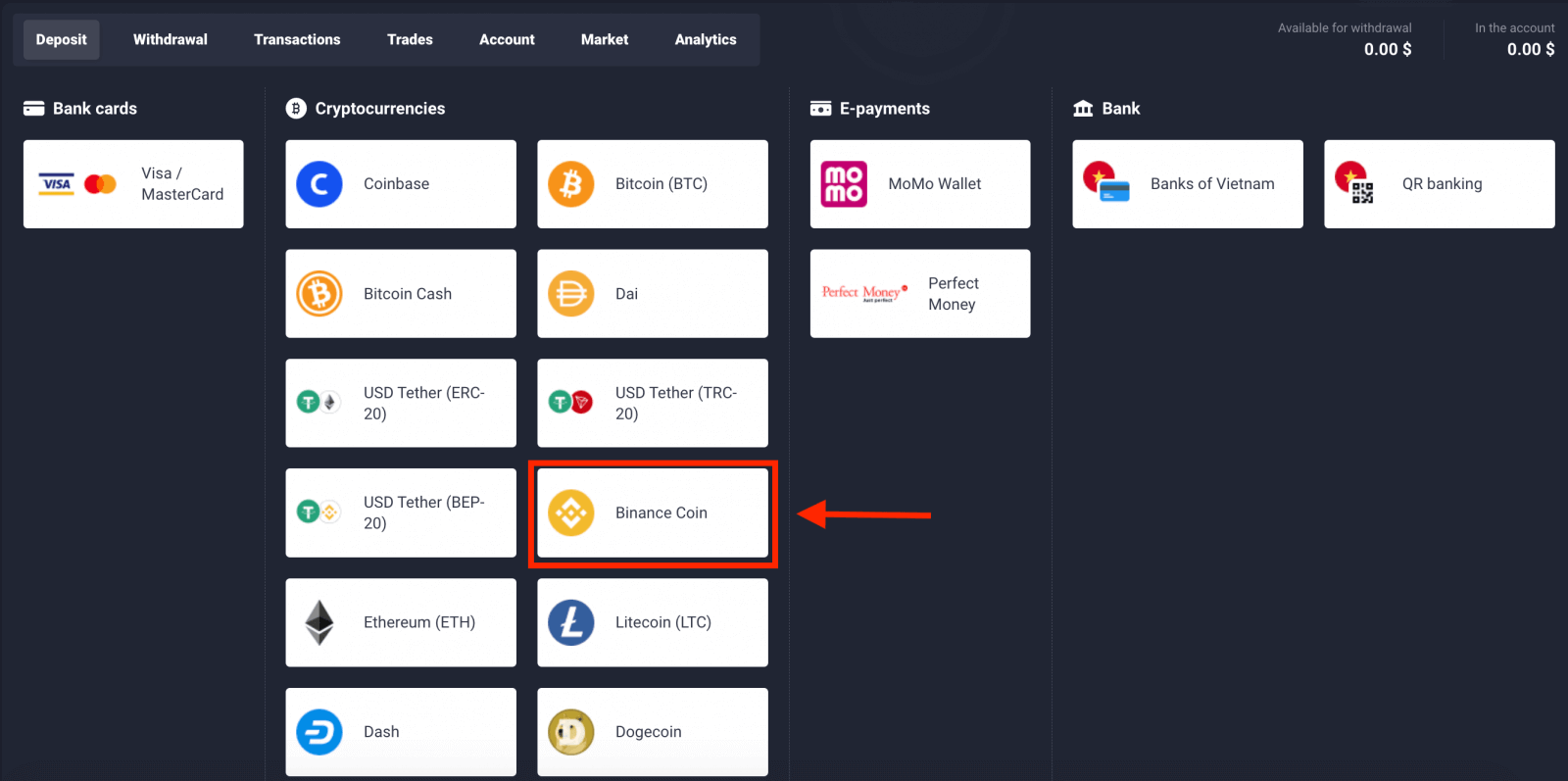
3) Choose the bonus and enter the amount of the deposit. Then, click "Deposit".
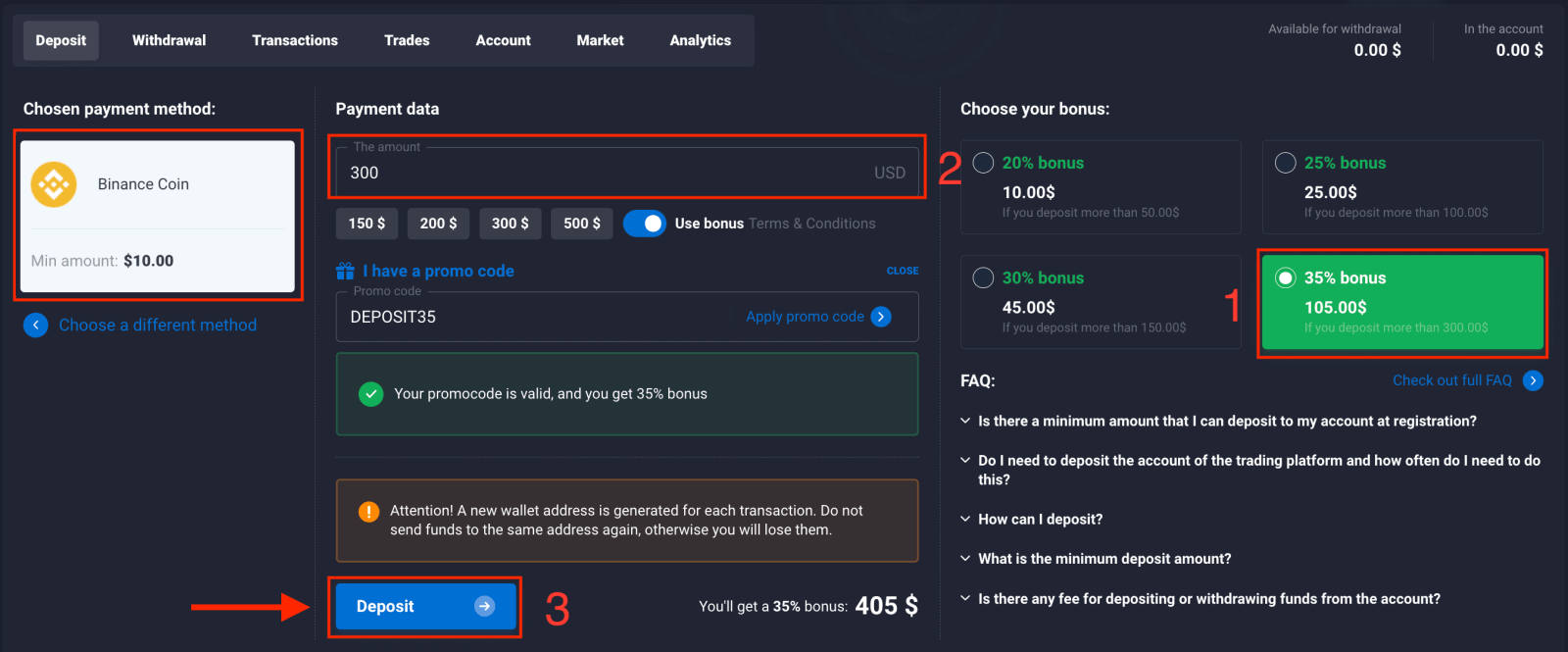
4) Just copy your deposit address and paste it into the withdrawal platform, and then you can deposit coins to Quotex.
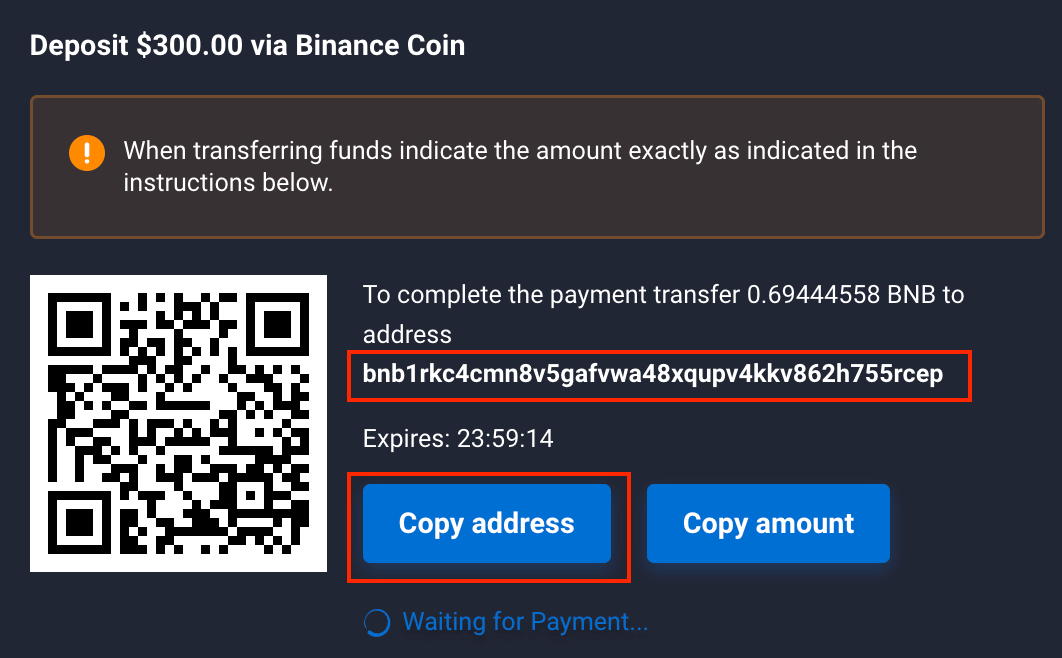
5) Check your Money on Live Account.
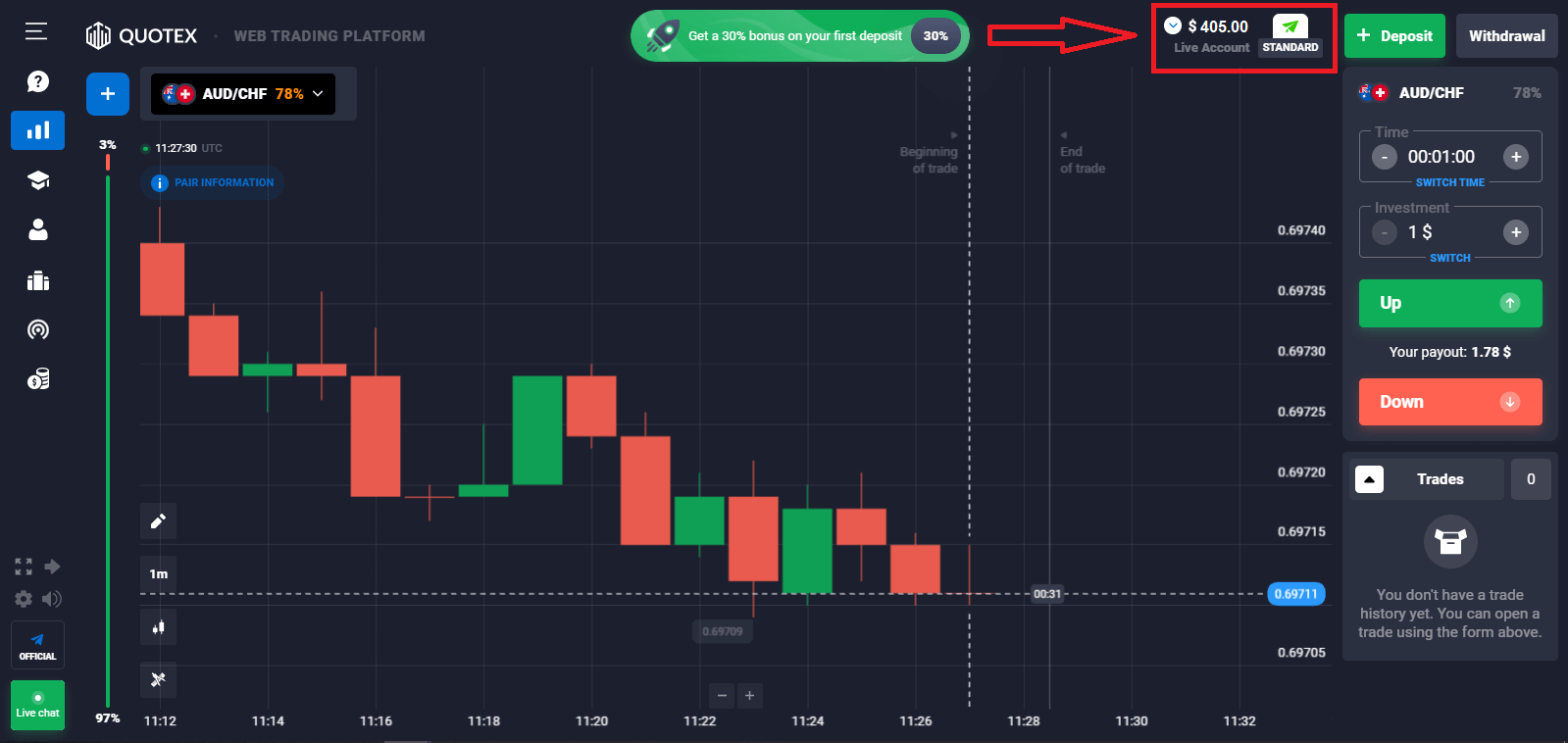
How to Deposit using Ethereum (ETH)
It is very easy to do. The procedure will take a couple of minutes.
1) Open the trade execution window and click on the green "Deposit" button in the upper right corner of the tab.You can also deposit the account through your Personal Account by clicking the "Deposit" button in the account profile.
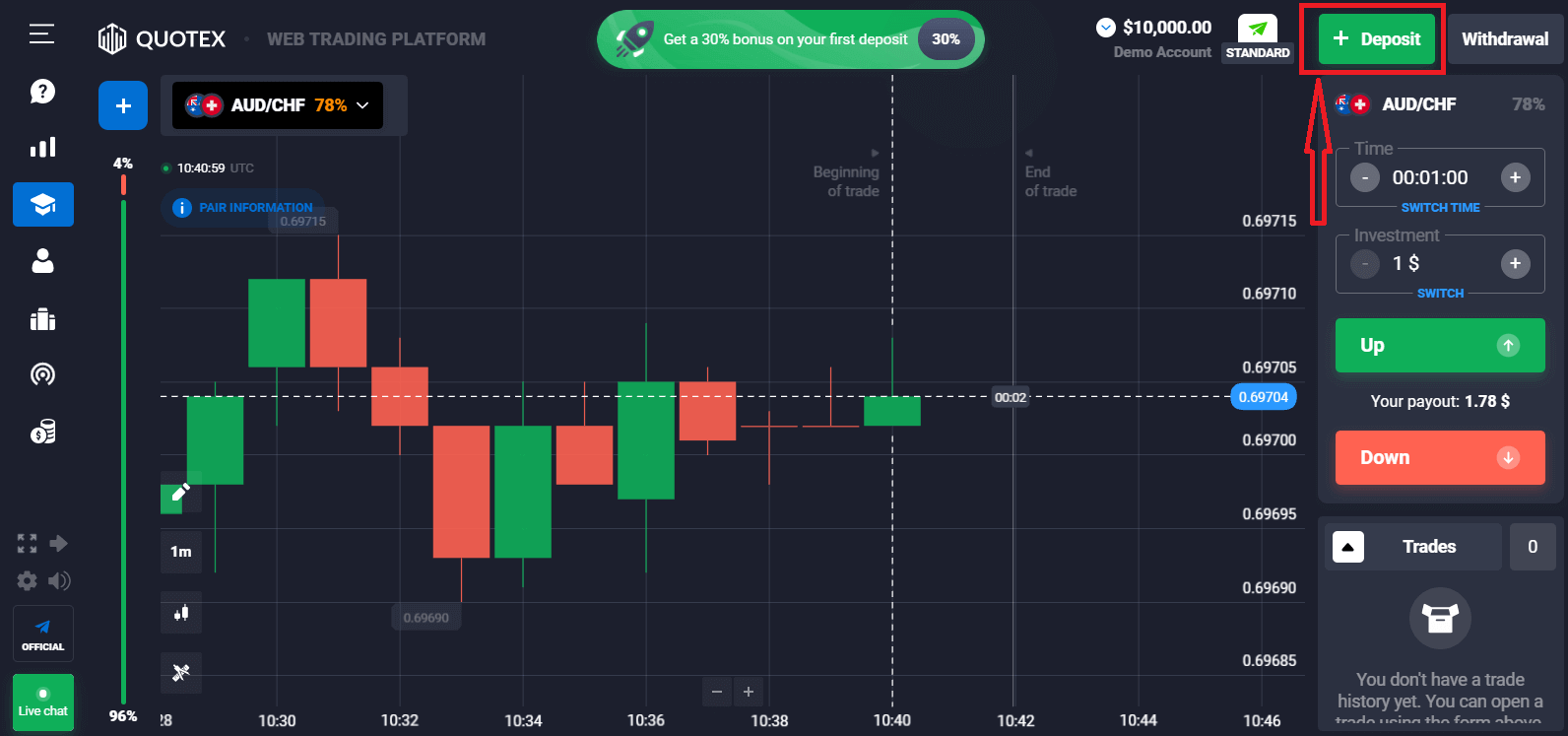
2) After it is necessary to choose a method of depositing the account (the Company offers a lot of convenient methods that are available to the Client and are displayed in his individual account). Choose "Ethererum (ETH)".
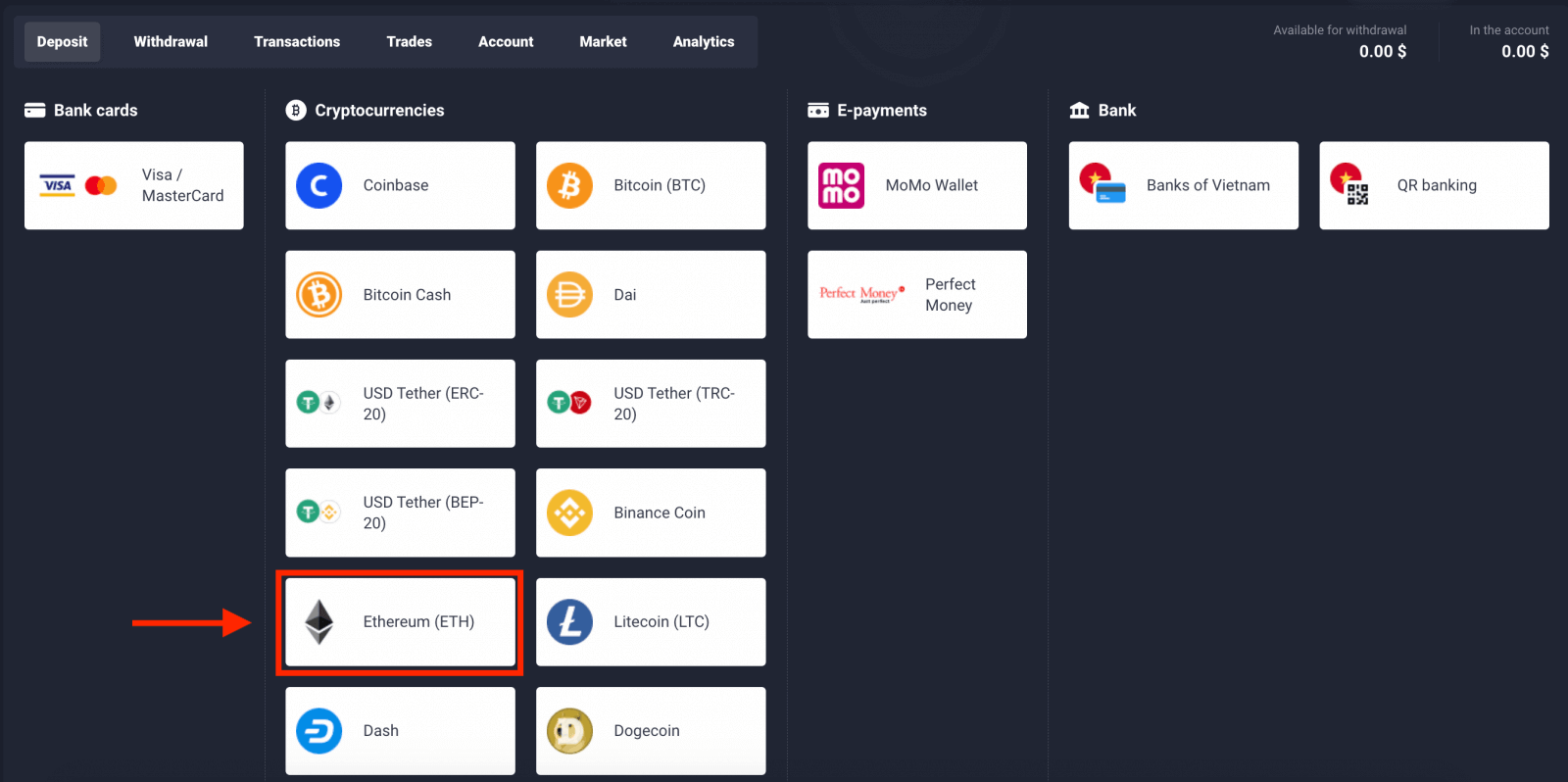
3) Choose the bonus and enter the amount of the deposit. Then, click "Deposit".
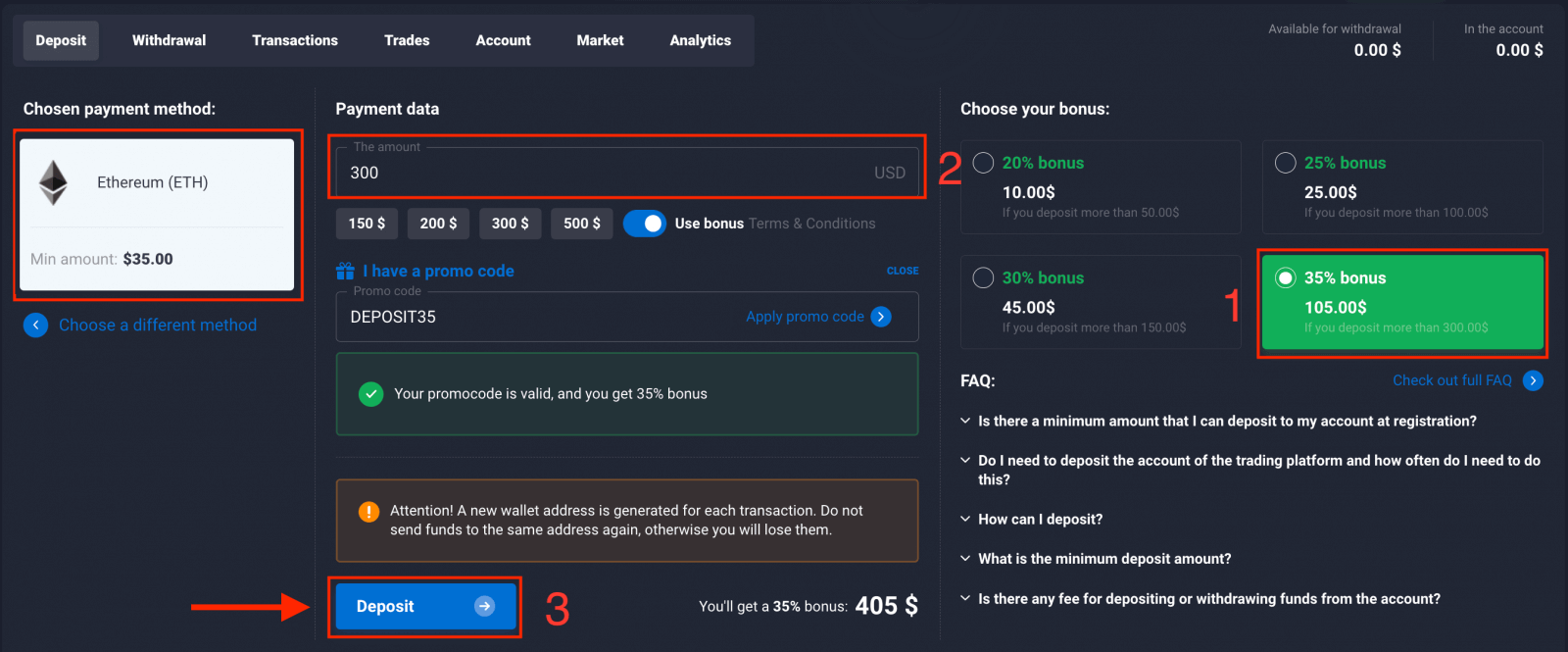
4) Just copy your deposit address and paste it into the withdrawal platform, and then you can deposit coins to Quotex.
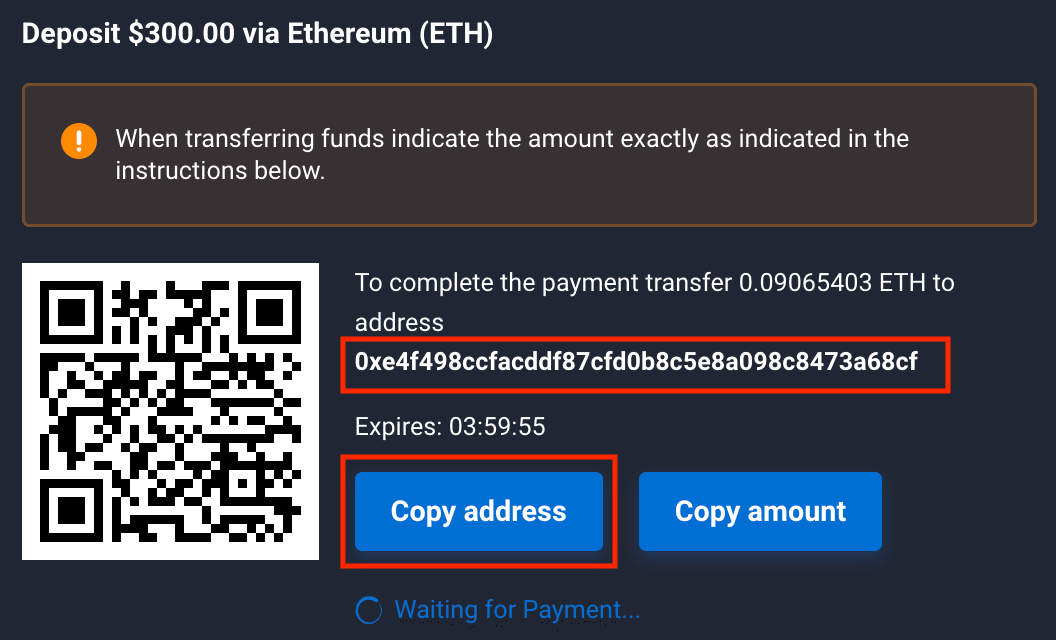
5) Check your Money on Live Account.
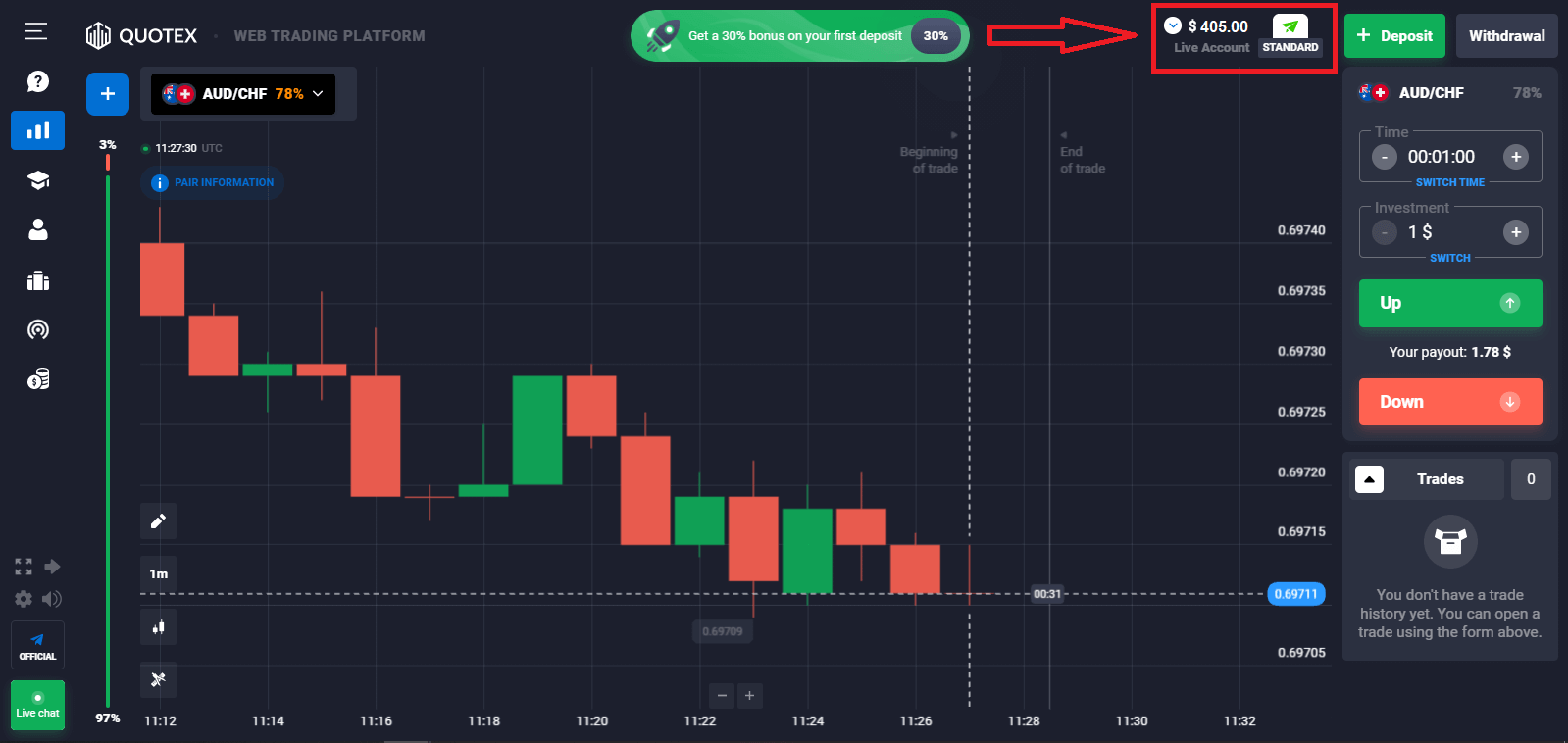
How to Deposit using Litecoin (LTC)
It is very easy to do. The procedure will take a couple of minutes.
1) Open the trade execution window and click on the green "Deposit" button in the upper right corner of the tab.You can also deposit the account through your Personal Account by clicking the "Deposit" button in the account profile.
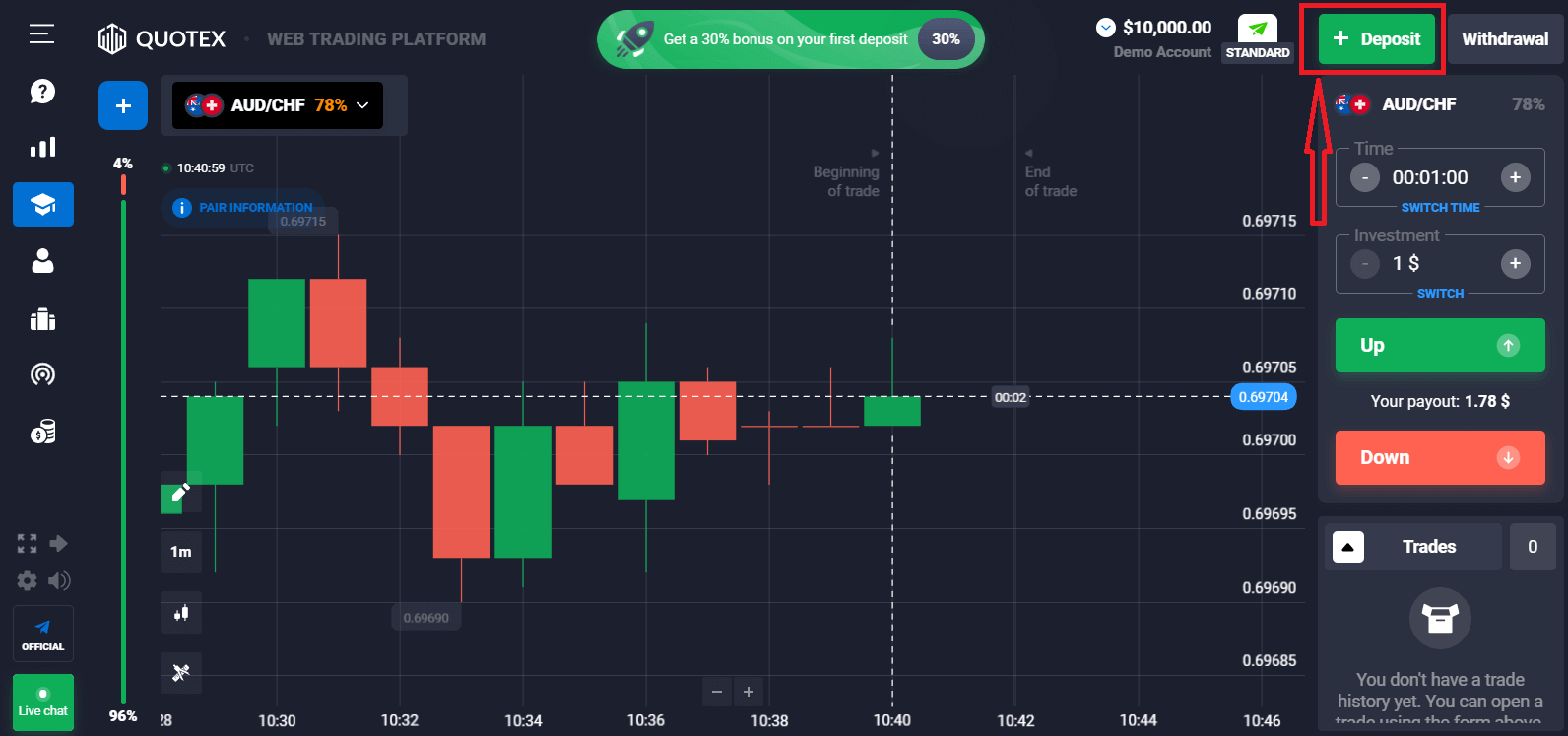
2) After it is necessary to choose a method of depositing the account (the Company offers a lot of convenient methods that are available to the Client and are displayed in his individual account). Choose "Litecoin (LTC)".
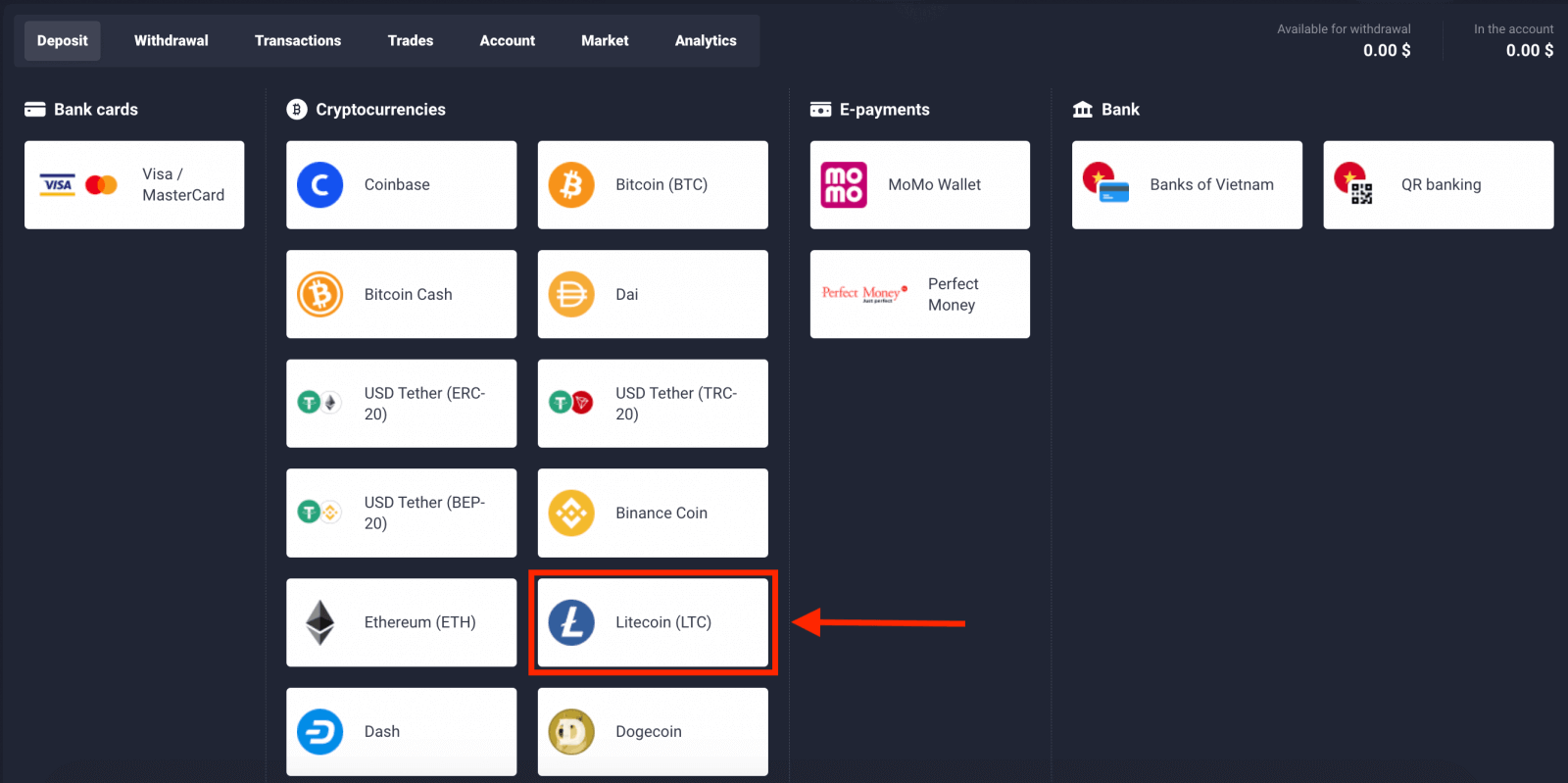
3) Choose the bonus and enter the amount of the deposit. Then, click "Deposit".
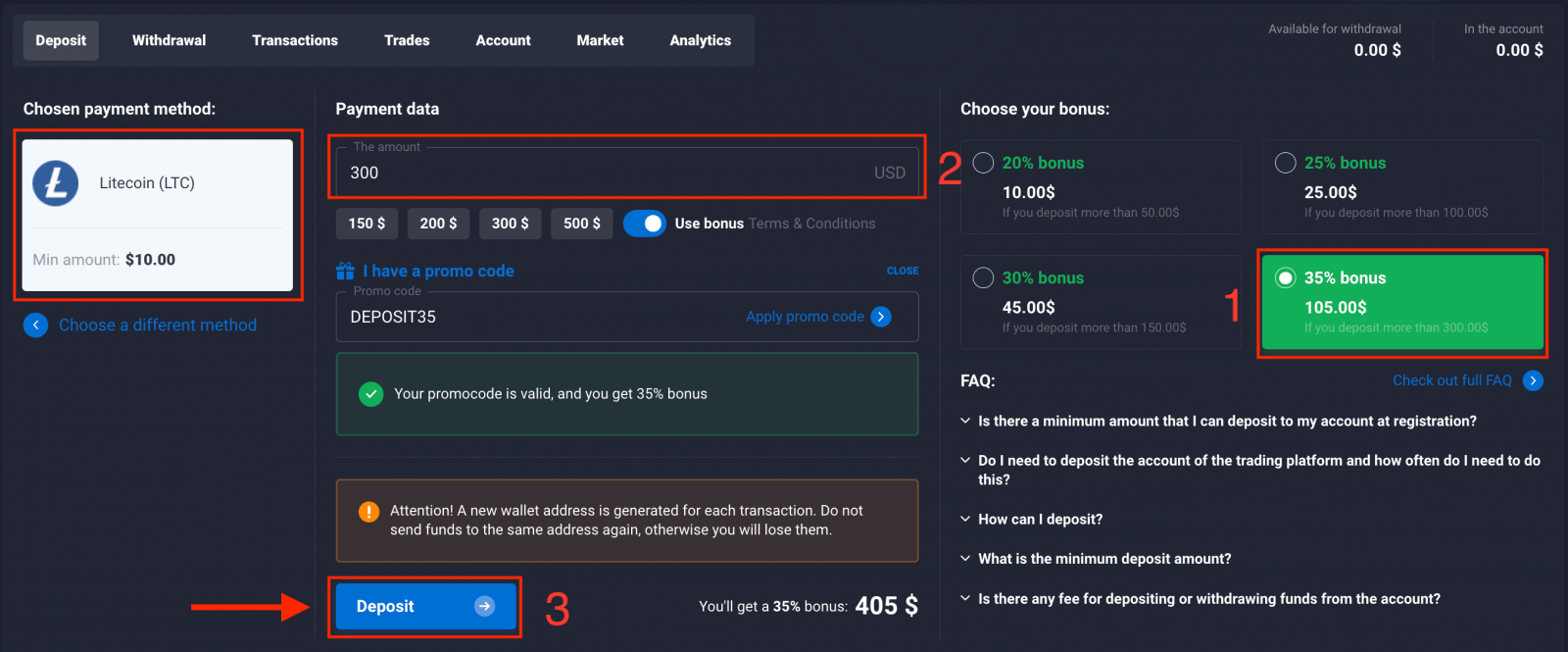
4) Just copy your deposit address and paste it into the withdrawal platform, and then you can deposit coins to Quotex.
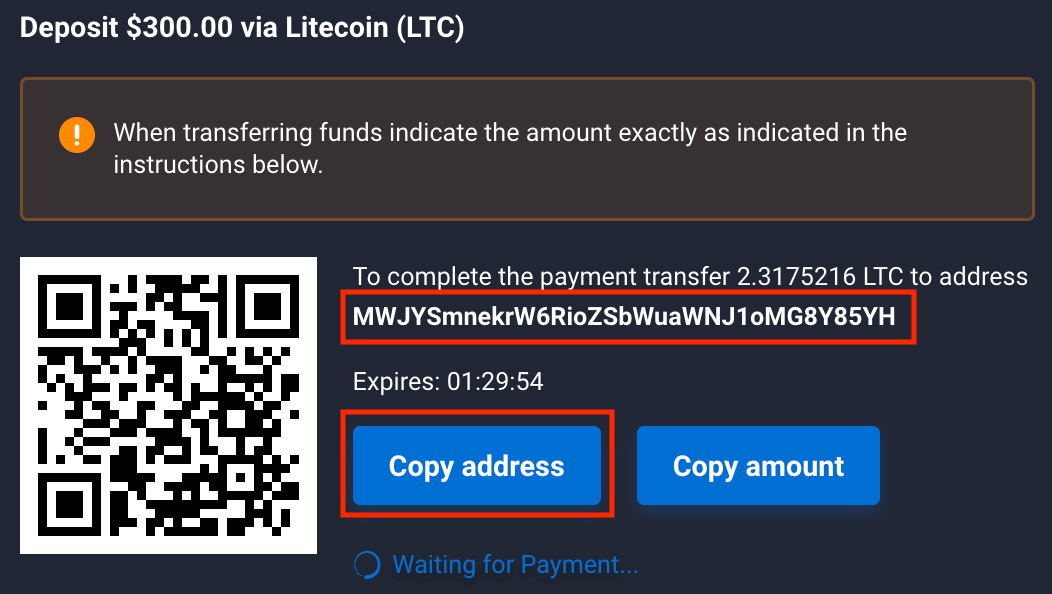
5) Check your Money on Live Account.
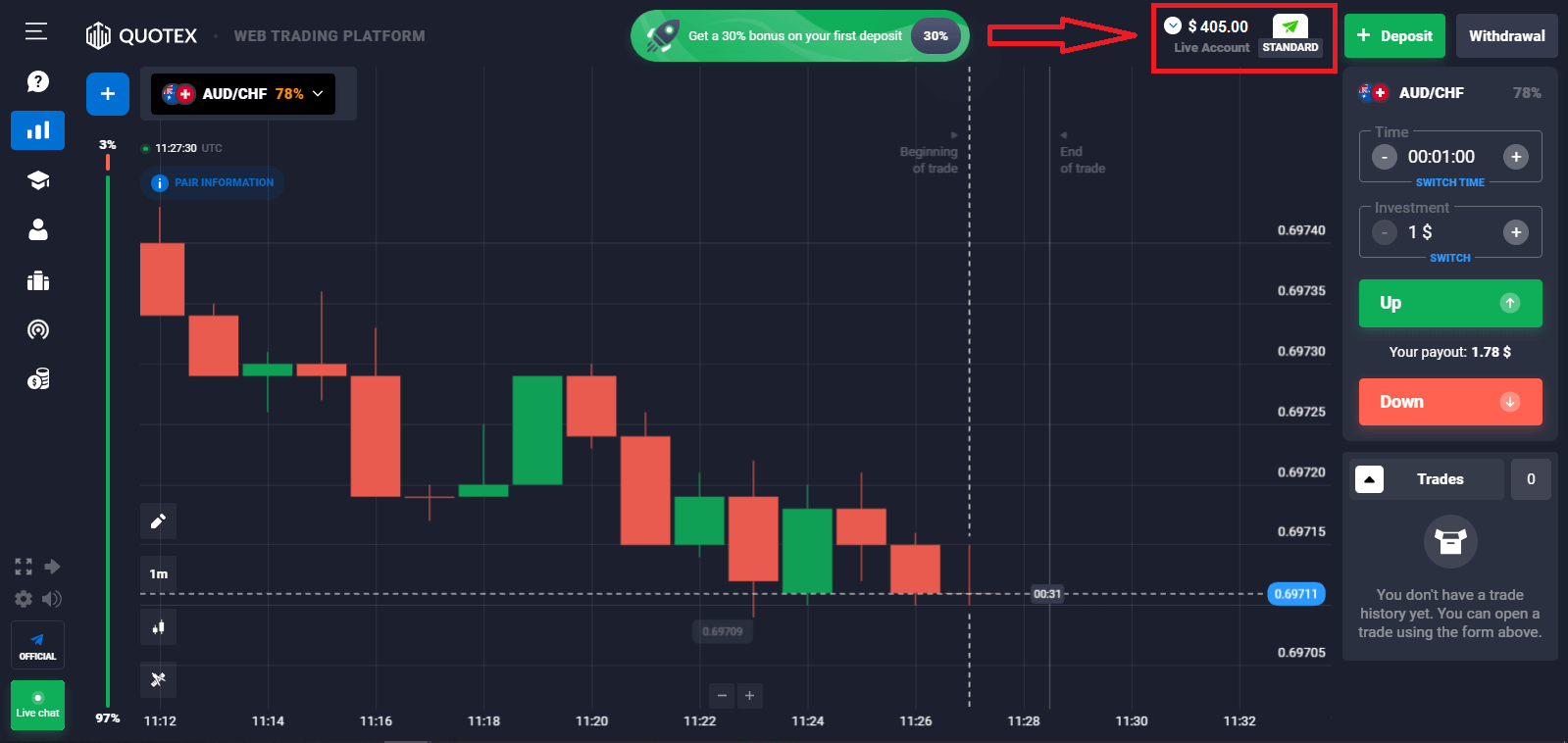
How to Deposit using Dash
It is very easy to do. The procedure will take a couple of minutes.
1) Open the trade execution window and click on the green "Deposit" button in the upper right corner of the tab.You can also deposit the account through your Personal Account by clicking the "Deposit" button in the account profile.
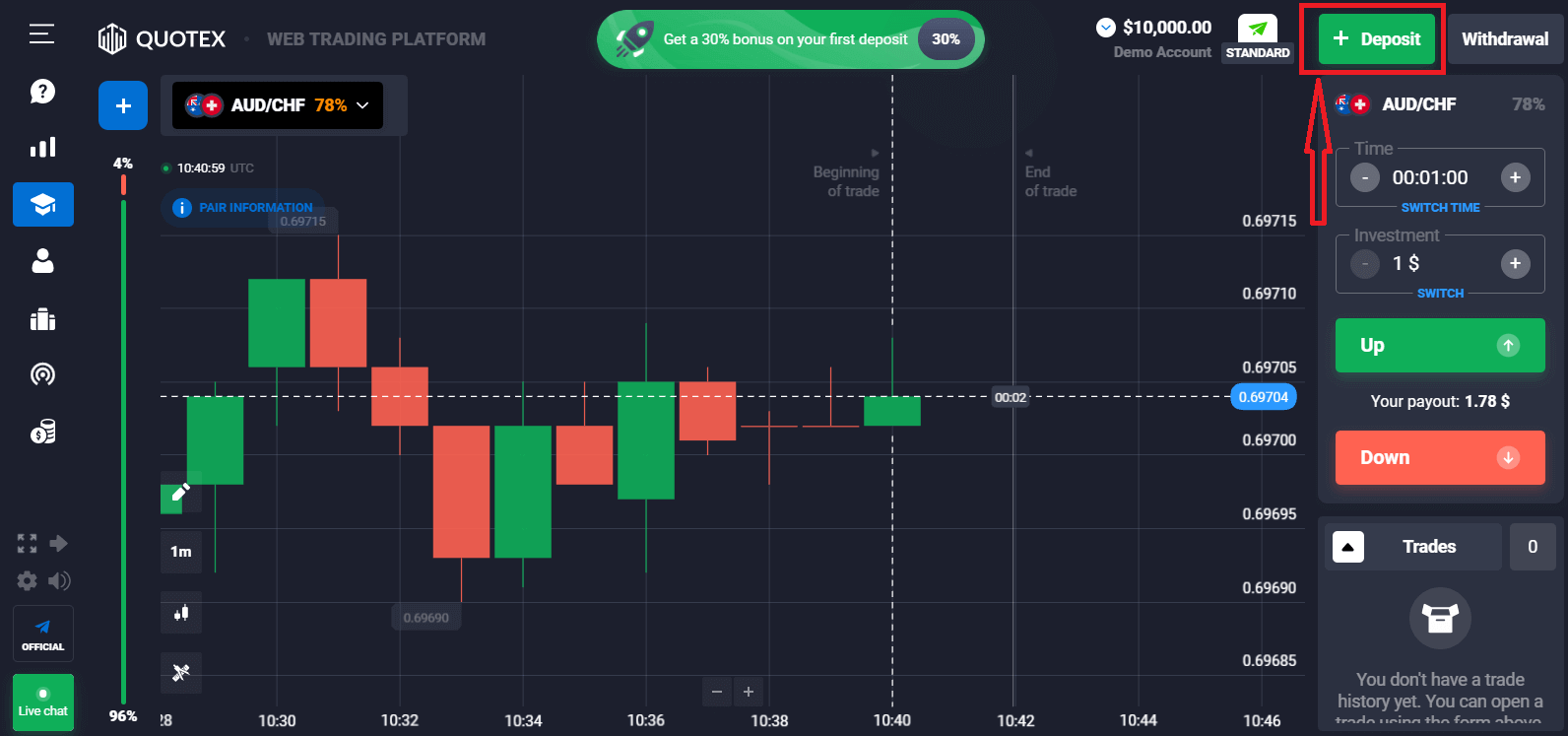
2) After it is necessary to choose a method of depositing the account (the Company offers a lot of convenient methods that are available to the Client and are displayed in his individual account). Choose "Dash".
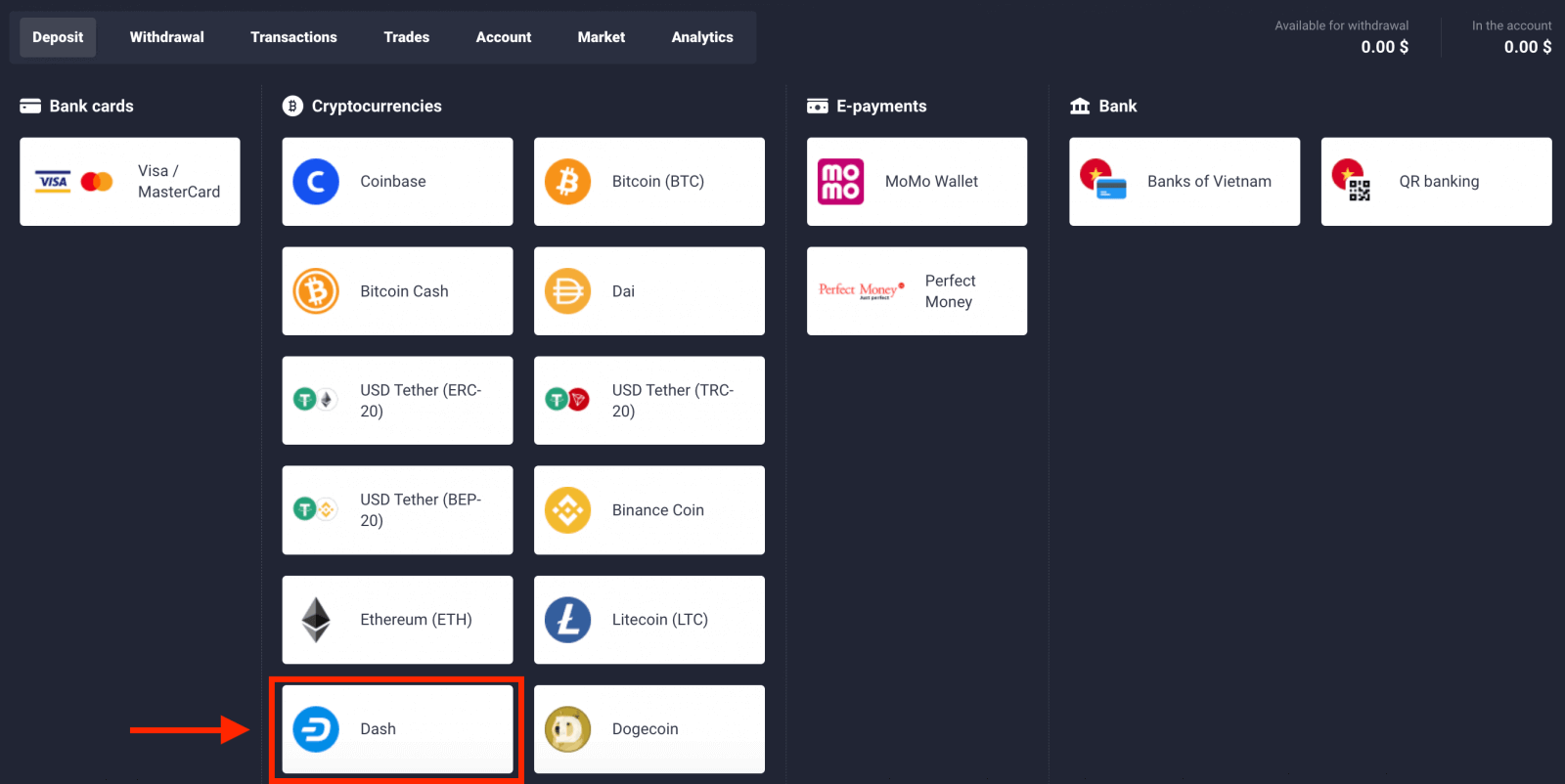
3) Choose the bonus and enter the amount of the deposit. Then, click "Deposit".
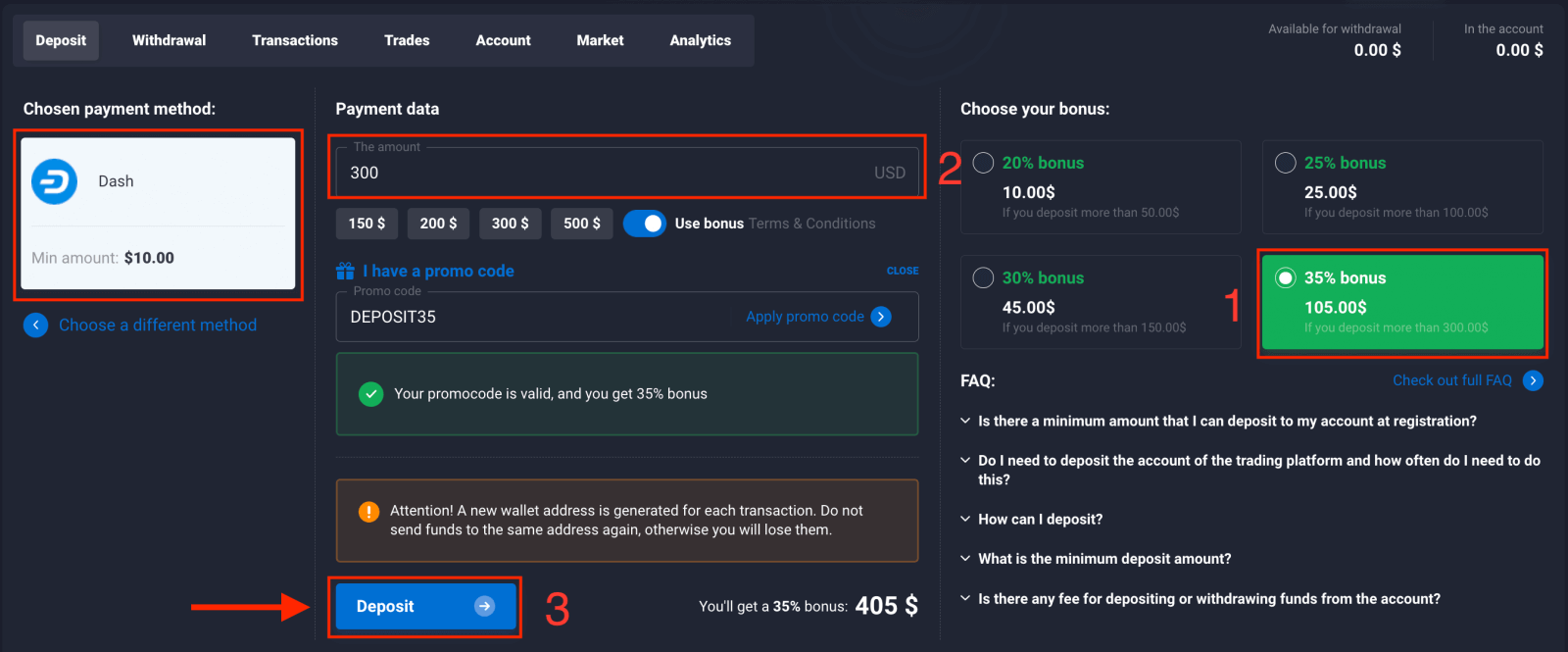
4) Just copy your deposit address and paste it into the withdrawal platform, and then you can deposit coins to Quotex.
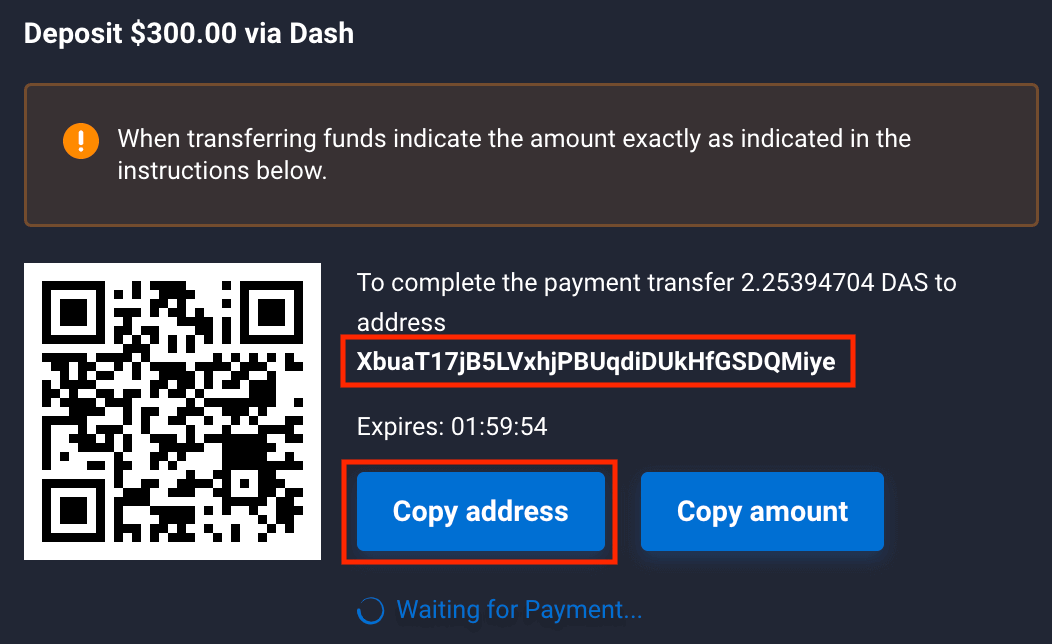
5) Check your Money on Live Account.
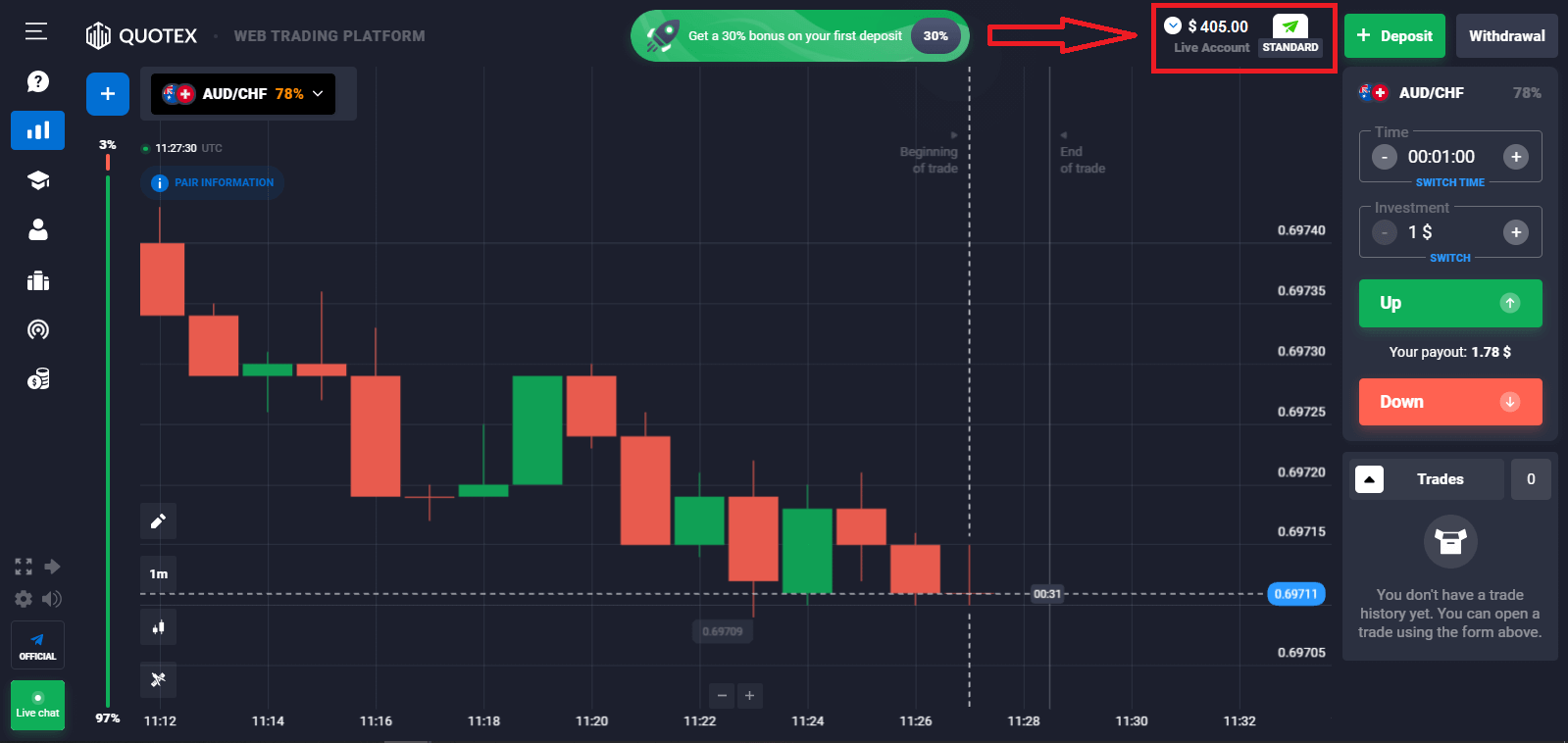
How to Deposit using Dogecoin
It is very easy to do. The procedure will take a couple of minutes.
1) Open the trade execution window and click on the green "Deposit" button in the upper right corner of the tab.You can also deposit the account through your Personal Account by clicking the "Deposit" button in the account profile.
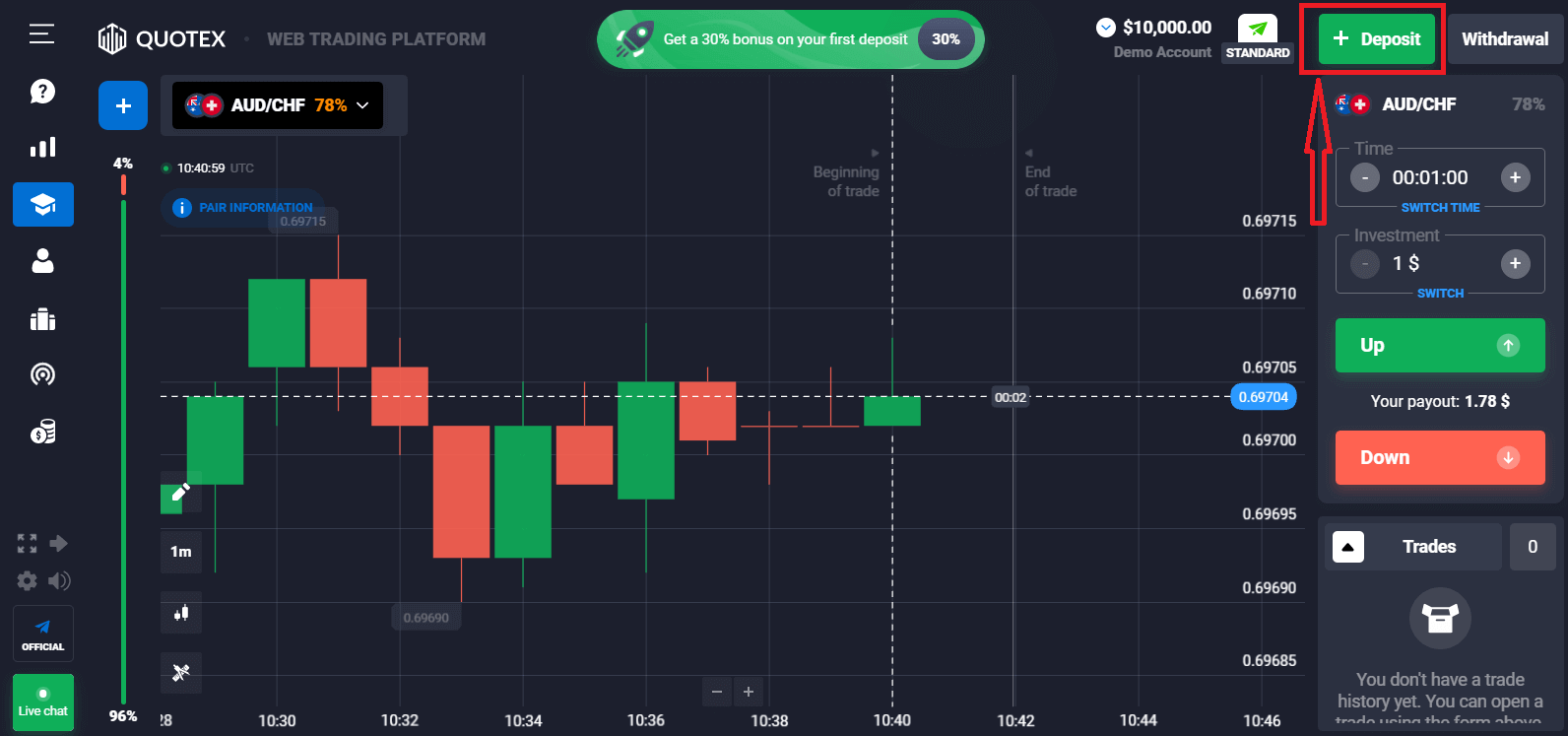
2) After it is necessary to choose a method of depositing the account (the Company offers a lot of convenient methods that are available to the Client and are displayed in his individual account). Choose "Dogecoin" and the network which is suitable with the withdrawal network you chosen.
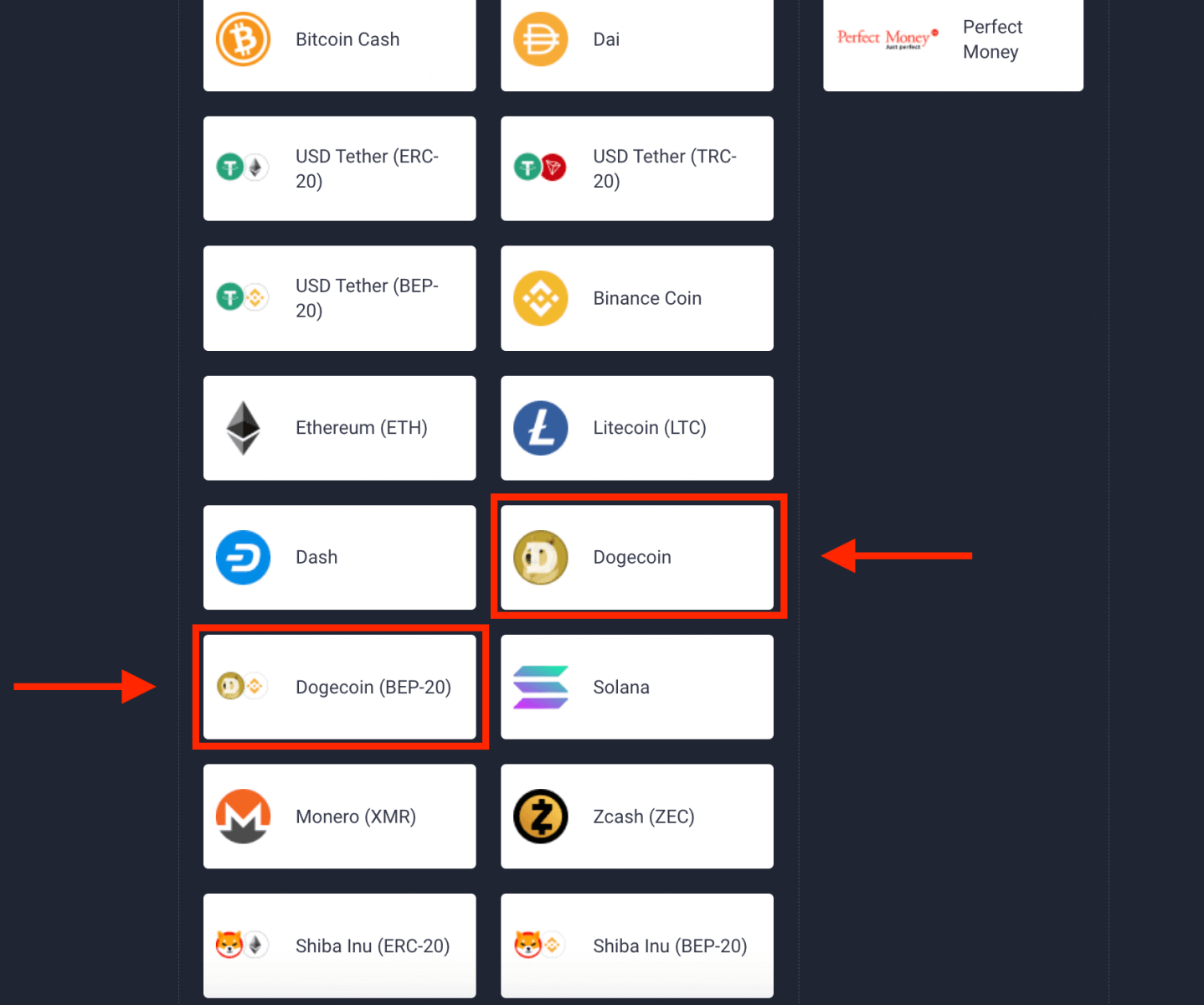
3) Choose the bonus and enter the amount of the deposit. Then, click "Deposit".
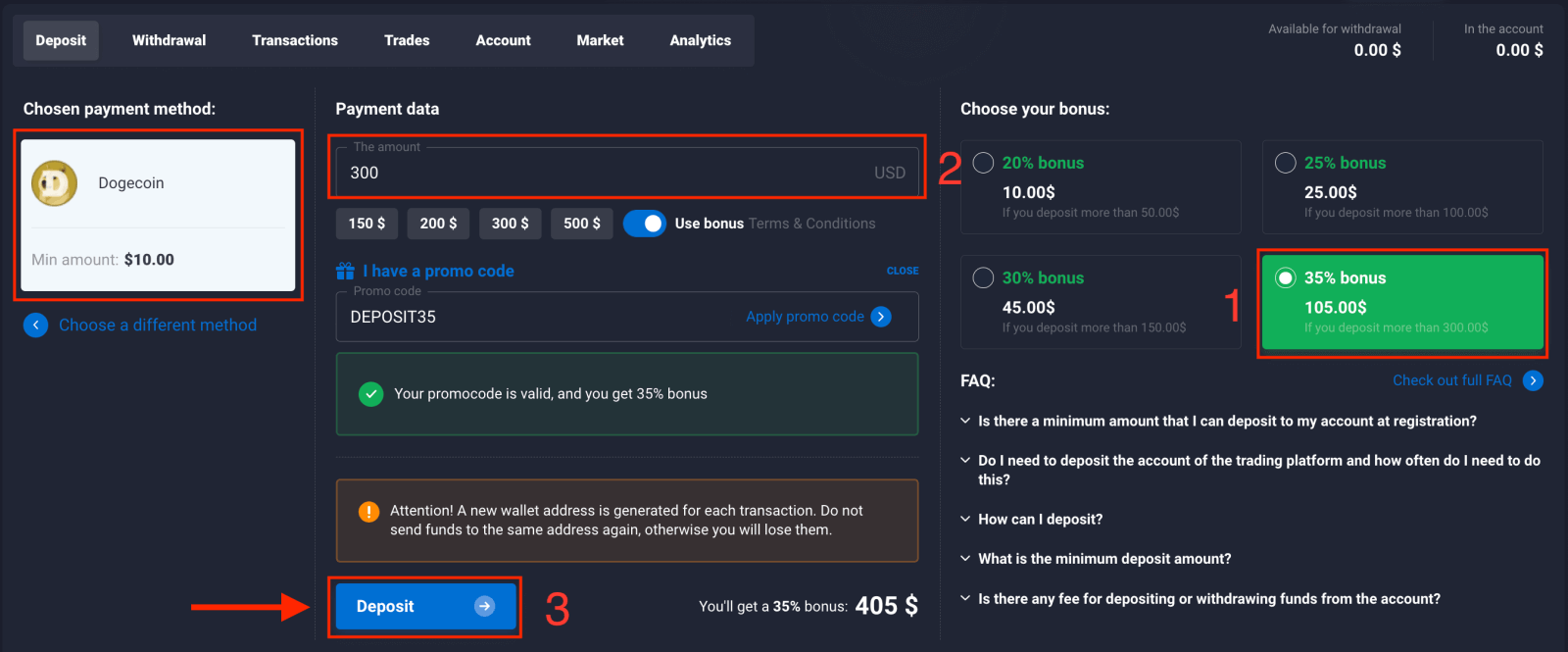
4) Just copy your deposit address and paste it into the withdrawal platform, and then you can deposit coins to Quotex.
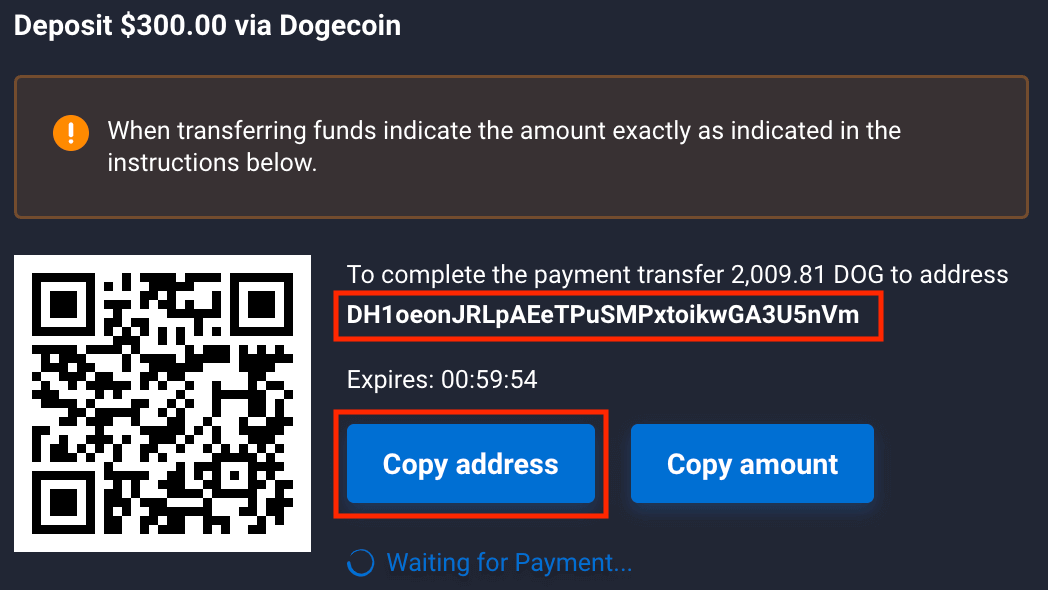
5) Check your Money on Live Account.
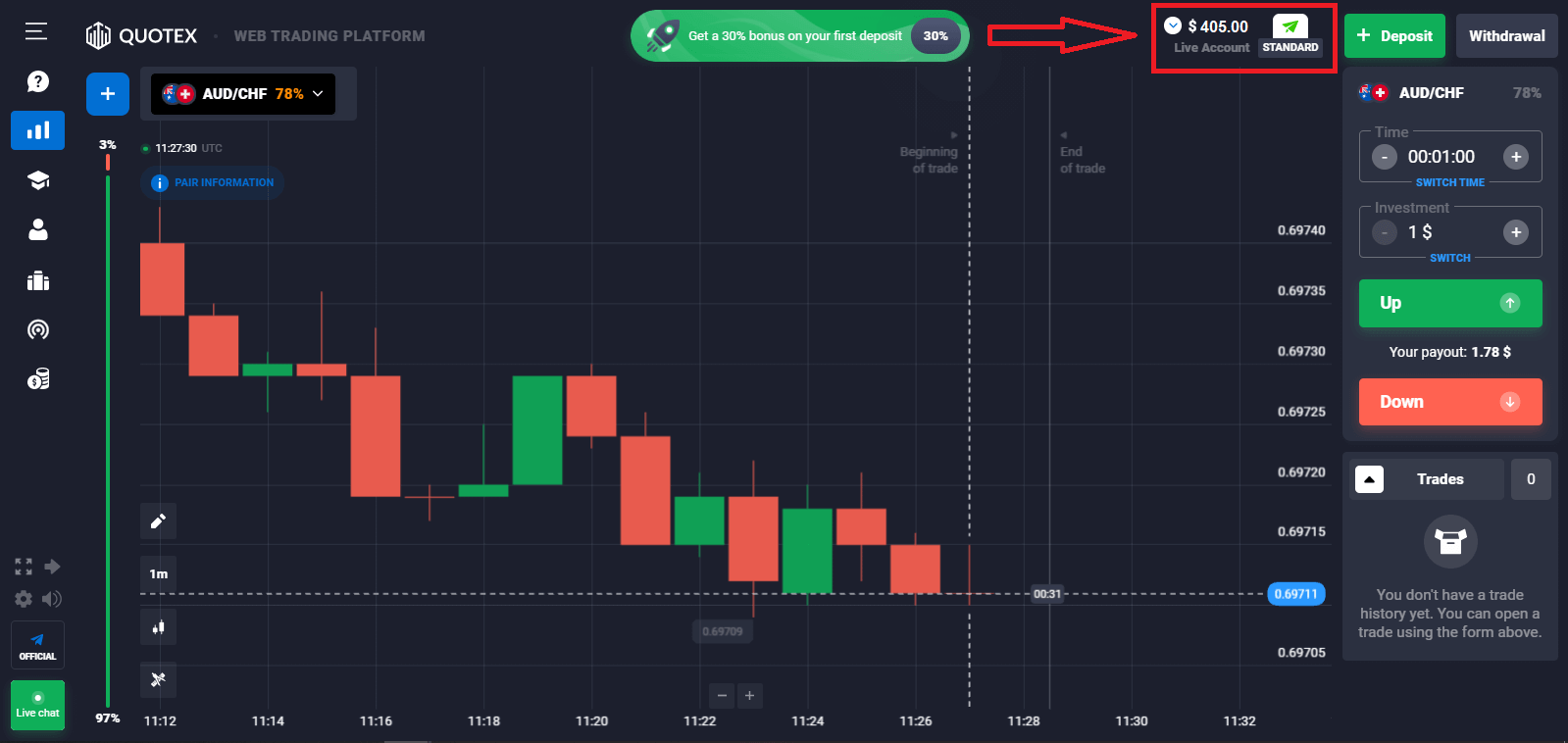
How to Deposit using Solana
It is very easy to do. The procedure will take a couple of minutes.
1) Open the trade execution window and click on the green "Deposit" button in the upper right corner of the tab.You can also deposit the account through your Personal Account by clicking the "Deposit" button in the account profile.
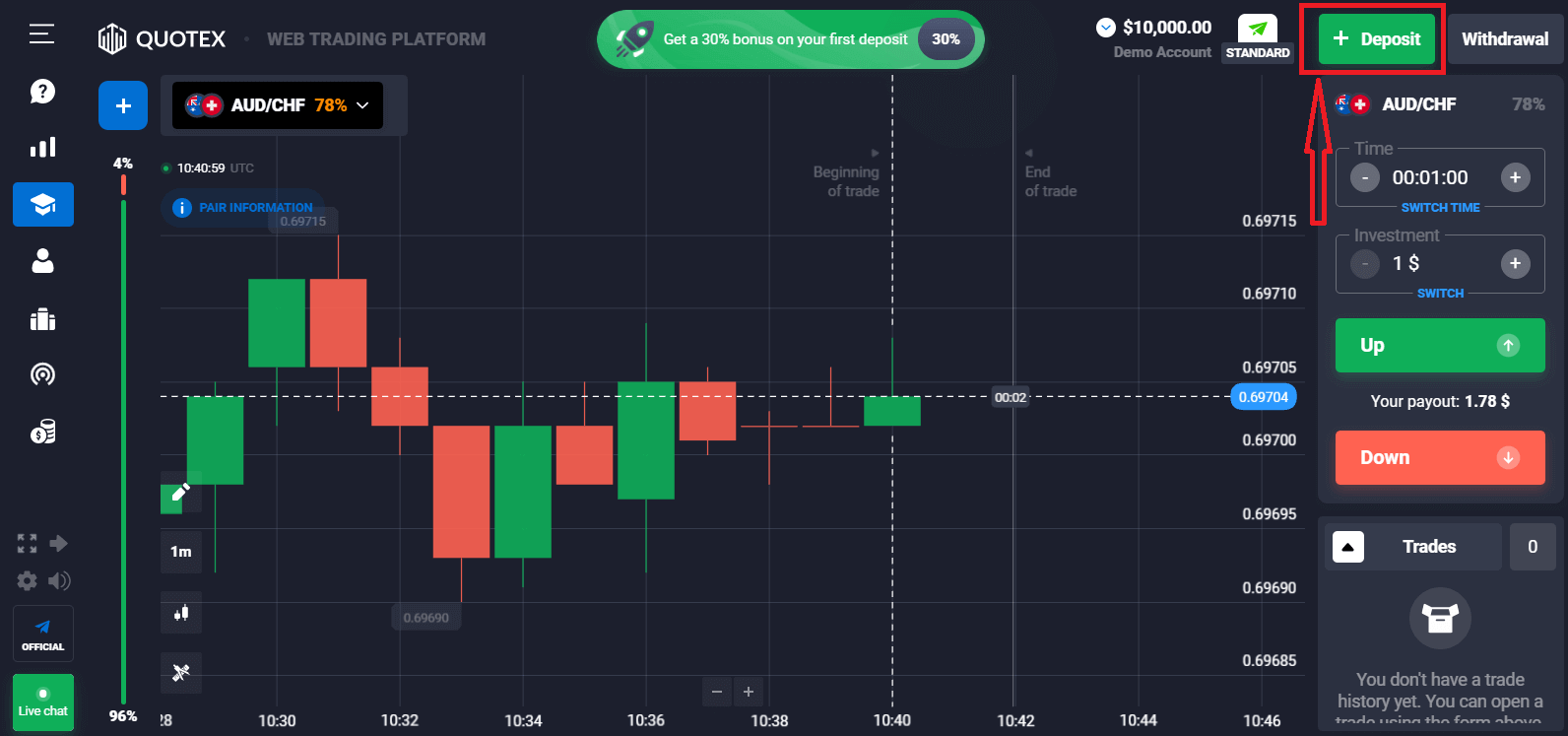
2) After it is necessary to choose a method of depositing the account (the Company offers a lot of convenient methods that are available to the Client and are displayed in his individual account). Choose "Solana".
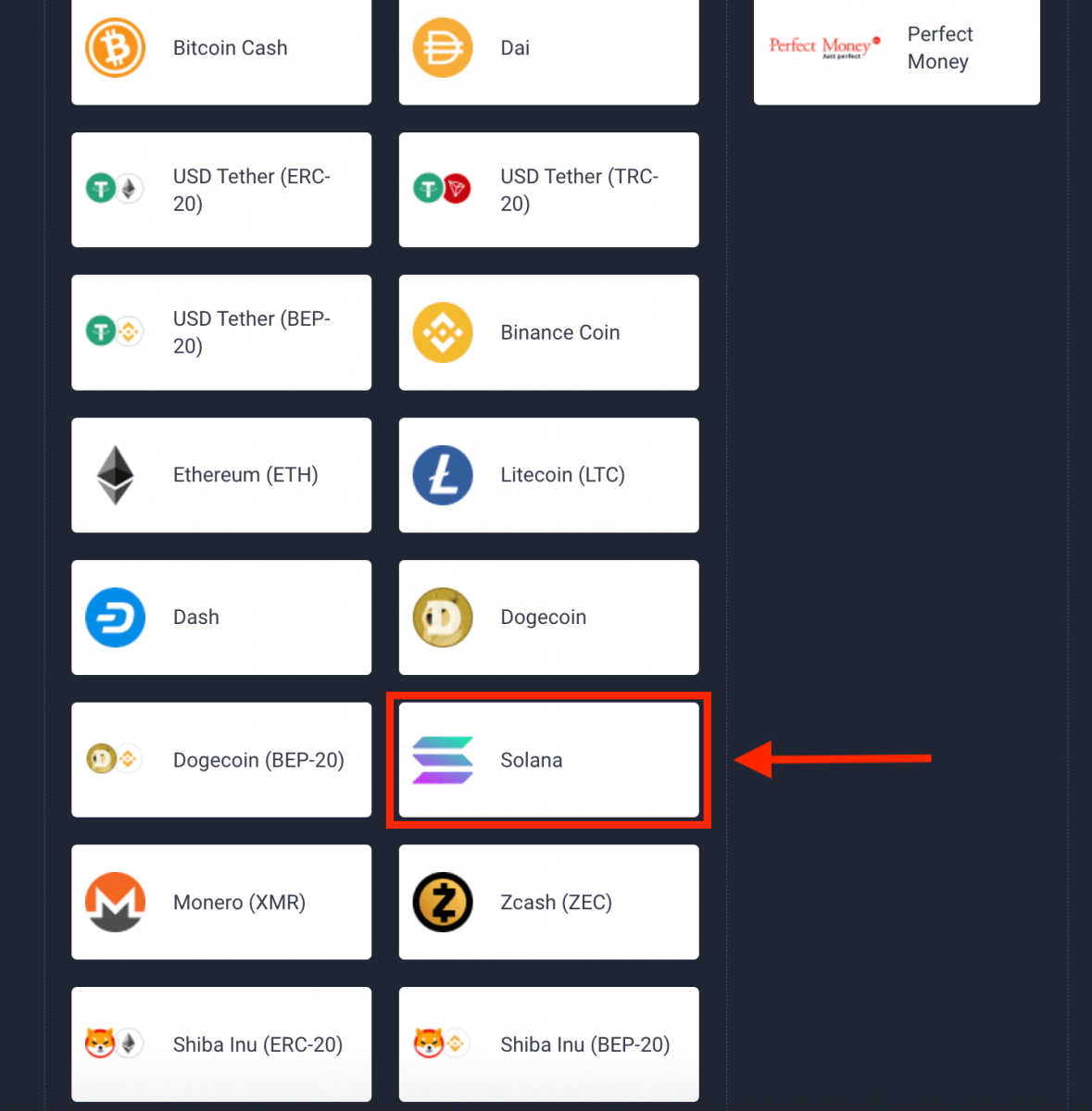
3) Choose the bonus and enter the amount of the deposit. Then, click "Deposit".
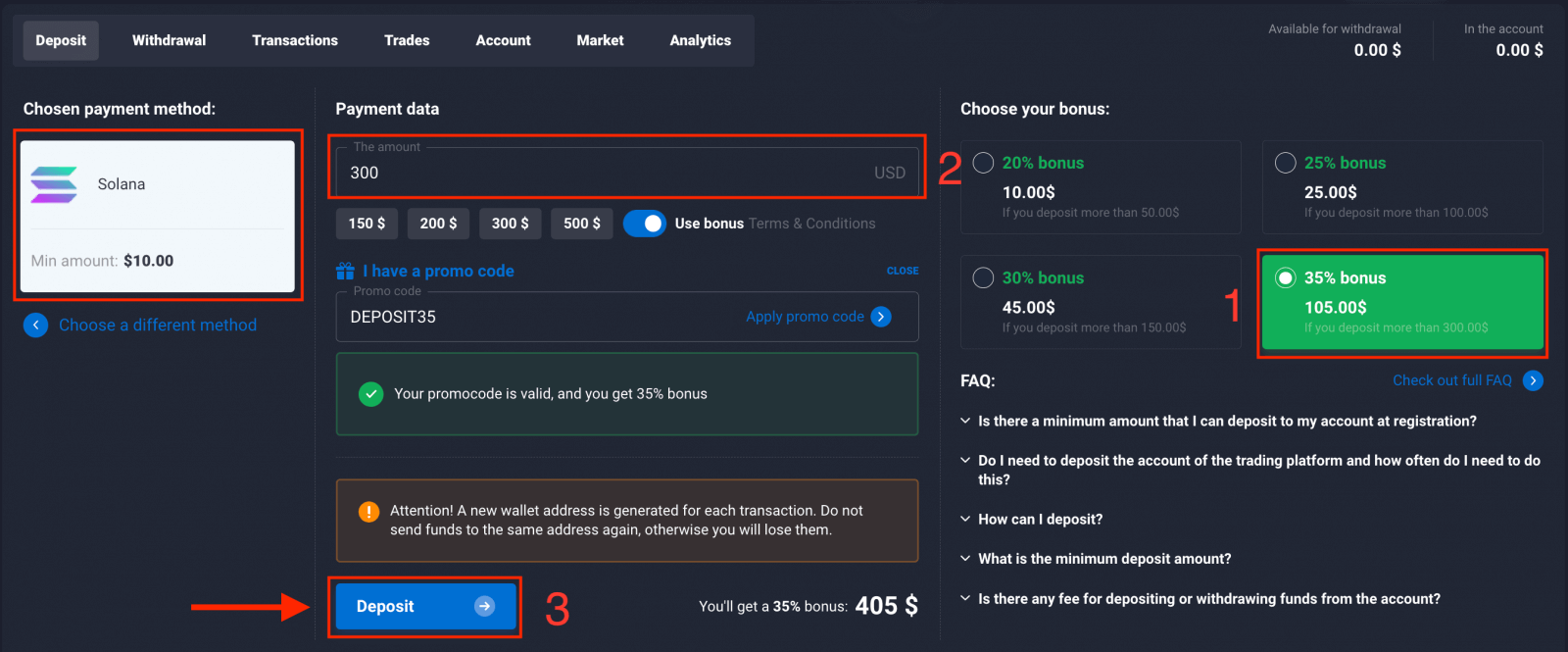
4) Just copy your deposit address and paste it into the withdrawal platform, and then you can deposit coins to Quotex.
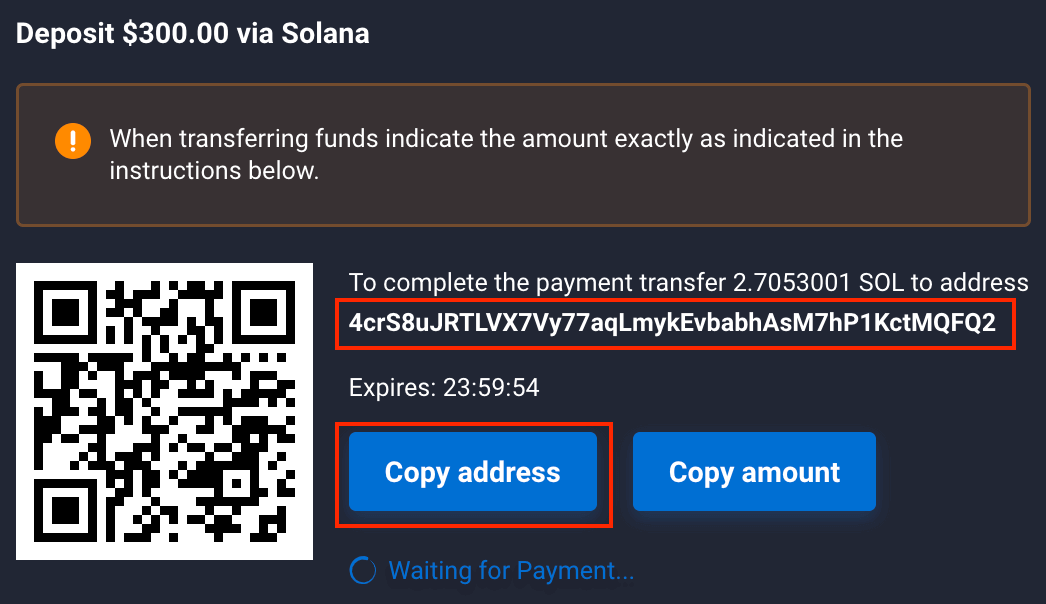
5) Check your Money on Live Account.
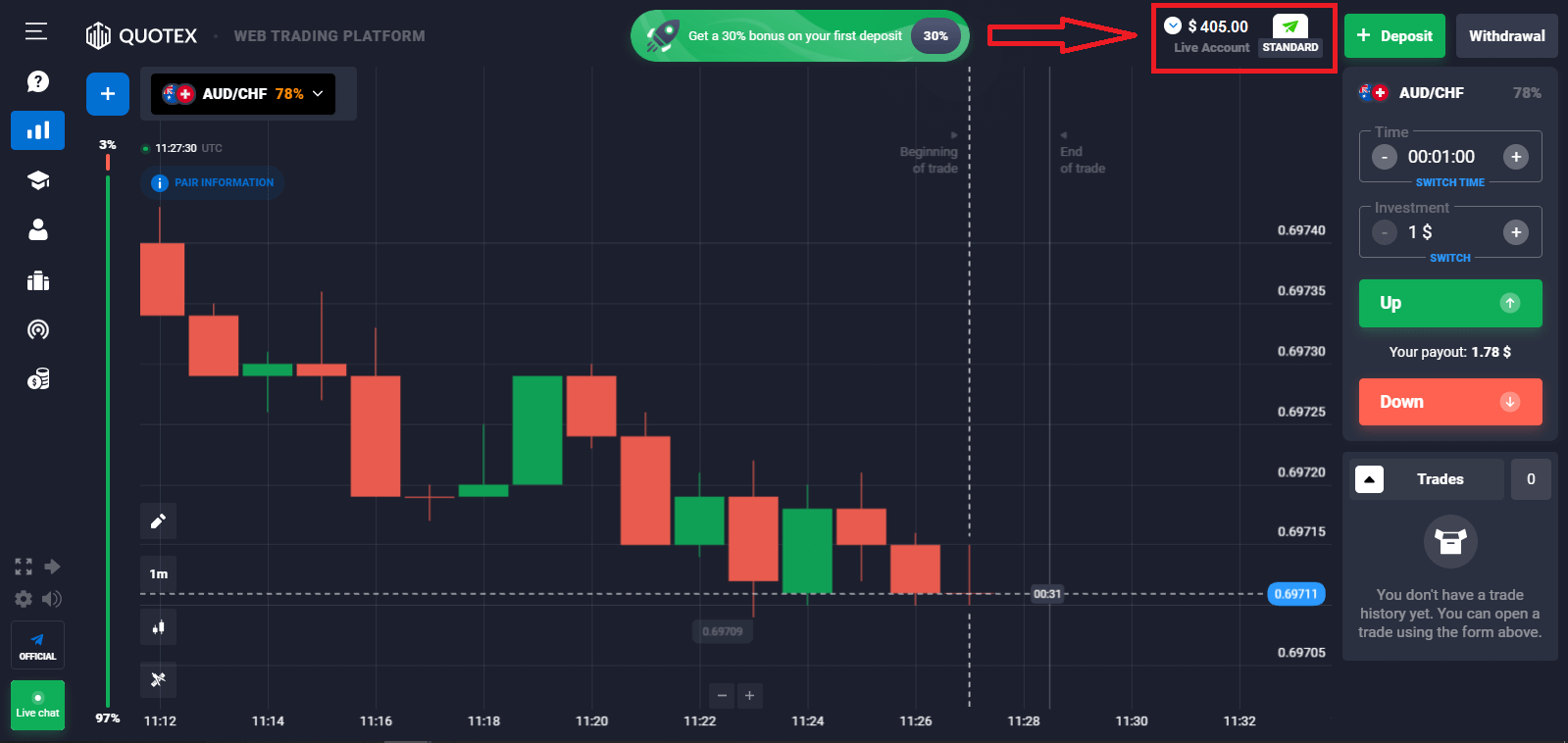
How to Deposit using Monero (XMR)
It is very easy to do. The procedure will take a couple of minutes.
1) Open the trade execution window and click on the green "Deposit" button in the upper right corner of the tab.You can also deposit the account through your Personal Account by clicking the "Deposit" button in the account profile.
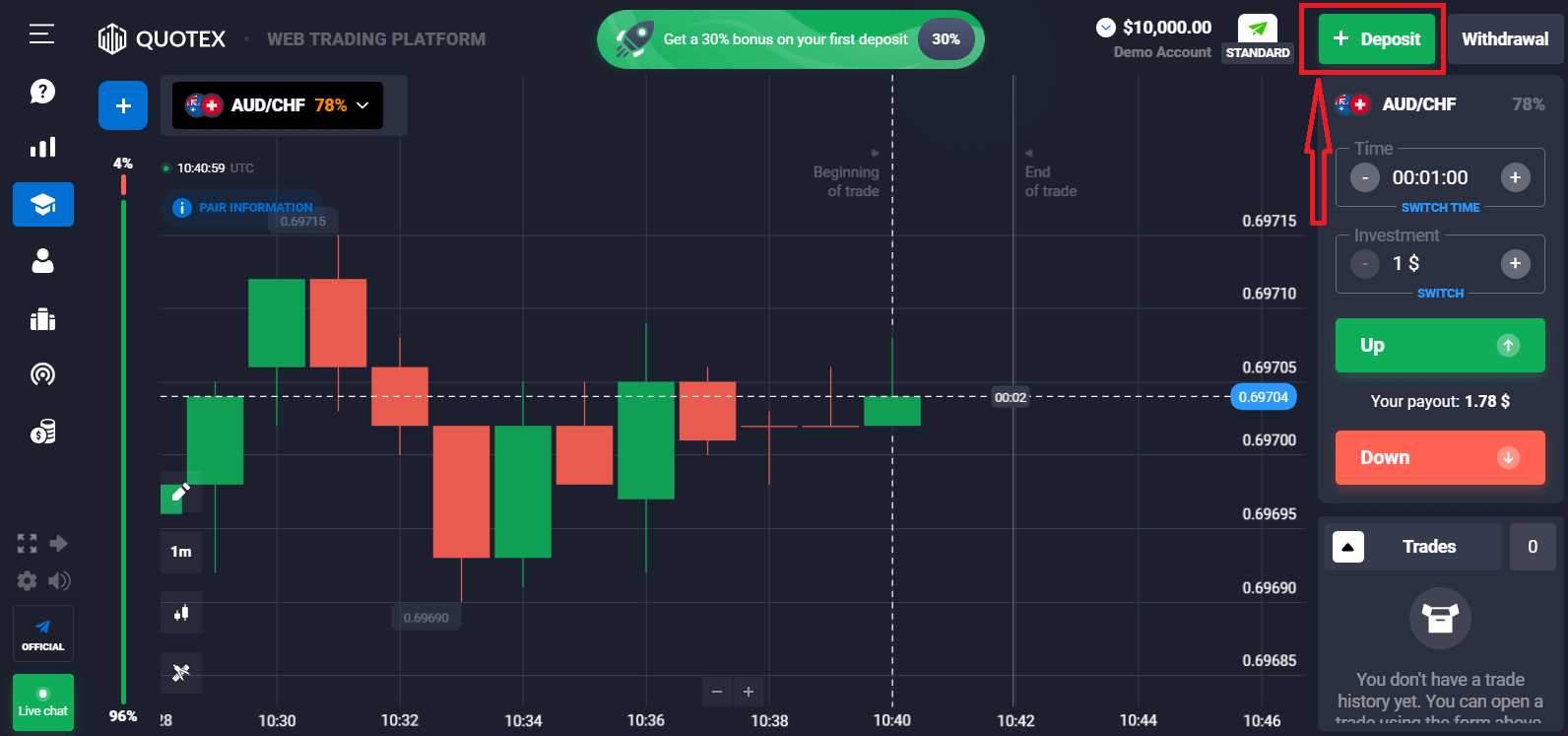
2) After it is necessary to choose a method of depositing the account (the Company offers a lot of convenient methods that are available to the Client and are displayed in his individual account). Choose "Monero (XMR)".
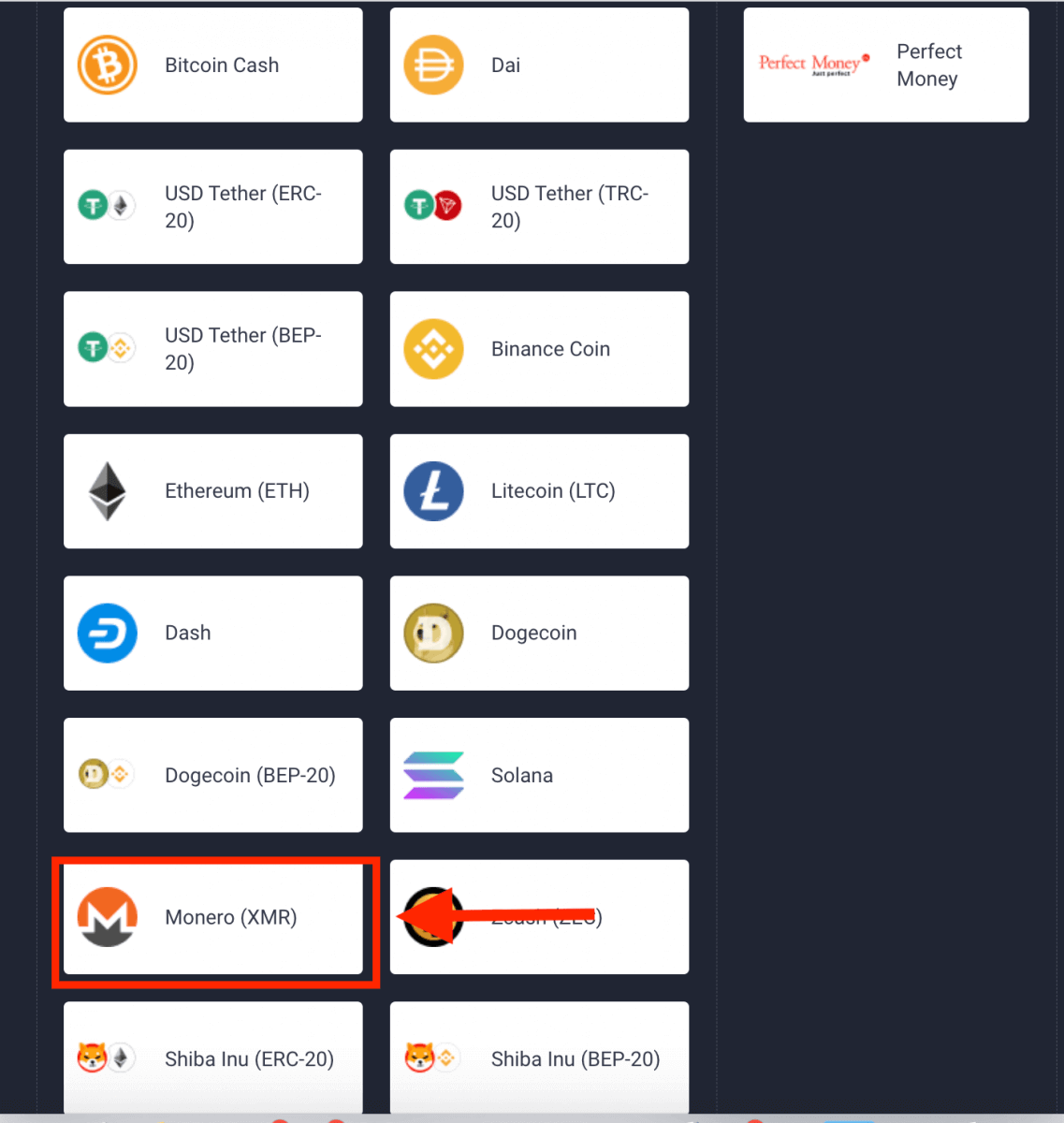
3) Choose the bonus and enter the amount of the deposit. Then, click "Deposit".
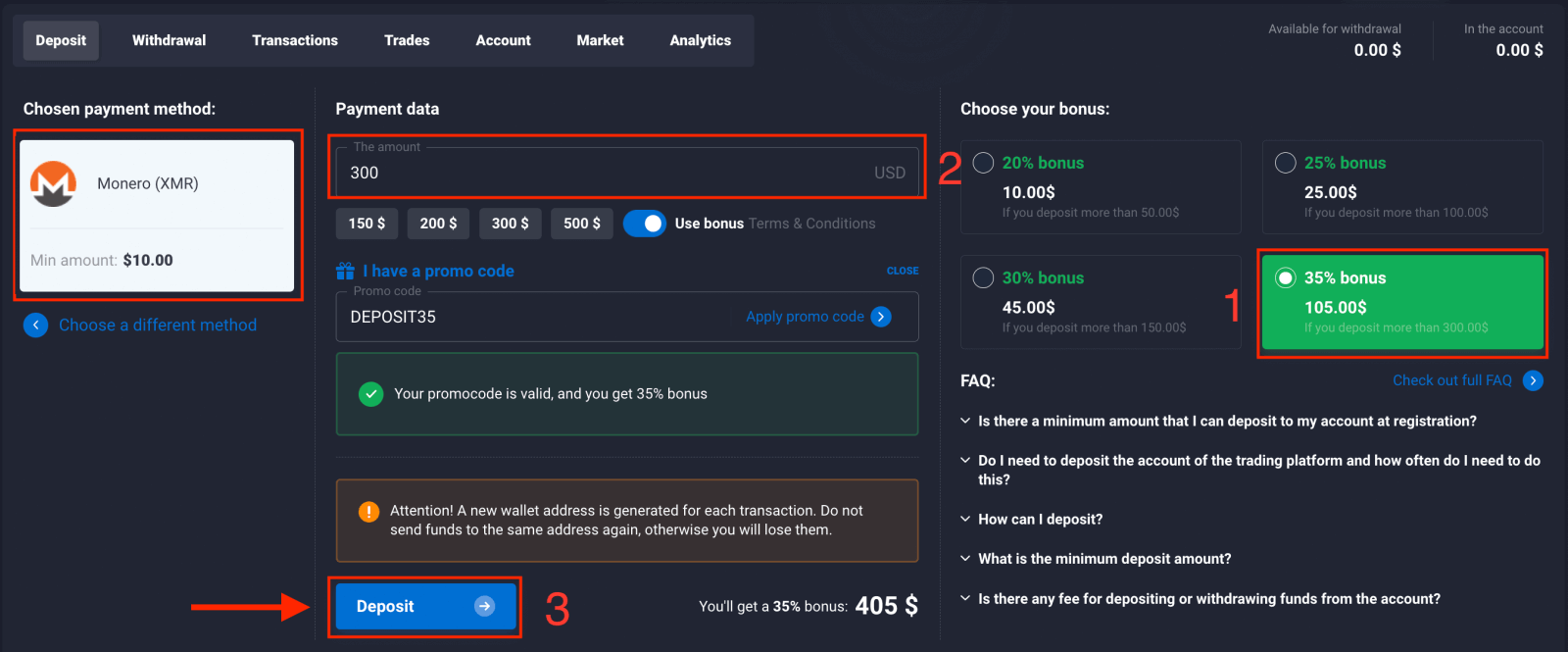
4) Just copy your deposit address and paste it into the withdrawal platform, and then you can deposit coins to Quotex.
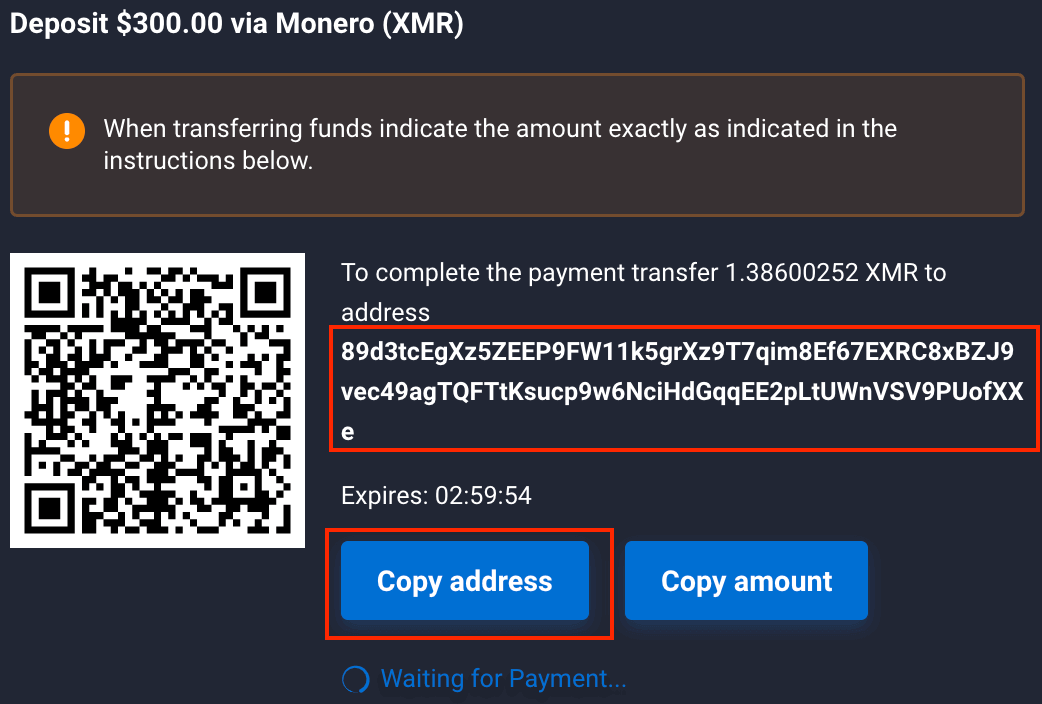
5) Check your Money on Live Account.
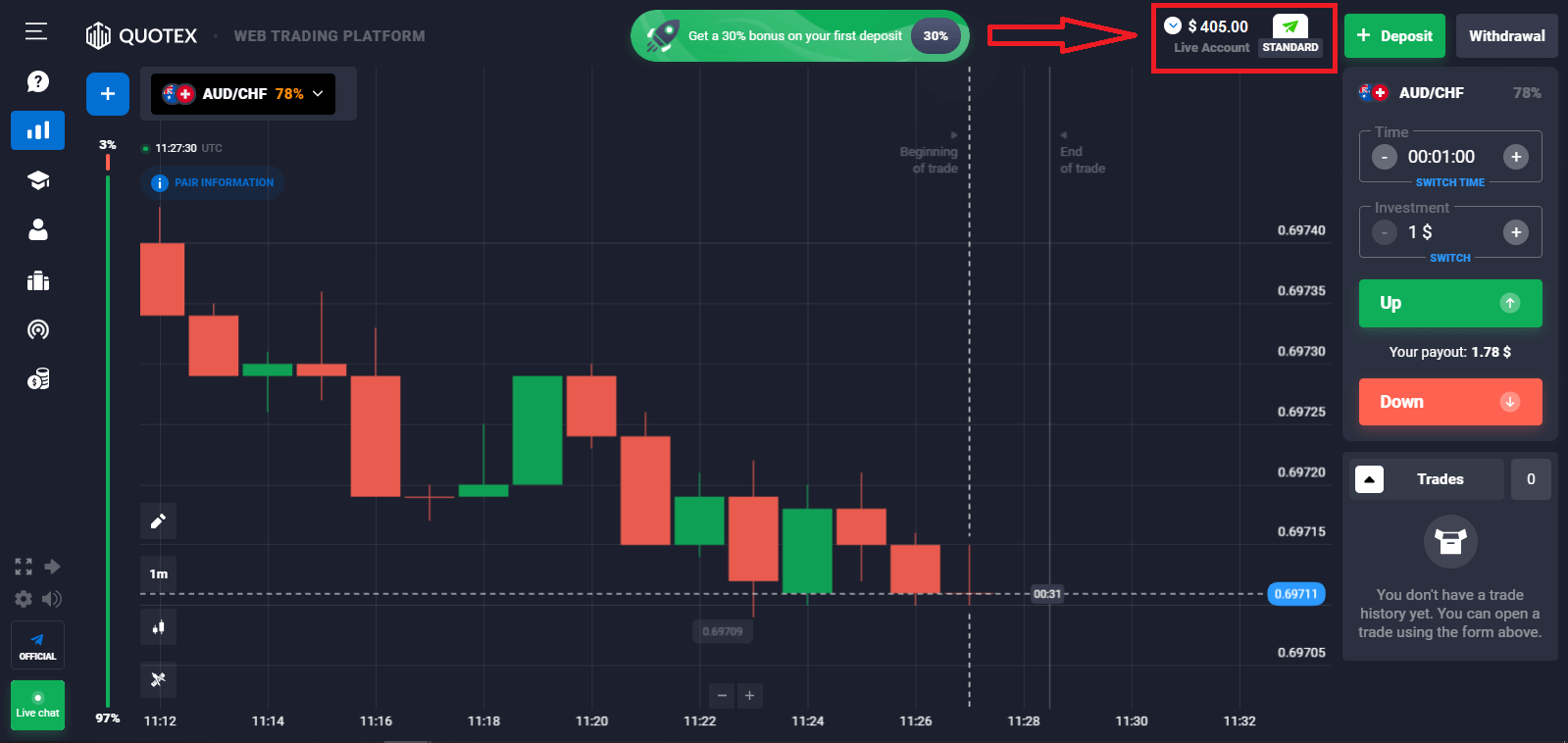
How to Deposit using Zcash (ZEC)
It is very easy to do. The procedure will take a couple of minutes.
1) Open the trade execution window and click on the green "Deposit" button in the upper right corner of the tab.You can also deposit the account through your Personal Account by clicking the "Deposit" button in the account profile.
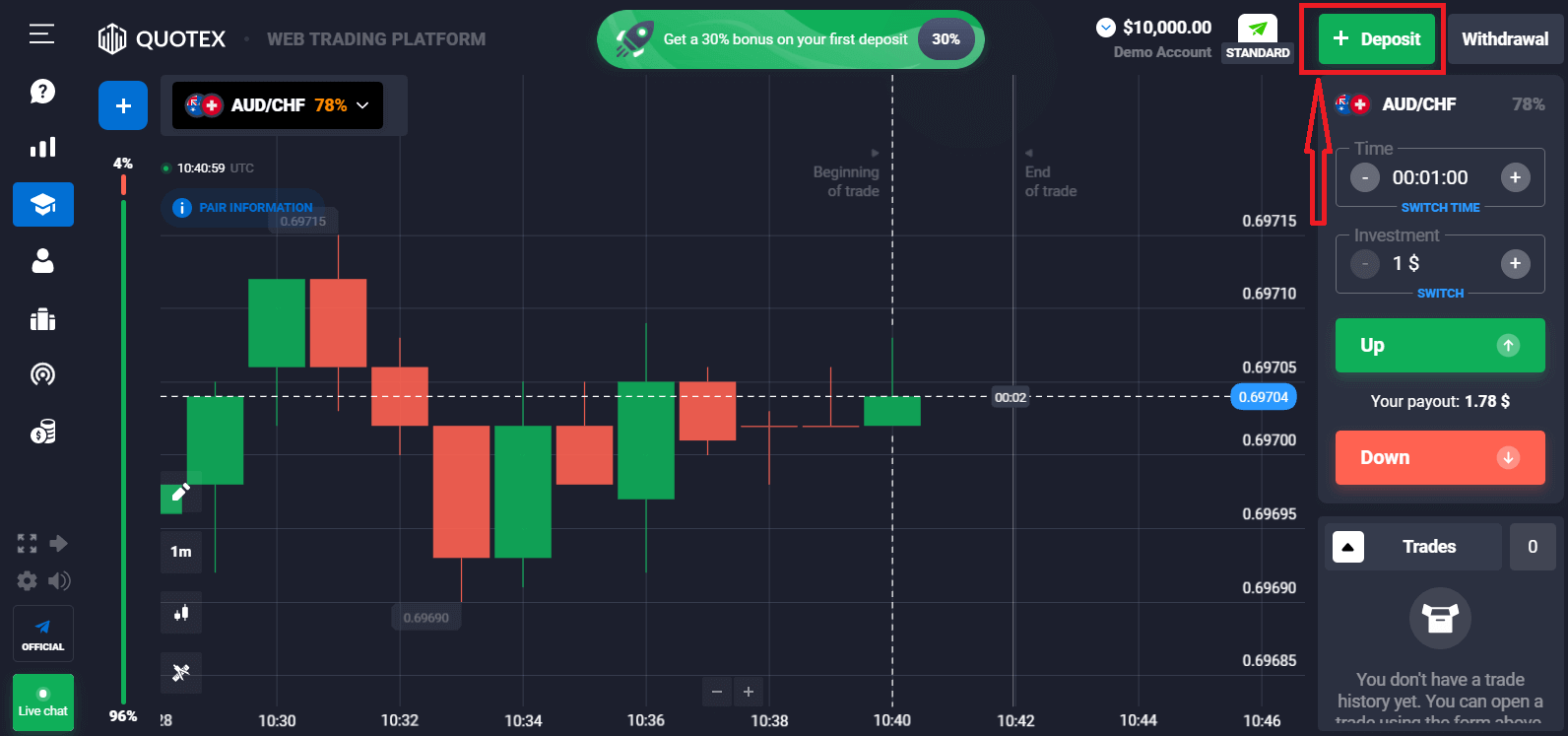
2) After it is necessary to choose a method of depositing the account (the Company offers a lot of convenient methods that are available to the Client and are displayed in his individual account). Choose "Zcash (ZEC)".
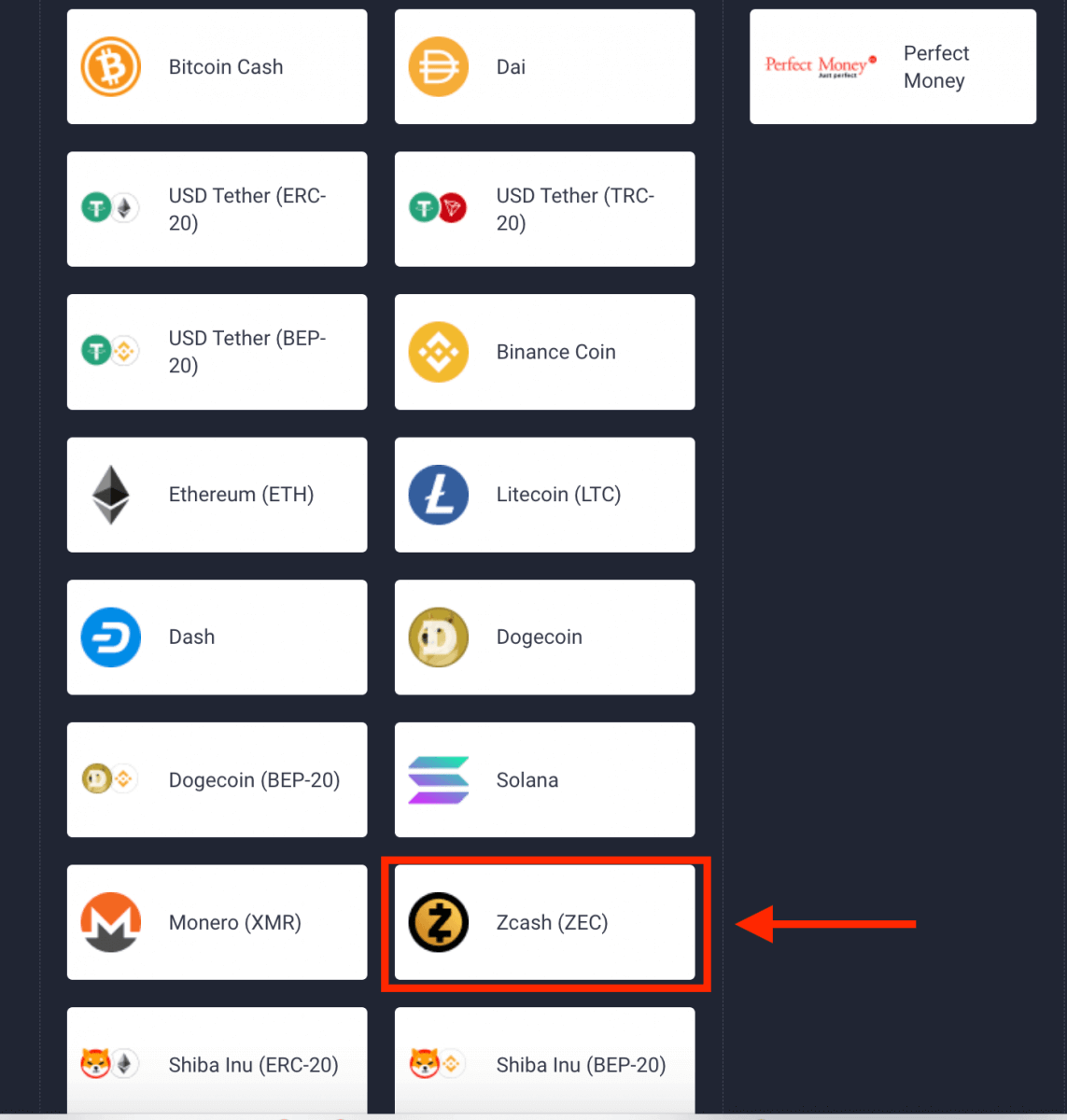
3) Choose the bonus and enter the amount of the deposit. Then, click "Deposit".
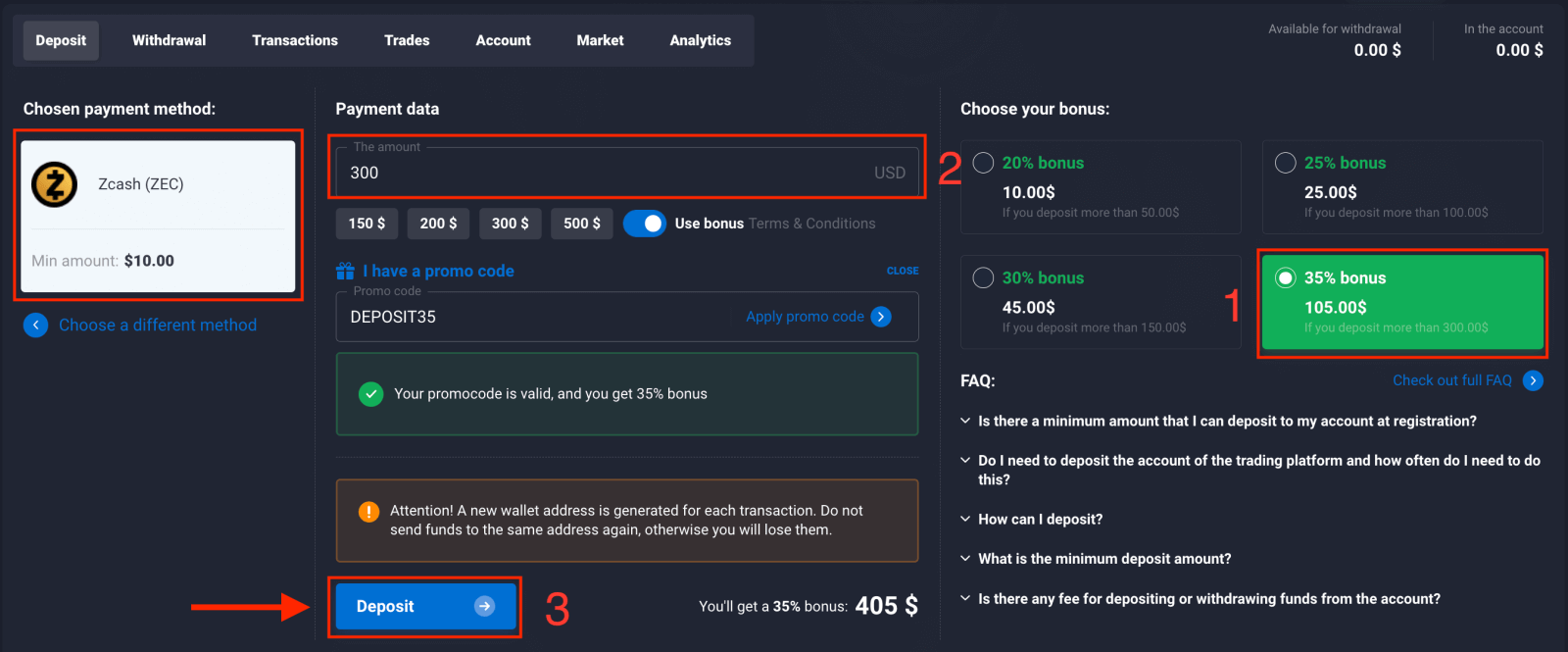
4) Just copy your deposit address and paste it into the withdrawal platform, and then you can deposit coins to Quotex.
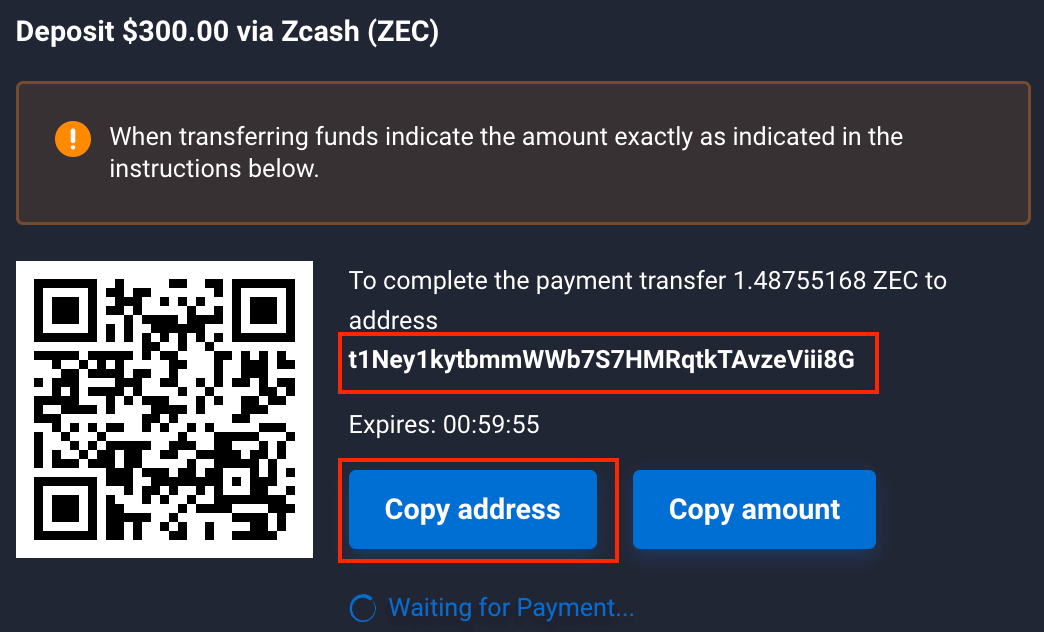
5) Check your Money on Live Account.
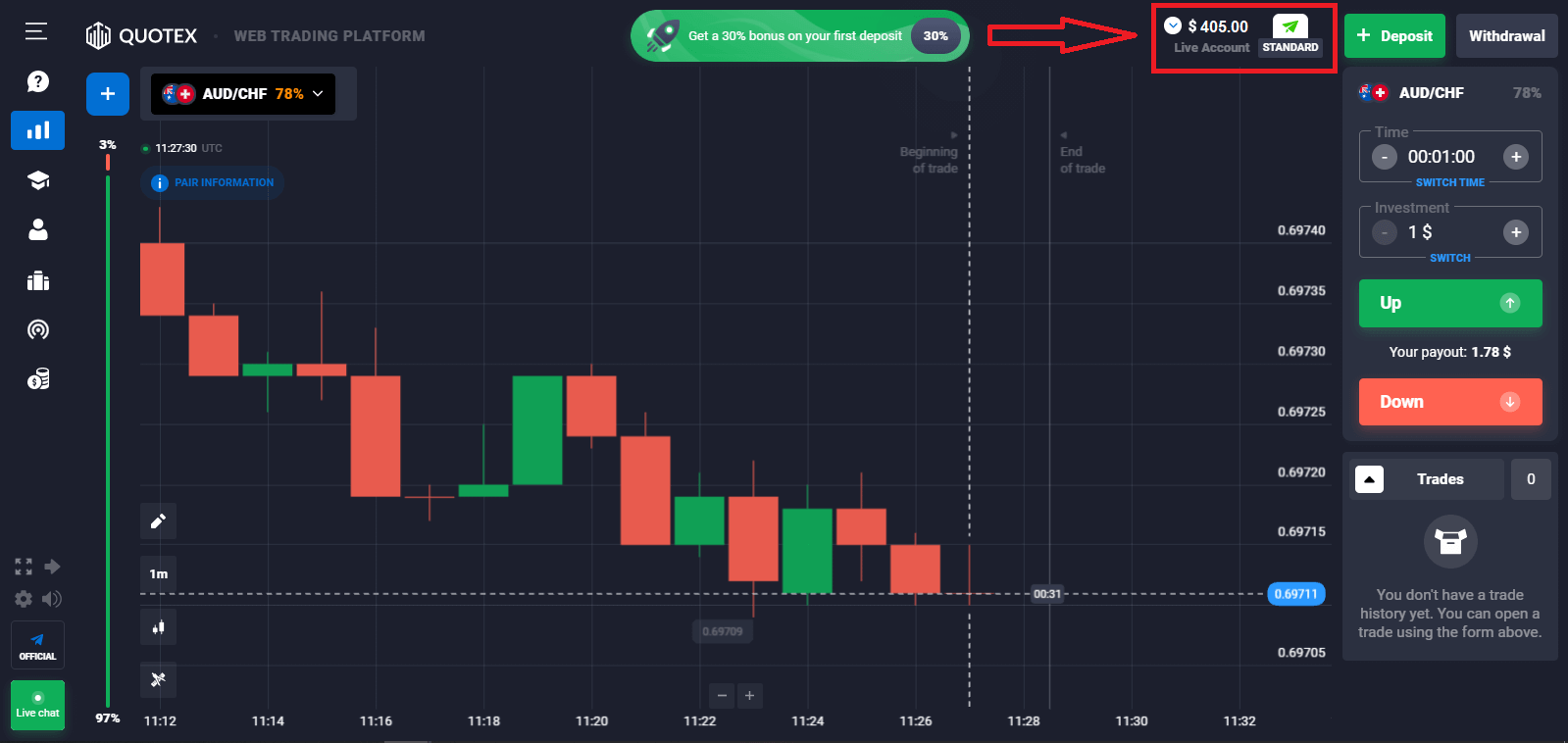
How to Deposit using Shiba Inu
It is very easy to do. The procedure will take a couple of minutes.
1) Open the trade execution window and click on the green "Deposit" button in the upper right corner of the tab.You can also deposit the account through your Personal Account by clicking the "Deposit" button in the account profile.
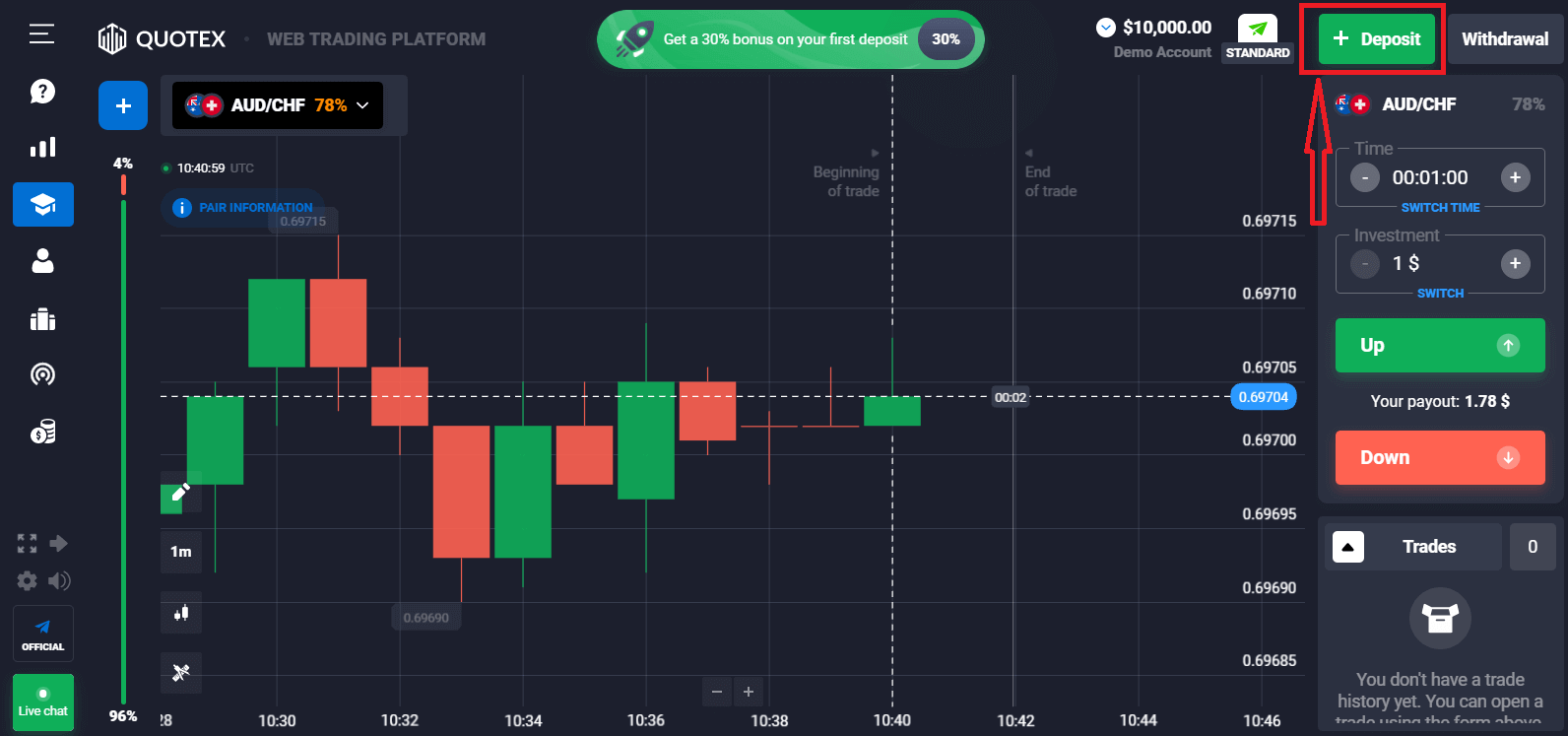
2) After it is necessary to choose a method of depositing the account (the Company offers a lot of convenient methods that are available to the Client and are displayed in his individual account). Choose "Shiba Inu" and the network which is suitable with the withdrawal network you chosen.
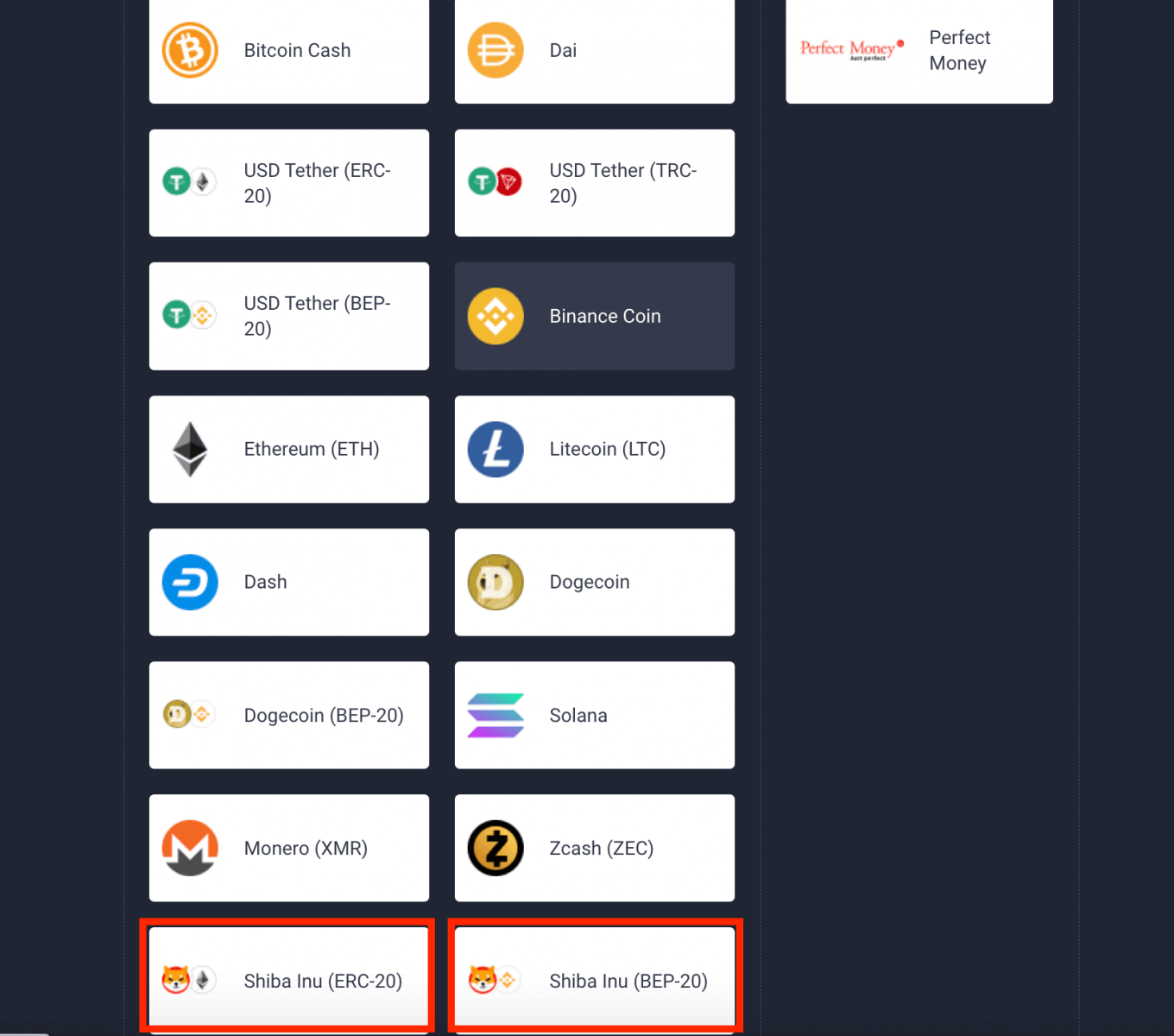
3) Choose the bonus and enter the amount of the deposit. Then, click "Deposit".
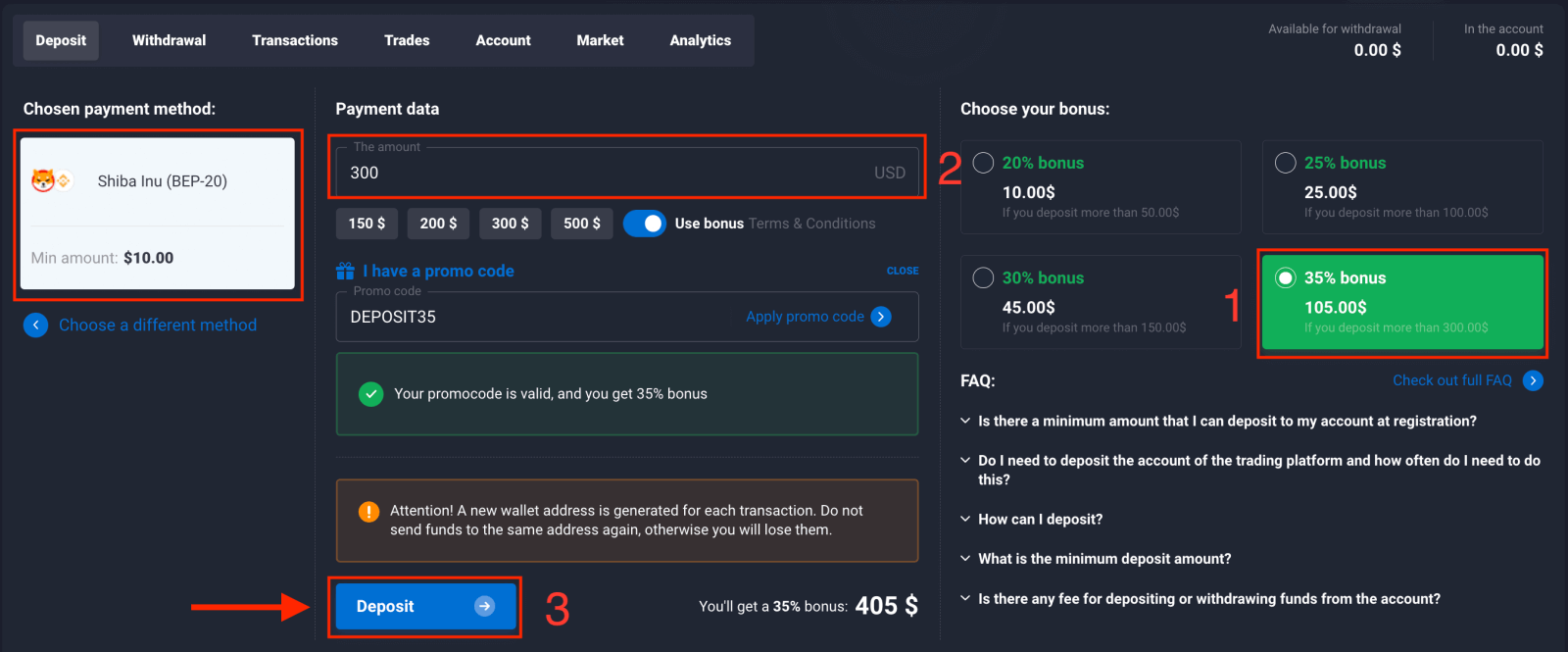
4) Just copy your deposit address and paste it into the withdrawal platform, and then you can deposit coins to Quotex.
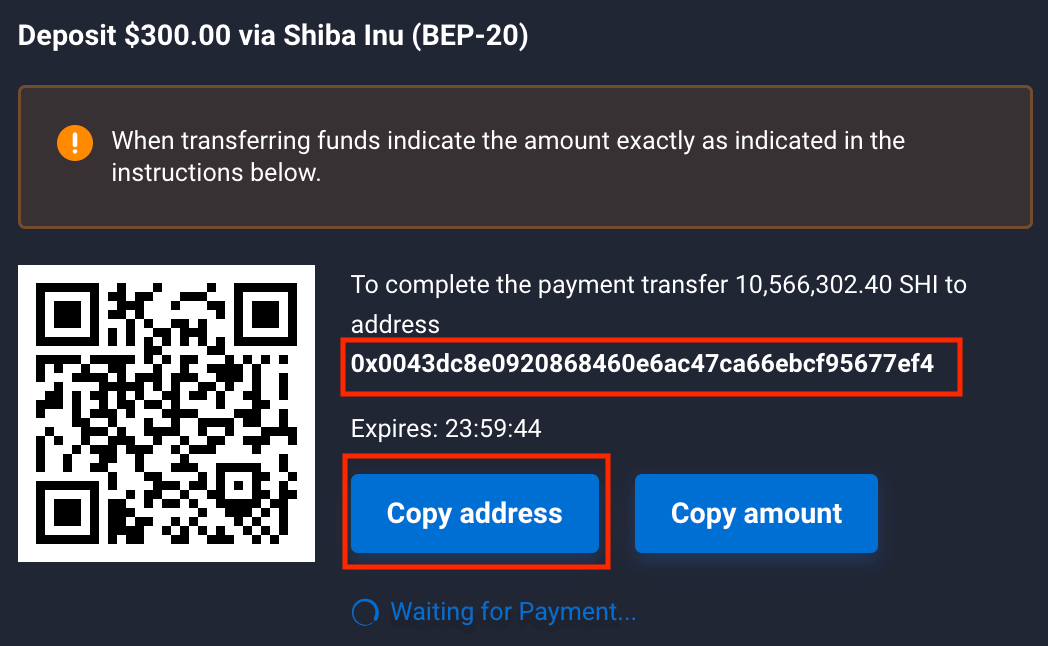
5) Check your Money on Live Account.
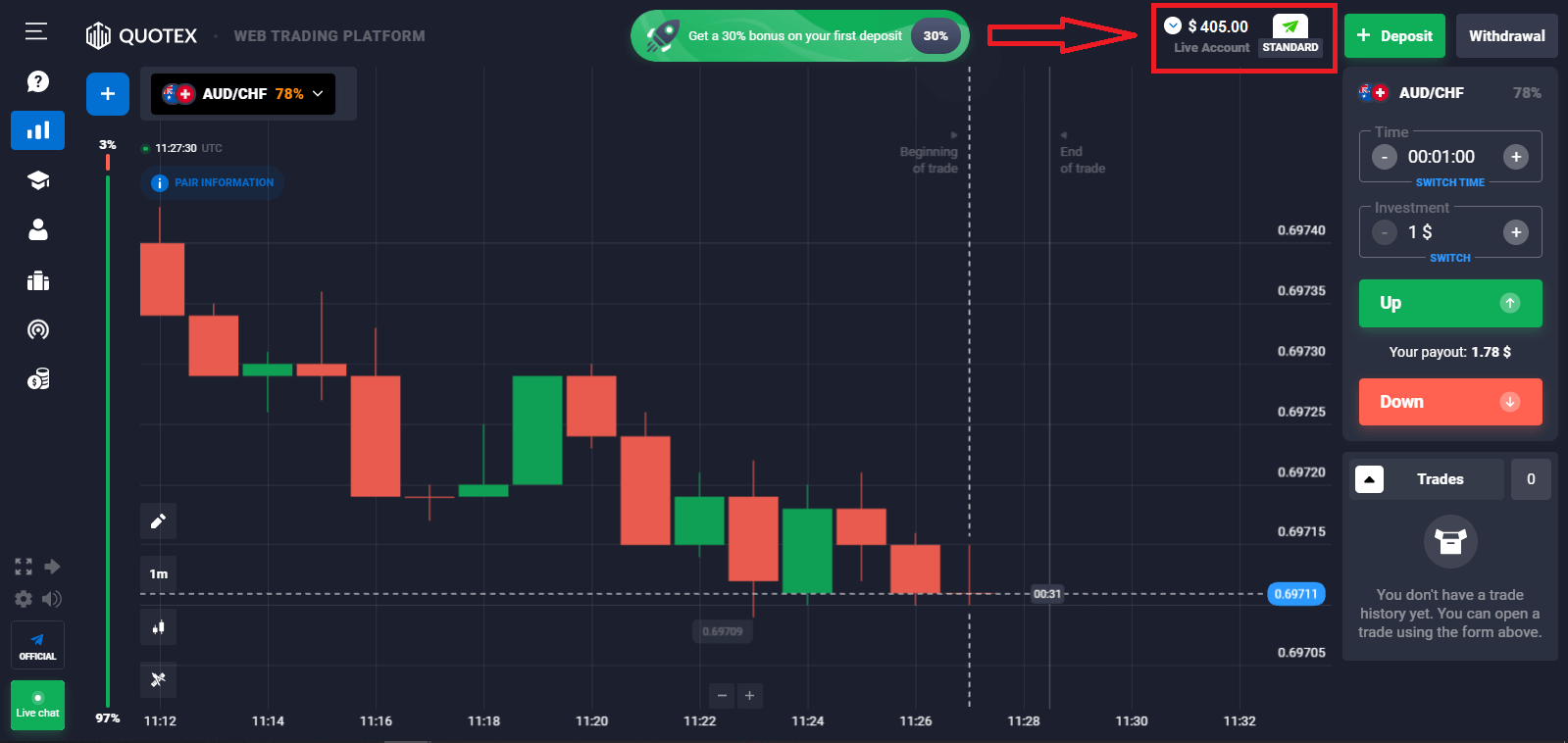
Conclusion: Efficient Cryptocurrency Deposits on Quotex
Depositing cryptocurrency into your Quotex account is a simple, fast, and secure process that allows you to start trading without delay. By following the steps outlined above, you can take advantage of the speed and efficiency that cryptocurrencies provide, ensuring that your funds are ready for trading in no time.


